Hello @kakra, this reads like it's part of "Reduced sizes of Vulkan pre-caching datasets by splitting and versioning them according to Proton versions and graphics driver capabilities. As a result, the datasets will start from scratch for this Beta." in the 2021-09-28 Steam client beta update.
As far as I understand, this is not an installation process but Steam figuring out which shader data sets are relevant to your system and this should complete fairly quickly, without any prompts or warnings. Are you able to figure out which Proton versions made those dialog boxes? Are third party Proton version involved? There should also be corresponding lines in Steam's shader pre-cache log at ~/.local/share/Steam/logs/shader_log.txt.
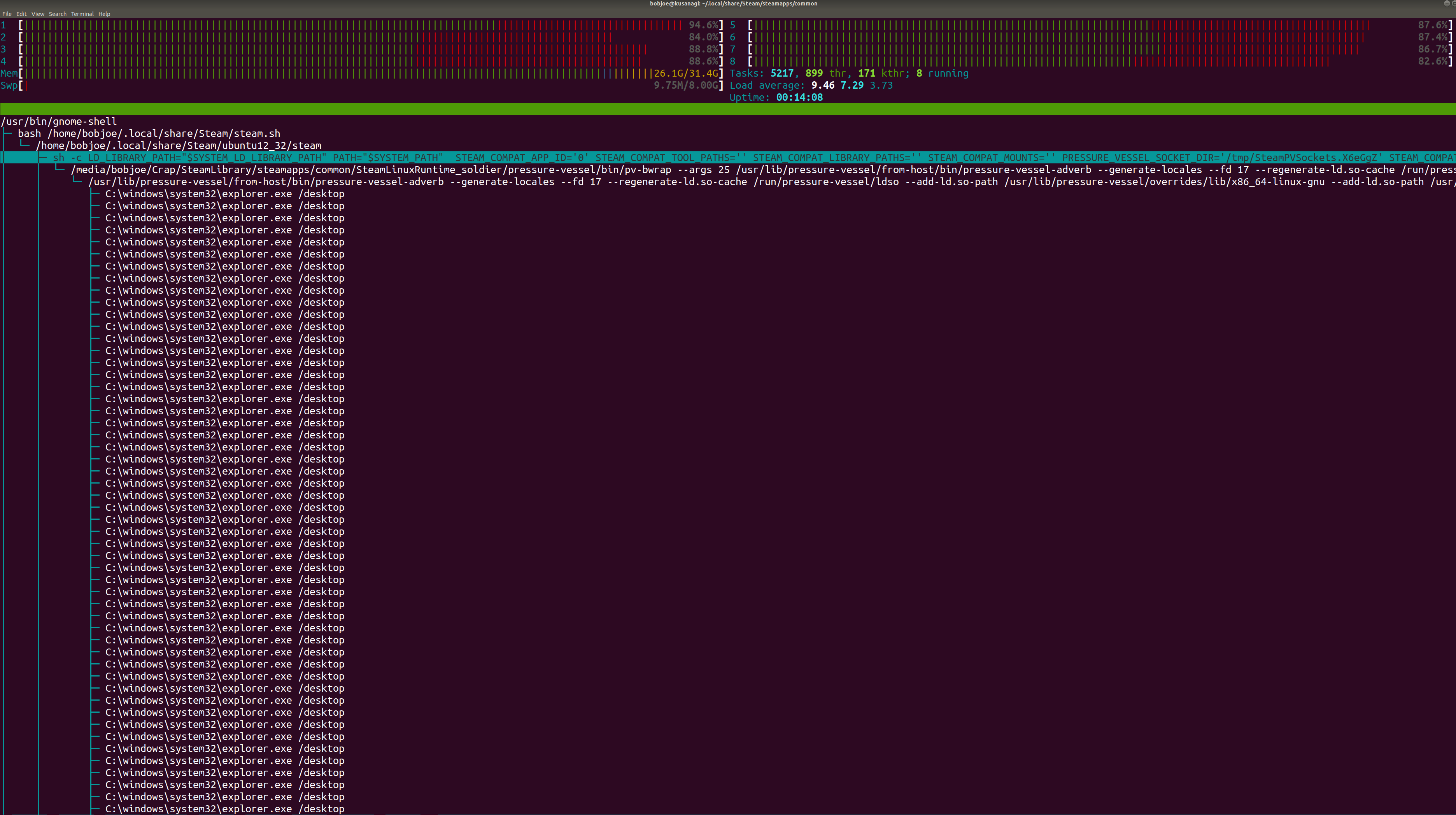
Your system information
Please describe your issue in as much detail as possible:
Yesterday, after I rebooted my computer and launched Steam, I noticed a high system load and high IO activity. Watching the process monitor, it looked like Steam reinstalled each and every Proton version that existed in my compat tools folder (including the official ones) into a prefix with appid = 0. It spawned wineserver, bwrap, pressure-vessel and steam-runtime processes repeatedly for each Proton version in my Steam installation causing a high system load in the process. It also asked if I want to download and install the wine-mono 6.4 package, and complained about a "file not found" issue (both dialogs were native wine dialogs). This whole process took about half an hour, during this time, it was not possible to launch other games: They would just sit in starting state with Proton showing a dialog that it is starting the game. Even after the system calmed down again, Steam didn't launch the game queued for starting, I had to force-close it, then tried again and it worked.
Steps for reproducing this issue:
htopto see wine prefix installation for multiple Proton versions into appid = 0