Hey there! This sounds pretty dope. I don't use this mod, but happy to take a look at it, to see what kind of compatibility we can build-in.
Do you have a backpack model (maybe unity asset) that you have in mind?
Also, what would I need to know about the effects of ghost summon and increase to necromancy? How are they applied to the item? is there a specific format.
And lastly, does your MOD require the use of an API DLL to hook into it?



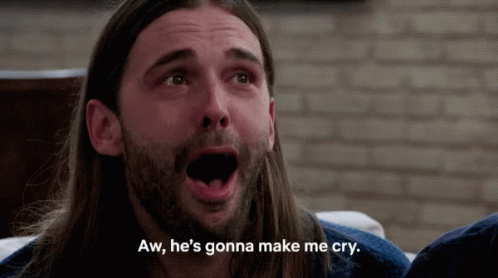











Necromancer's Backpack
A user wants to combine the cloak from my mod with a backpack from yours.
Is your feature request related to a problem?
Describe the solution you'd like
If you have a better idea, please let me know.
Additional context
The user's exact request and issue: