Thanks for reporting @du0ngtrunghieu. Investigating your scenario.
Closed du0ngtrunghieu closed 2 years ago
Thanks for reporting @du0ngtrunghieu. Investigating your scenario.
@du0ngtrunghieu I've tried to reproduce your case but without same result. Ofc node version and npm is a bit different but it shouldn't be a case. See screenshot.

Try please to cleanup cache and / or use fresh strapi installation. Done same for new and existing project.
@cyp3rius I still have the same problem after reinstalling strapi new project
new ver node : v16.13.1. See screenshot.
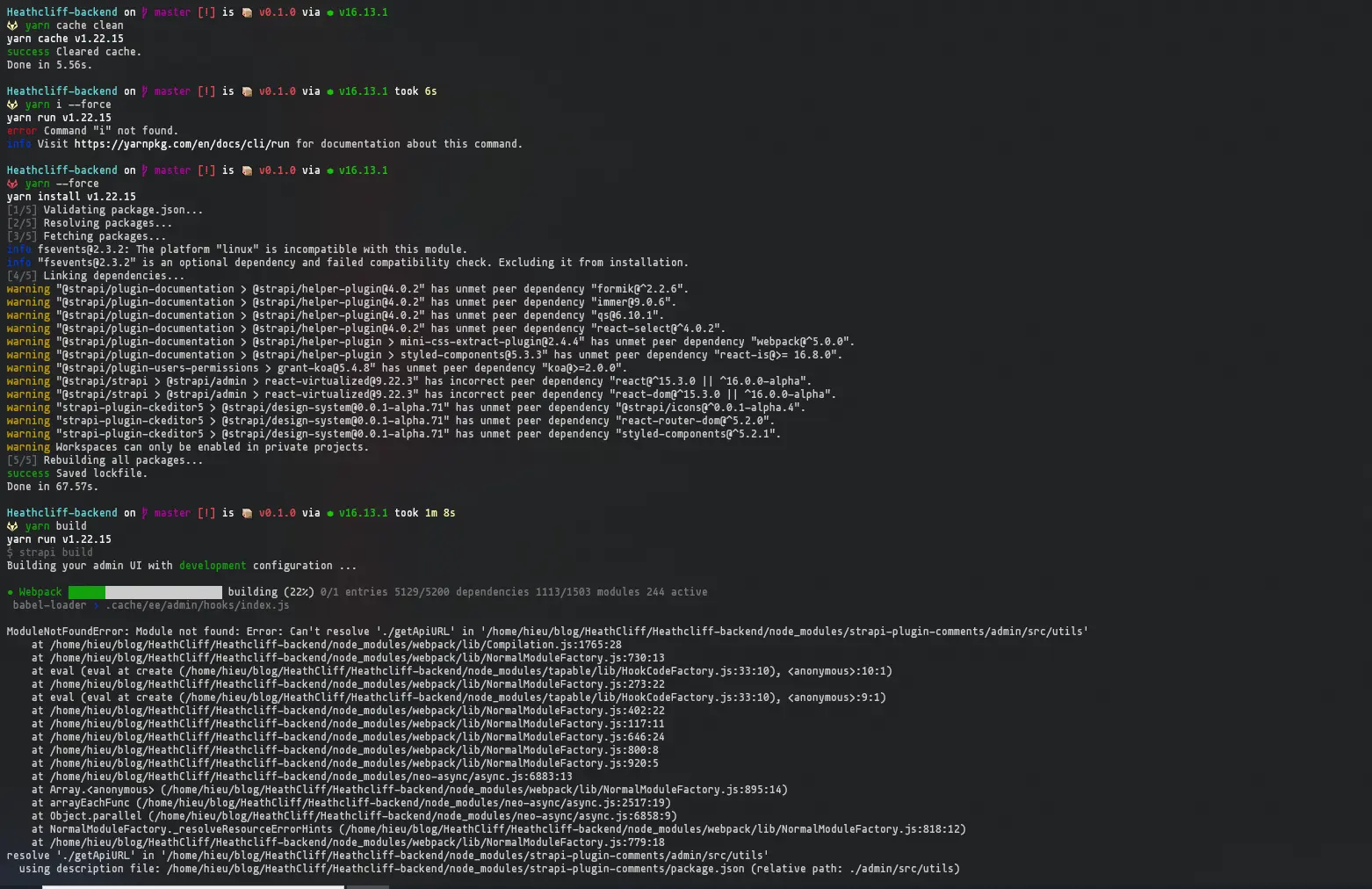
Exact same env as your and works still. The only diff is operating OS. @Kronos66 can you check on linux?

@cyp3rius
Hi sir, I found the problem : Webpack thinks there are two files whose names differs only in case only .It will be an exception if the code is run on linux or other os with case-sensitive filesystem.
I renamed the file , and changed the path and it worked getApiUrl.js -> getApiURL.js. See screenshot.
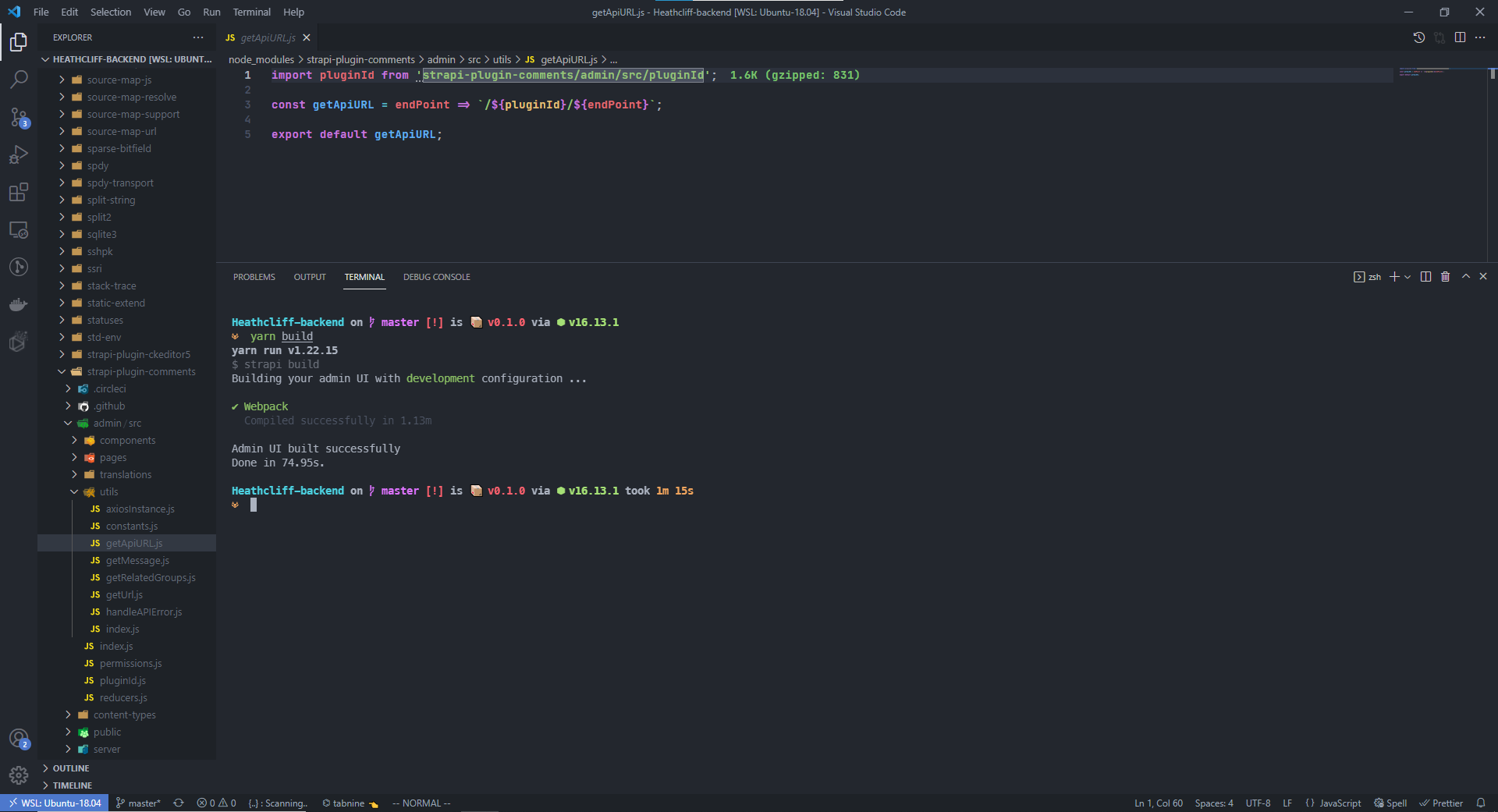
Good spot @du0ngtrunghieu . Let us check other files and apply your finding as a new version. Am I correct, that after this change all works as expected?
@cyp3rius yeah everything will work as expected, i have been in similar situation before. HANWE :tada:
@du0ngtrunghieu fix made by @Kronos66 releases as part of v2.0.0-beta.4.
Bug report
Getting ModuleNotFoundError when building the plugin with strapi 4.0.3
Describe the bug
I am getting this when trying to build after the upgrade for strapi 4.0.3 A clear and concise description of what the bug is.
Steps to reproduce the behavior Upgrade strapi to 4.0.3 Run npm run build --clean The error shows up Expected behavior Run run build without error
System Node.js version: Tested with version 14 (npm v8.3.0) and 16 (npm v8.1.0) Strapi version: 4.0.3 Plugin version: 2.0.0-beta.3 Database: Postgressql Operating system: locally