// Expose to template and other API hooks
return { clicks, items, drawer, logo };
},
};
NearbyStore WMS
<-- Insert inline date picker here -->
**Expected behavior**
Not appearing on top
**Screenshots**
If applicable, add screenshots to help explain your problem.

**Desktop (please complete the following information):**
- OS: Win 11
- Browser chrome
- Version 99
**Additional context**
Lmk if this is better suited for a Vuetify issue
Vuetify setup used vue cli.
// main.js
import { createApp } from 'vue'
import App from './App.vue'
import vuetify from './plugins/vuetify'
import { loadFonts } from './plugins/webfontloader'
import Datepicker from 'vue3-date-time-picker';
import 'vue3-date-time-picker/dist/main.css'
loadFonts()
Additional images of menu on/off
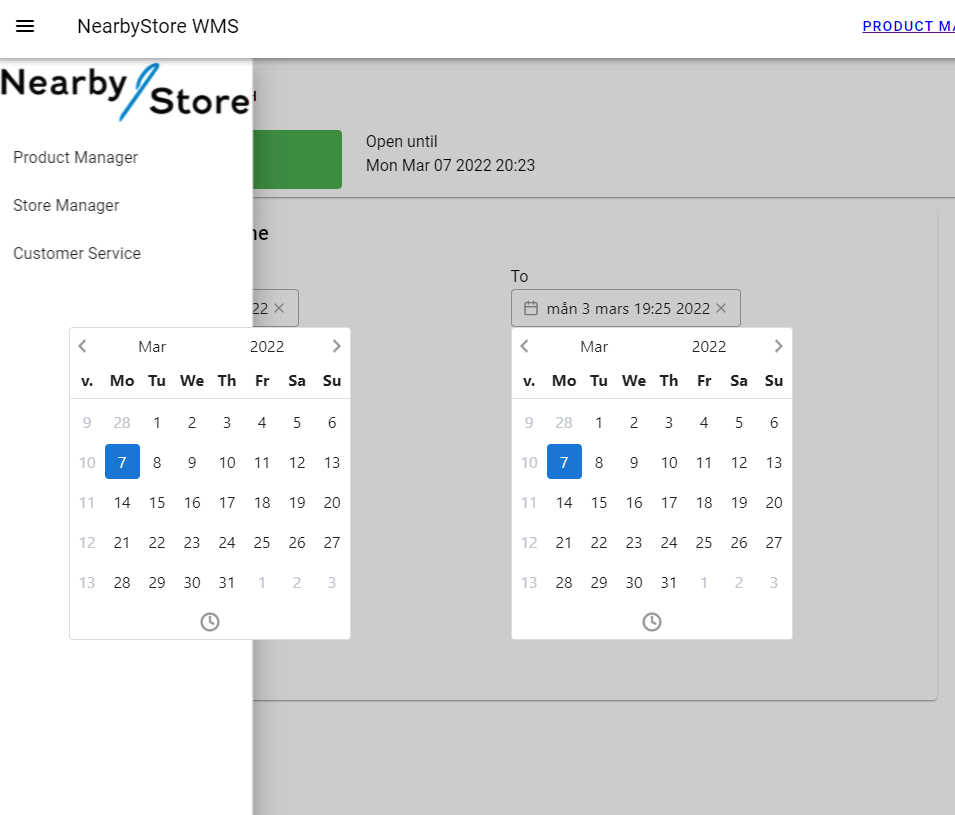
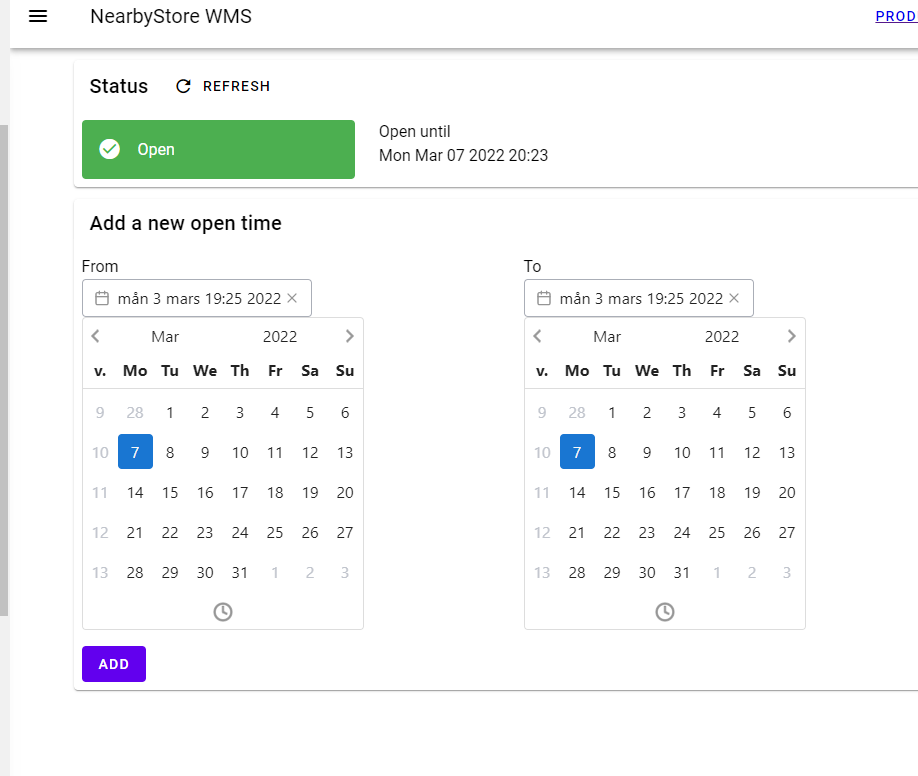
Describe the bug Date picker appearing on top of Vuetify drawer menu
To Reproduce Steps to reproduce the behavior:
export default { setup() { const clicks = ref(0); const drawer = ref(true); const items = []
}, };
// main.js import { createApp } from 'vue' import App from './App.vue' import vuetify from './plugins/vuetify' import { loadFonts } from './plugins/webfontloader'
import Datepicker from 'vue3-date-time-picker'; import 'vue3-date-time-picker/dist/main.css' loadFonts()
const app = createApp(App) .use(vuetify) .component('Datepicker', Datepicker) .mount('#app');
<Datepicker v-model="openDate" inline inlineWithInput autoApply weekNumbers weekNumName="v." :format-locale="sv" format="E M MMM HH:mm yyyy"