Thank you for doing this due diligence.
I offered to do this proposal too -- but now that you've started this (and reused some of my writings too -- make sure you list me as a coauthor). I'll get behind this effort too!
Any assistance I can offer in furthering this proposal, let me know.

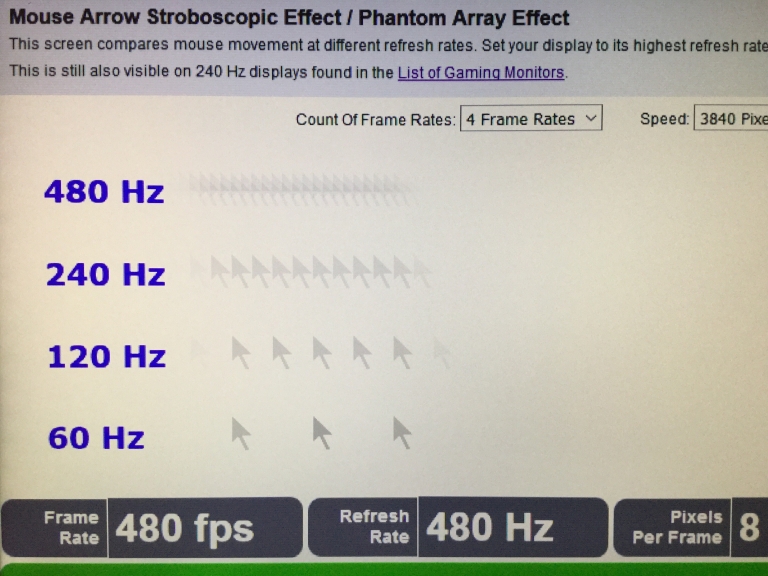
Introduction
On iOS, iPadOS, MacOS, and Android there is a game mode that can be enabled with fullscreen apps that are designated as games. There is currently no way to enable the system game mode in a PWA or normal web engine. On iOS, iPadOS, and MacOS users also have to manually turn off "Prefer Page Rendering Updates Near 60fps" in Developer Feature Flags. This feature flag also does not apply to PWAs, meaning PWAs are stuck at 60fps (see webkit bug 272226). This API intends to add the system Game Mode support as well as enabling native screen refresh rates through a permission prompt for web apps and browsers. Native screen refresh rate can be enabled independently from game mode as well.
Why High Frame Rate is Important Outside of Gaming
120fps was less visible on LCD so this a low priority, due to poor performance of LCD. However, with the dramatic visibility increase of 60-vs-120 on OLED displays (even TechSpot discovered 240Hz OLEDs was much better than expected for office productivity). Even 120Hz-vs-480Hz on OLED was recently scientifically discovered to be more human-visible than 60-vs-120 on LCD, due to a geometrics-style effect (4x vs 2x) during fast motion.
Use Cases
Solution: Game Mode Permission API
In this API there will be two types of permission prompts. One for just native screen refresh rate, and one for enabling the system game mode as well as the native screen refresh rate.
When a website asks for Game Mode permission, the browser will popup a message asking the user for permission to use Game Mode. Upon approval the browser will enable the system game mode and disable any limitations on screen refresh rate.
When a website asks for High Refresh Rate permission, the browser will popup a message asking the user for permission to use High Refresh Rate. Upon approval the browser will disable any limitations on screen refresh rate. CPU and GPU prioritization will not be enabled.
Note: Both permission prompts will only work if it's a same-origin or permitted-origin (so ad banners can never request it).
Solution Sequence
Examples
A possible permission-request message could be: "Webpage is requesting permission to enable Game Mode. This may consume more battery power. Allow? Yes/No"
Another possible permission-request message could be: "Webpage is requesting permission to enable High Refresh Rate. This may consume more battery power. Allow? Yes/No"
Privacy & Security Considerations
Note: By default, webpage MAY NOT discover max Hz or if Game Mode API is enabled if the page is currently capped (e.g. Limit to 60fps), this may resolve privacy concerns if a company is concerned about webpages discovering refresh rates of visitors. However, implementors MAY provide a separate discovery mechanism for refresh rate, much like existing discovery mechanisms for screen resolutions. Another possible Implementation would be for a webpage to return is "60 Hz" versus "Above 60 Hz", via some discovery mechanism whether or not the browser is framerate capped or uncapped. Even if it's simply detecting it simply via a non-immediate-fail on a Game Mode Permission Request.
References
Coauthor: @mdrejhon (Creator of TestUFO)
mdrejhon Similar Bugzilla Proposal: https://bugs.webkit.org/show_bug.cgi?id=274372
Apple: https://support.apple.com/en-us/105118
Android: https://developer.android.com/games/optimize/adpf/gamemode/gamemode-api
PWA Bug: https://bugs.webkit.org/show_bug.cgi?id=274372