I did a quick test with WordPress 5.0-RC3-43967 and do not see the same problem.
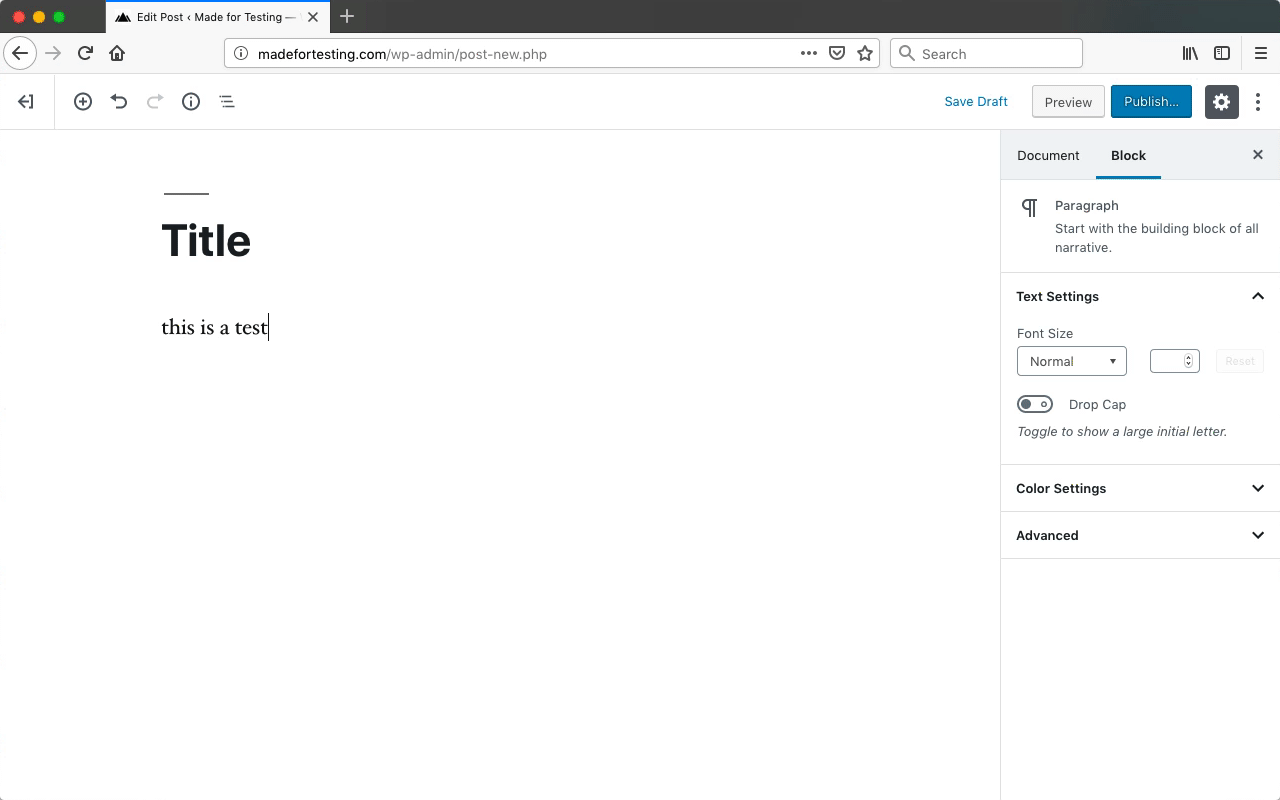
Can you tell me a little more about your testing?
Are you testing previews of a draft or a published post?
Did you press "Preview" each time or save and try reloading a previously opened preview?
Are you making changes to the post content or are you making changes to things like post settings and meta data?
Would it be possible for you to provide a short list of exact testing steps?


The preview button in the Gutenberg editor in Wordpress 5 RC3 doesn't display unsaved edits.
Reproduced by creating and saving a page, then edit the page and click preview. The preview page only shows the original page and not the additional edits.