Thanks for working on this Enrique!
I have on purpose constrained myself to work within the space provided by the current block inserter. I've done this for two reasons:
- It'll make it easier for us to translate this UI to small screens.
- For the average screen size, I feel that the current inserter already takes up enough screen real estate. So I believe that a bigger, centered modal won't provide much benefit.
I disagree with this. We have good ways to translate a modal to phones (fullscreen), and we can show one column of patterns instead of two and three.
I say this having explored designs not too dissimilar to your own, so I am also disagreeing with my past self.
What I realized was that if we are to show vast luscious block patterns we need all the space we can get. This was a matter of connecting the dots outlined by Mark and Rich, resulting in these mockups (Figma file).


















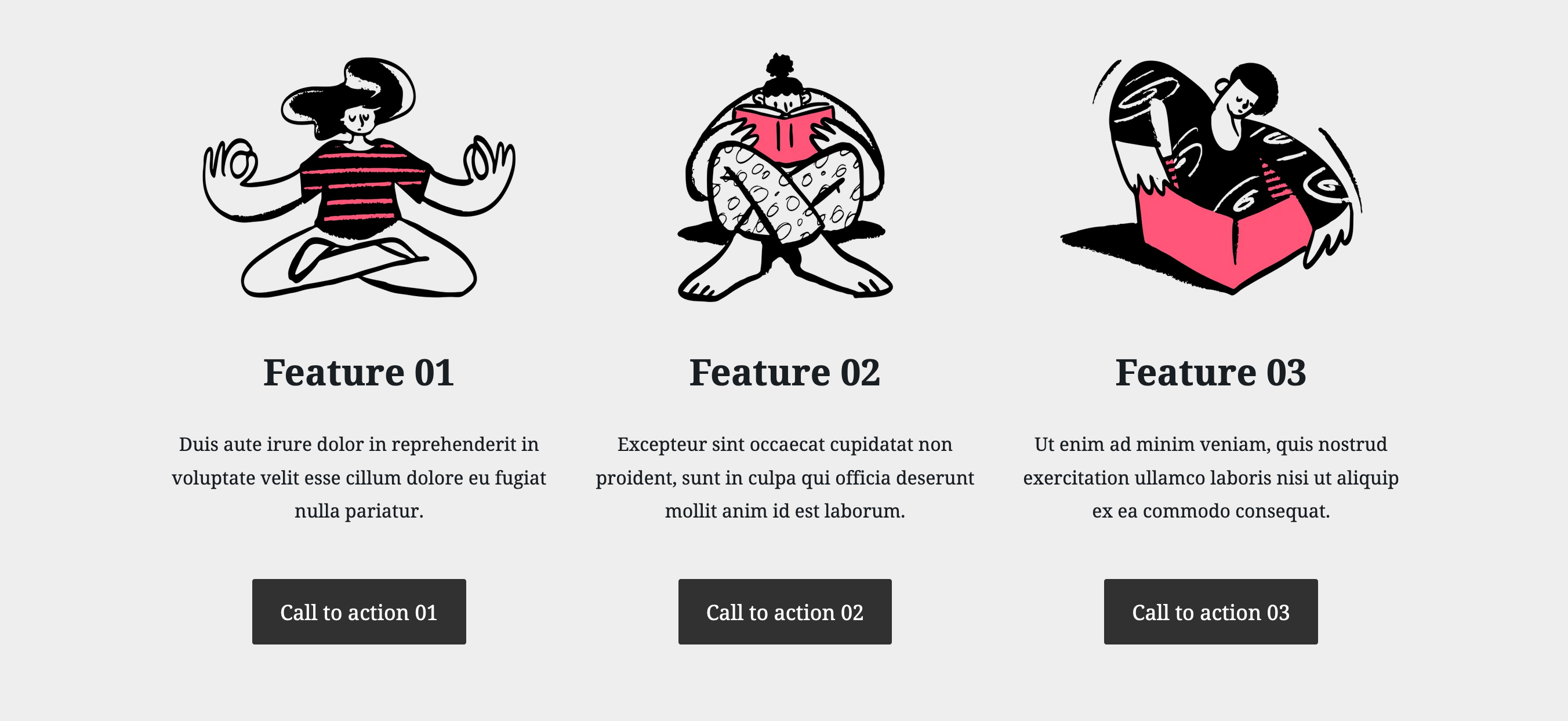



Block Patterns are becoming a requested feature. With the advent of Gutenberg, the blank canvas has become a bit more frightening. Rather than just worrying about content, now people also worry about page layout. While it's easy to wrangle with Gutenberg, the blank canvas leaves more questions than answers.
Adding a feature to include Block Patterns would be ideal!
Themes would be able to register block patterns. With this in mind, this feature could potentially eliminate all support questions of "How do I make it look like the demo?" 😱
Questions:
UX Example – Overlay
Prototype
UX Example – Sidebar
Prototype
cc: @epiqueras @youknowriad I'm not sure if this relates to some of the content areas and CPT work you've been doing.
Todo:
Potentially outside the scope of this issue but still part of the same project