This is a tough one because I believe there will be more opportunities for this flow as we build out more features around templates (like a mosaic view and template part library, etc).
Proposal i1
My first proposal uses the block toolbar to duplicate a Template. There are some caveats as I have made some assumptions by moving both the template selector and the page selector part of the template block toolbar (instead of the top toolbar). However, I believe the core of this flow could be the same regardless of where those selectors end up.
Screenshots


Benefits:
- Could be an identical flow to duplicating a template partial.
- Doesn't rely on a modal
- Pretty fast







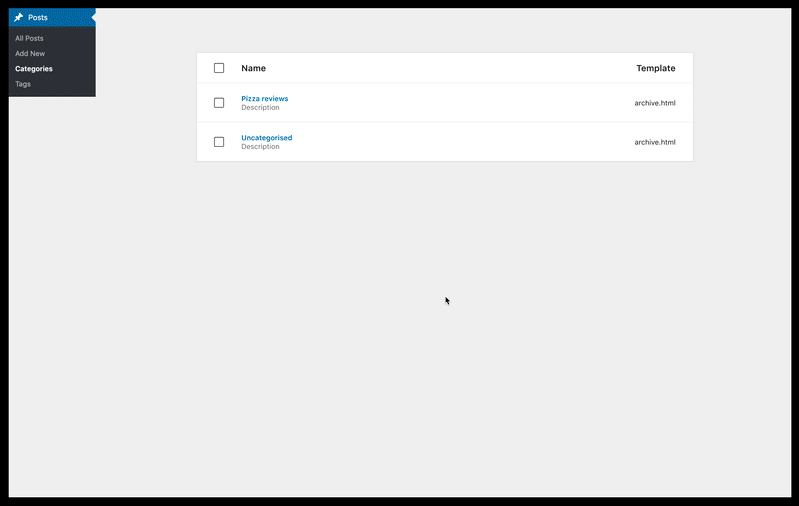
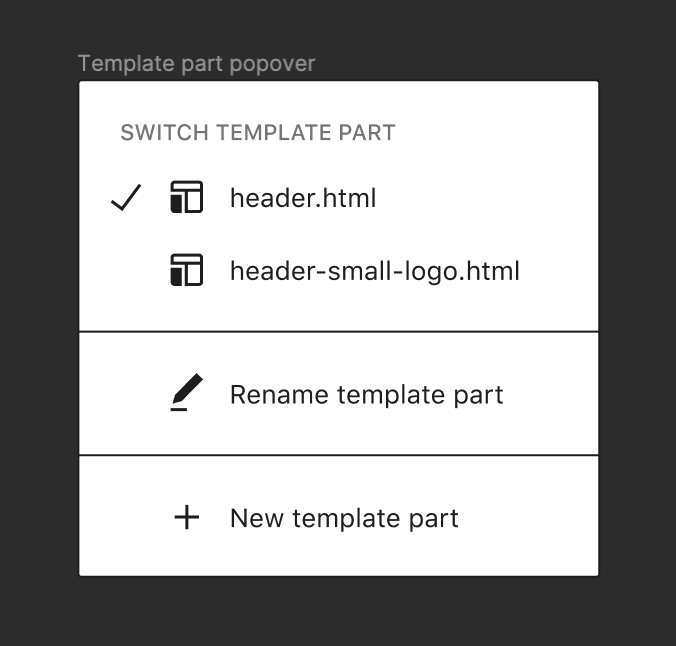

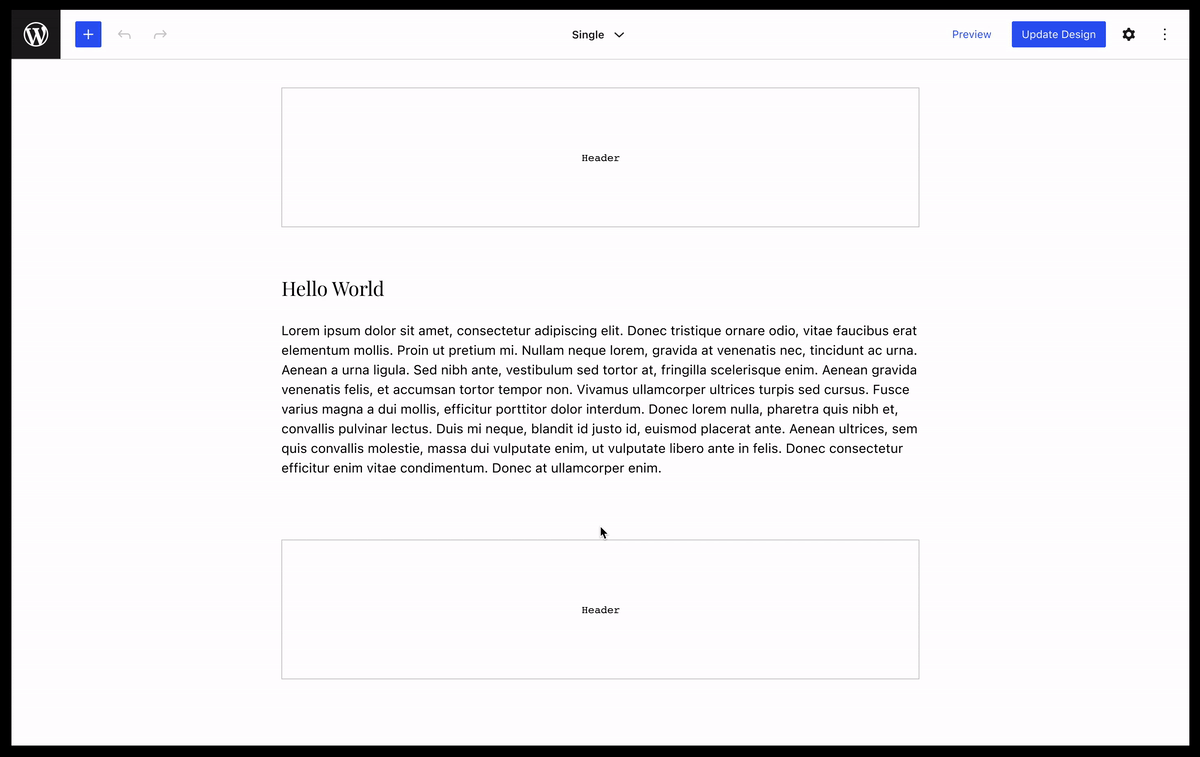
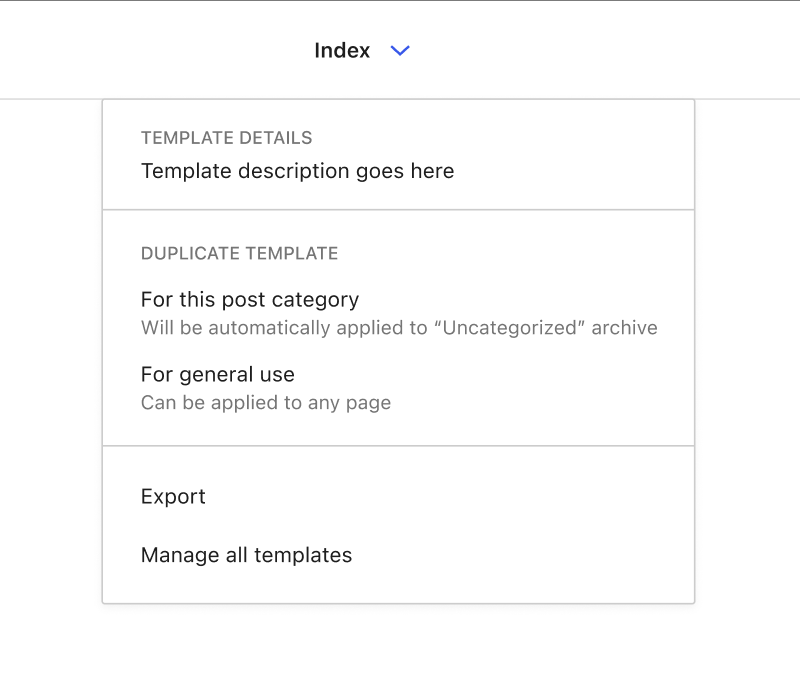
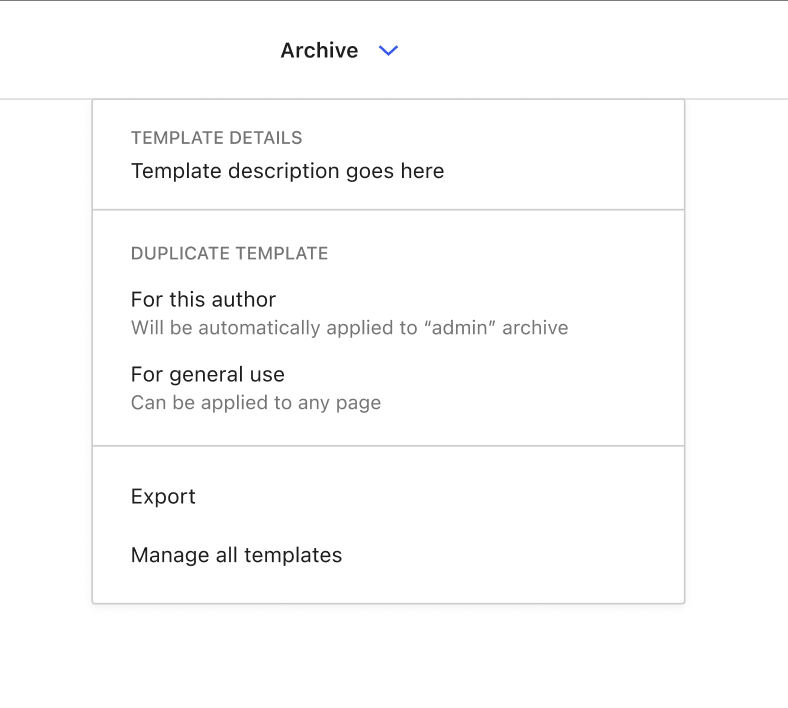
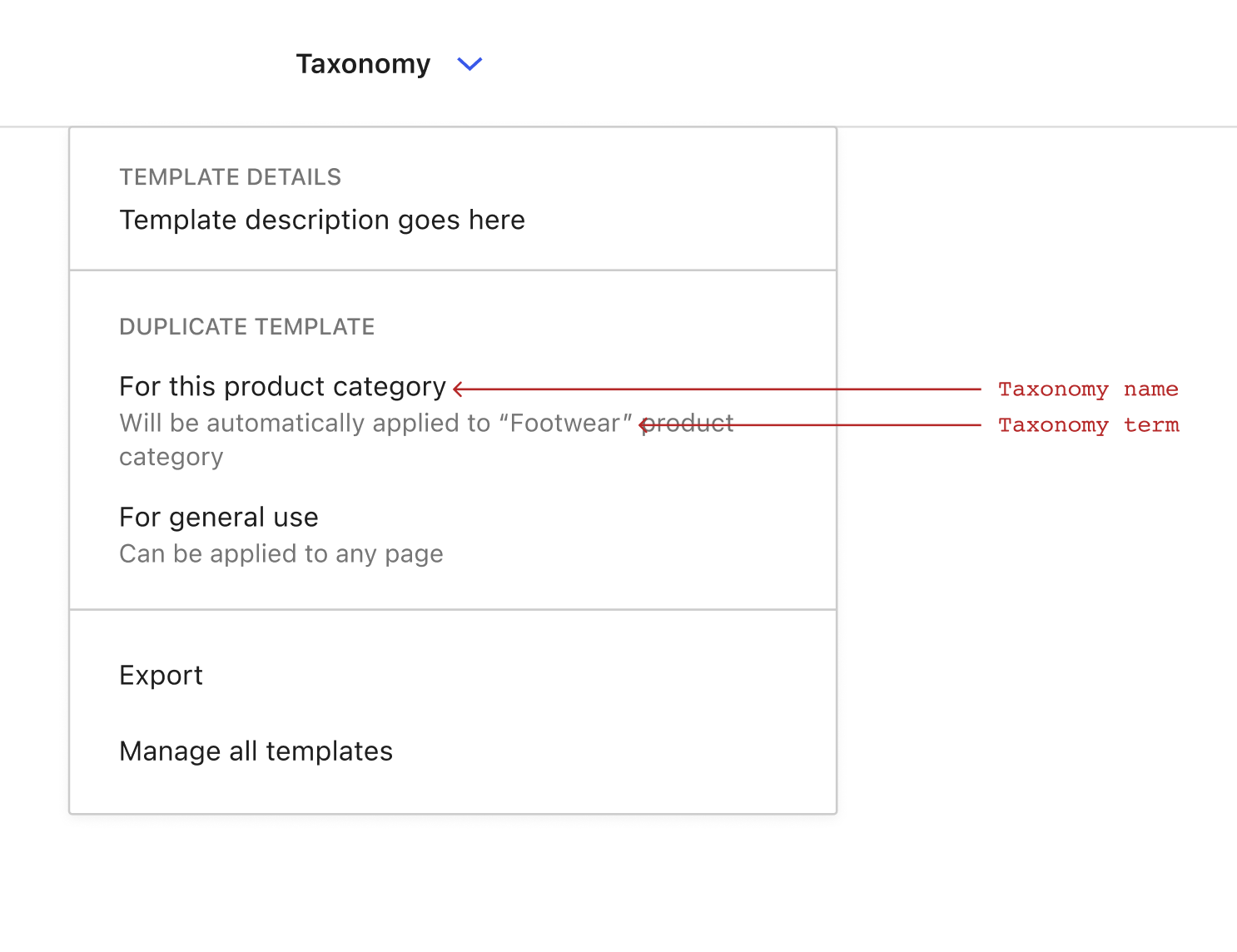
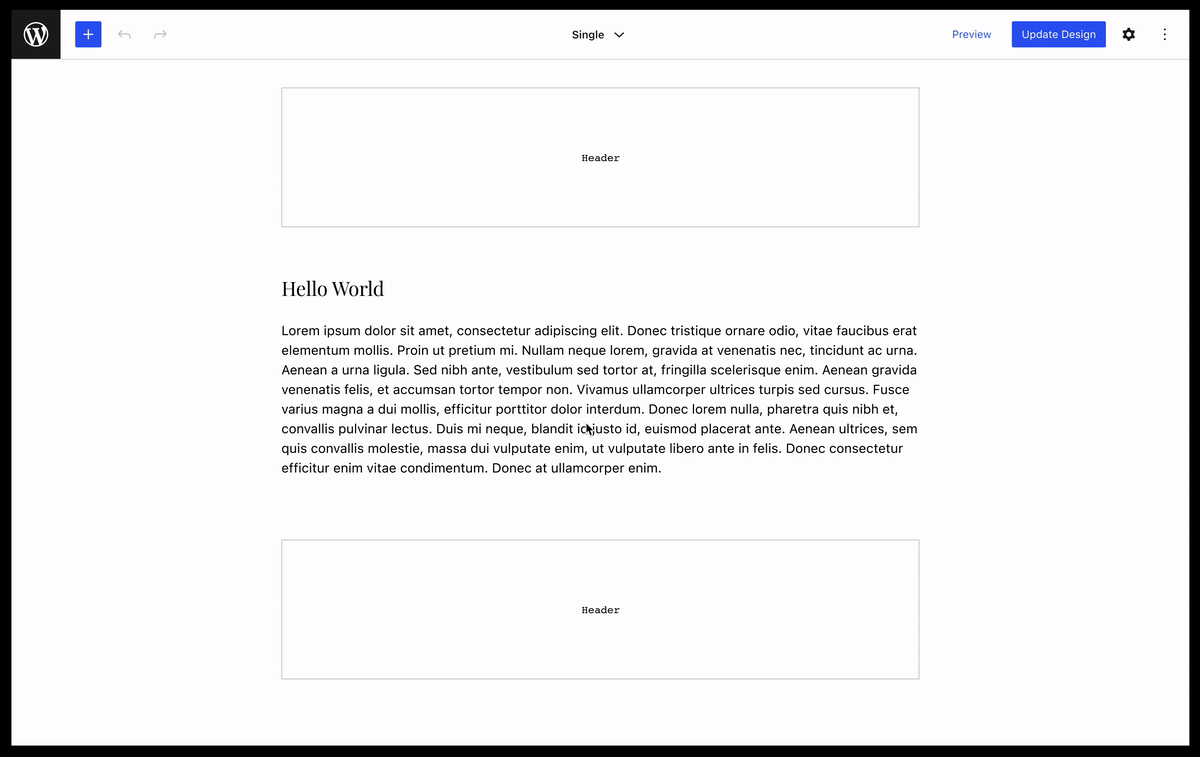


Once you are in a specific context within
edit-site(or a context has been loaded) there should be a way to create a variation for that specific context (if it'ssingular, asingular-{post-id}), if it's a monthly view ofarchiveadatetemplate and so on. This flow is decidedly more advanced, so it should be handled carefully and be easy to disable, but it should be possible.These templates would be saved in the CPT for the site's
wp_templatesdirectly.