Gmail for example, does use Cmd/Ctrl + Shift shortcuts but uses also single key shortcuts or combinations of character keys:

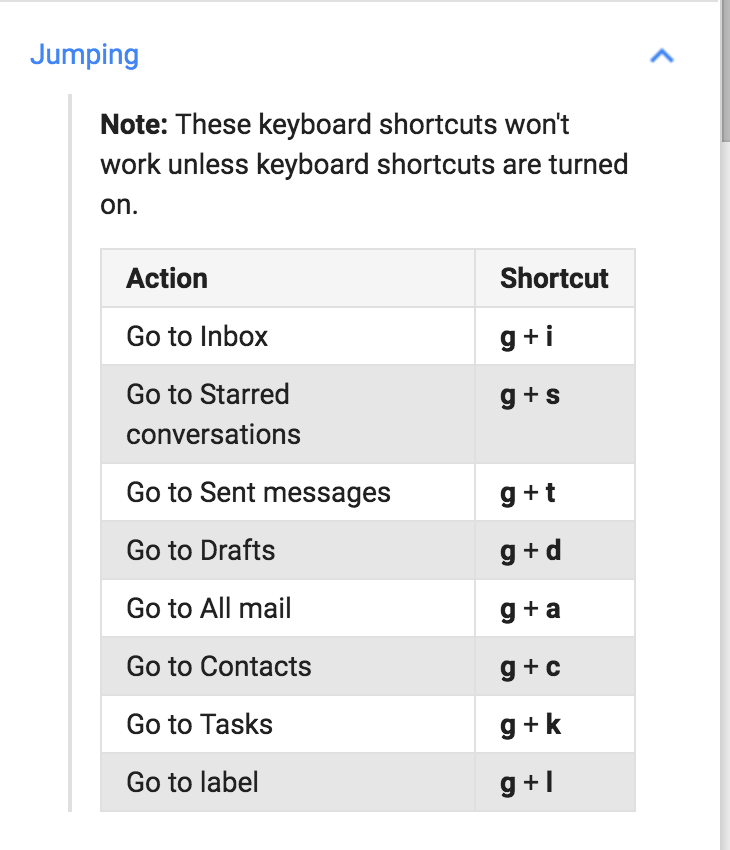
As mentioned in #3084 single key shortcuts work, when not inside an editable field. Screen readers use single key shortcuts but they already have their own mechanisms to jump through landmark regions.





Edit: Discussed during today's (March 1st 2018) bug scrub and agreed to consider a generic mechanism to allow users to customize keyboard shortcuts. Chances of conflicts are very high for any shortcut and many users would be unable to use the related features.
----- Original description:
Follow up to #3084
Keyboard navigation through the editor regions is currently implemented with the shortcuts
ctrl+backtickandctrl+shift+backtick, inspired by what Slack does.However, not all the keyboard layouts have a physical key for the backtick. See for example the Italian keyboard layout. See the relevant discussion on https://github.com/WordPress/gutenberg/pull/3084
Worth noting Slack has preferences for the language and the keyboard layout, though at the moment that's limited to just 4 languages.
A few options to consider: