Having come from 3ds Max and the exporter there used root objects and all my previous game engine export experience used root objects I think it might be best to decide on a root object only approach and leave collections up to organization only. But that may hurt some people's workflow. I always default to root object because layers and collections to me are best used for visibility and scene management. Otherwise I agree with your 1,3 path.
On Tue, Aug 6, 2019, 14:03 tngreene notifications@github.com wrote:
During 2.8 loading a 2.79 file, each Layer with something in it gets all its contents automatically put into Collection N. Layer 1,2, 20 becomes Collection 1, 2, and 20 with those items in it.
- We can simply map Layers 1-20 to Collections 1- 20 as possible, but, xplane.layers that don't match will get dropped
- We can also give Layer Props a new "Linked Collection" field, auto fill with name on first open. It allows us to rename a collection but must be manually tracked
- We can put the data on the collection bpy_structs (?) themselves and draw it in the scene settings, using only top level collections as OBJs. Downside: If a collection is deleted, it would delete the props. Similar to deleting the Empty Root Object. Doesn't seem like a big deal though
I like 1 during the upgrade, then 3 for daily experience. This would be a very easy migration path.
— You are receiving this because you are subscribed to this thread. Reply to this email directly, view it on GitHub https://github.com/X-Plane/XPlane2Blender/issues/450?email_source=notifications&email_token=ABAJ3BRSY4RVFZD2TBUCMW3QDG4IXA5CNFSM4IJY4HO2YY3PNVWWK3TUL52HS4DFUVEXG43VMWVGG33NNVSW45C7NFSM4HDWLXTA, or mute the thread https://github.com/notifications/unsubscribe-auth/ABAJ3BRDIONTRQTIKM4YHPLQDG4IXANCNFSM4IJY4HOQ .
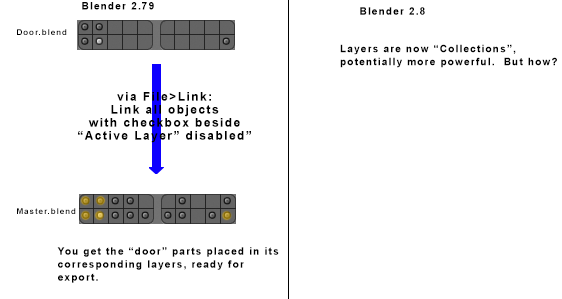
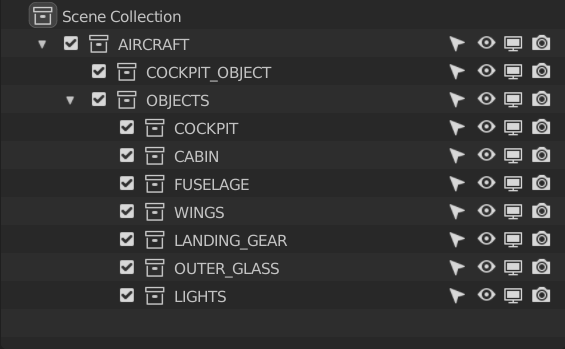
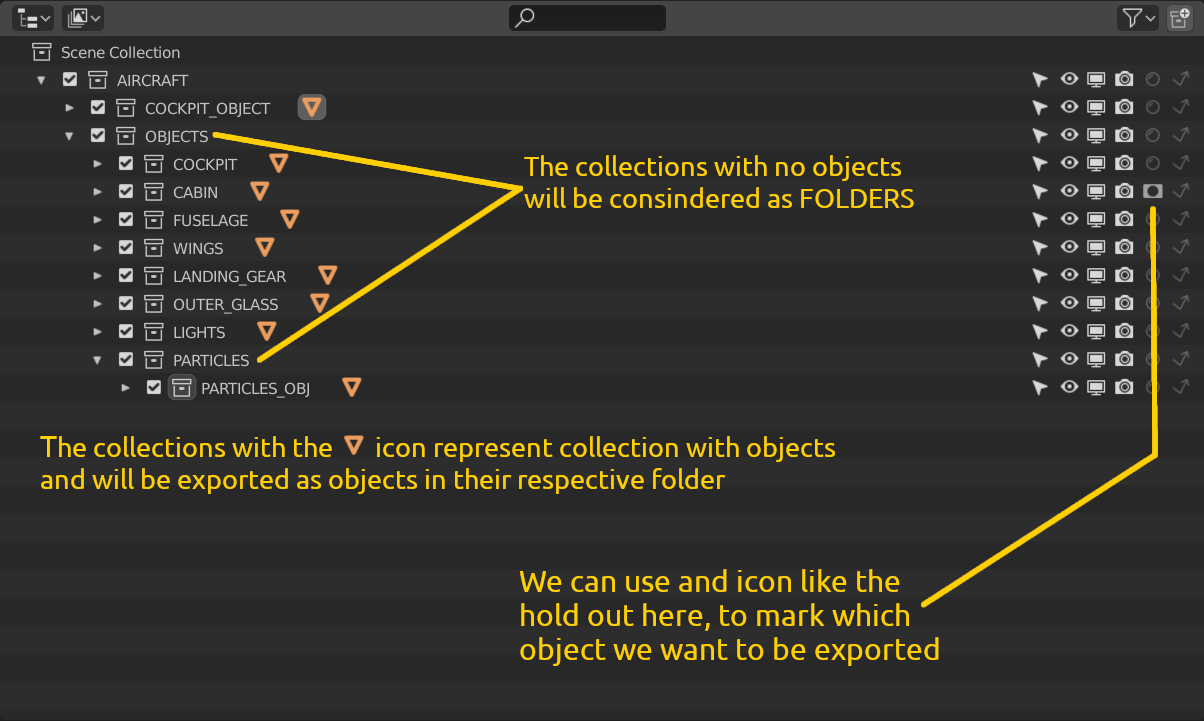


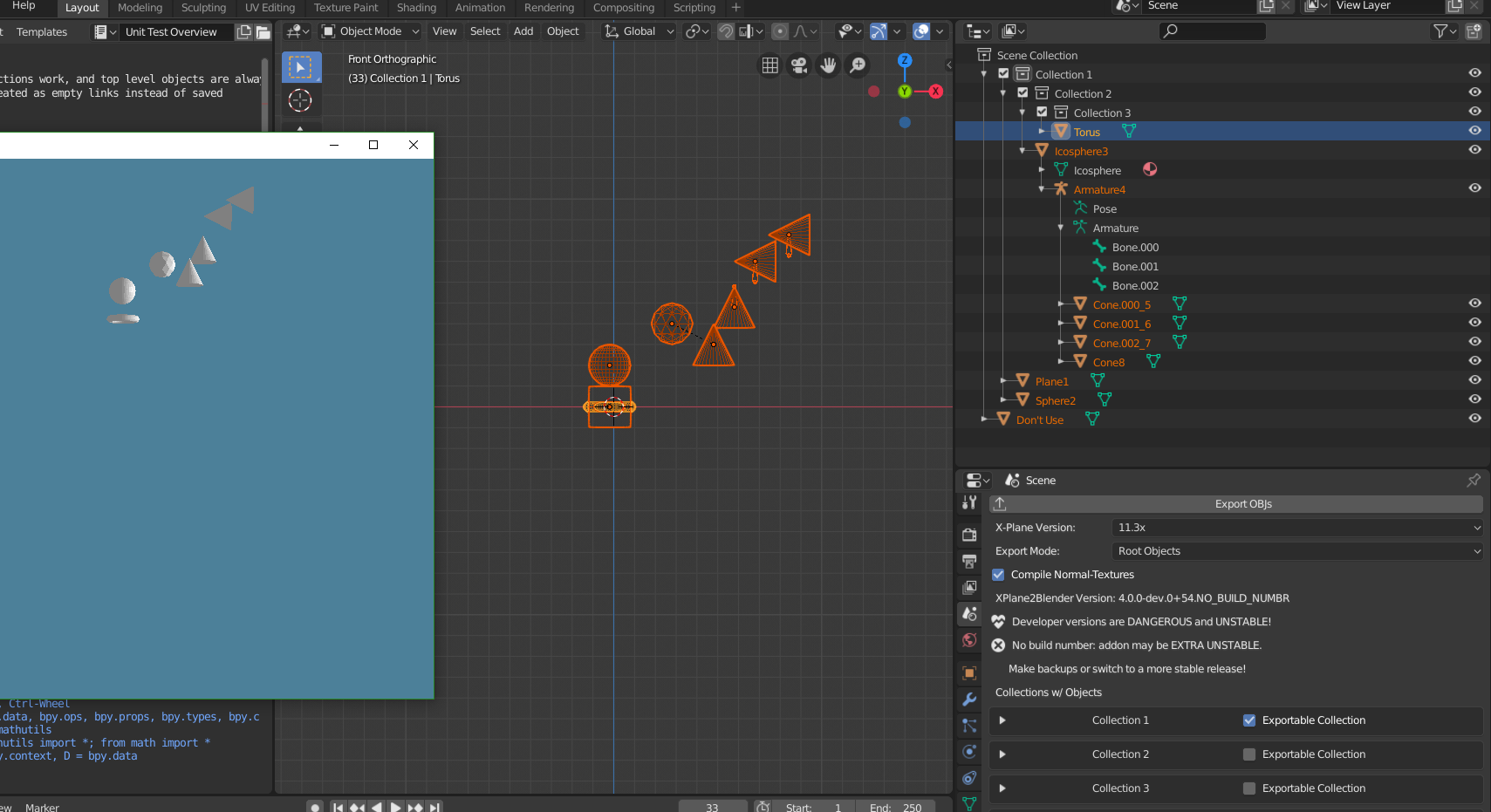
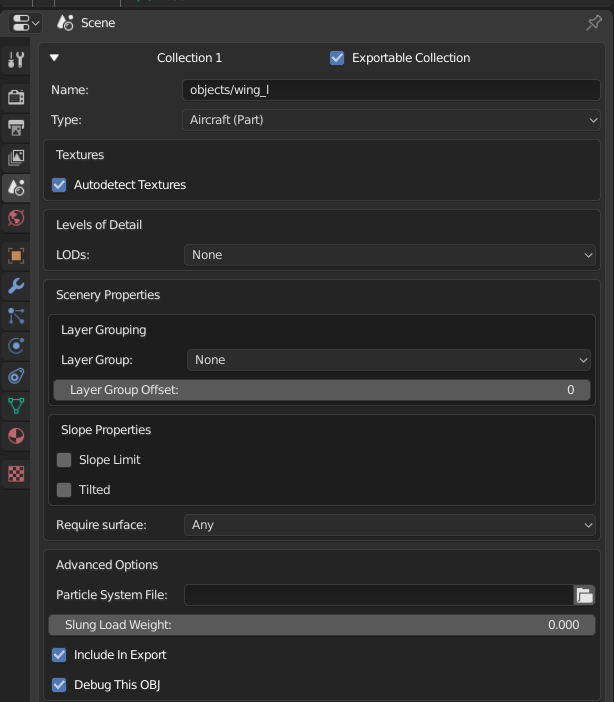 It shows that all the regular "Root Object" stuff you're used to is still there. It all works the same, and fans of Layers mode will note that all the per-layers settings are now in the exact same place in the UI
It shows that all the regular "Root Object" stuff you're used to is still there. It all works the same, and fans of Layers mode will note that all the per-layers settings are now in the exact same place in the UI
During 2.8 loading a 2.79 file, each Layer with something in it gets all its contents automatically put into Collection N. Layer 1,2, 20 becomes Collection 1, 2, and 20 with those items in it.
I like 1 during the upgrade, then 3 for daily experience. This would be a very easy migration path.
Current Plan for Collections
Root Collectionmarking that it is the root of an OBJ, similar to an object'sRoot Objectcheckbox property. This way we aren't re-using any Blender UI.Exportable Collection, however. Collection will be named "Collection N" as with the auto generated names.For now Root Objects won't get transferred, LODs won't get touched (sorry Scenery authors, it's coming). Other questions:
People's proposals for workflows such as @airfightergr's screenshot will work with this, and it will be very familiar.
Progress (in not much of an order)
is_exportable_collectionenables and disables exportUI Spec