Team's Response
As the tester has already stated, we include this in the quick start section and a valid example of a date is shown whenever an erroneous date is typed in. We don't think this is necessary.
Items for the Tester to Verify
:question: Issue response
Team chose [response.NotInScope]
- [x] I disagree
Reason for disagreement: The problem is that this requires user to read the whole document to find a single example of what year the app is referring to.
The Usage section, being a go-to reference for many users, should offer explicit details about critical aspects, such as the date representation, to minimize any potential inconvenience. Quick start section should not be used to explain terminology, since Quick Start is often meant for first time users.
This is especially a problem for returning users who skip through the Quick Start section since they have read through it before and look at the Usage section directly for explanation of attributes. Since you have a Usage section, not explaining in the Usage section would mean the user has to scan through the whole UG just to find what the year in
Furthermore, it is not clearly detailed as shown below. It was only implicitly explained in one line out of all the below paragraphs. Can you easily identify which line mentioned about the date attribute?
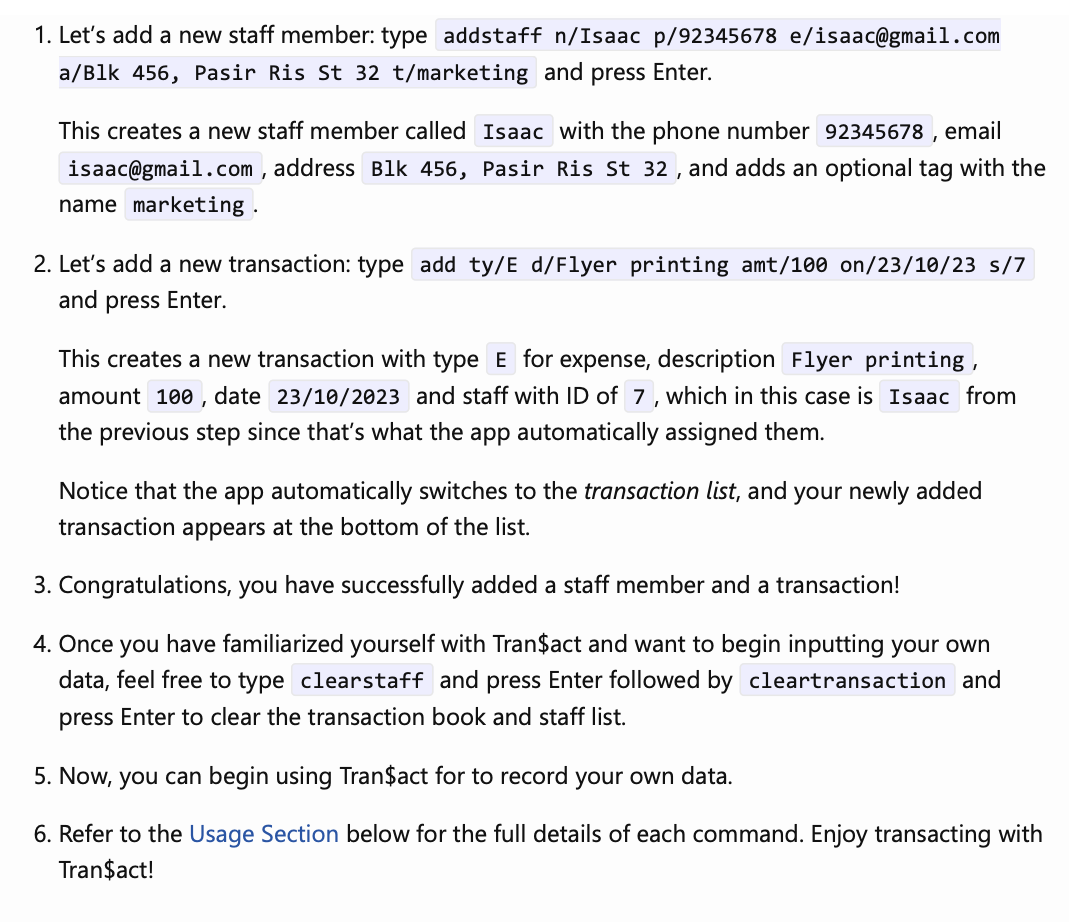
Furthermore, the team said there is valid example of a date. However, none of them displayed what the first two digits are supposed to be as shown below. (They are the add transaction function and incorrect date attribute outputs)
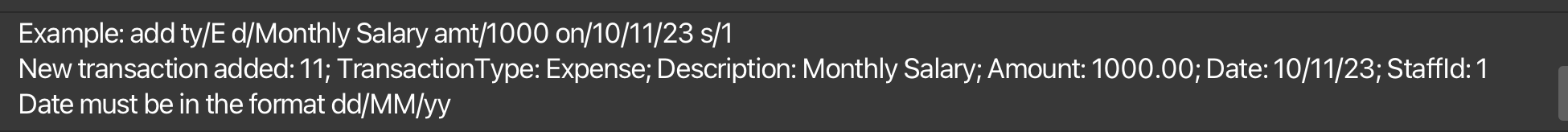
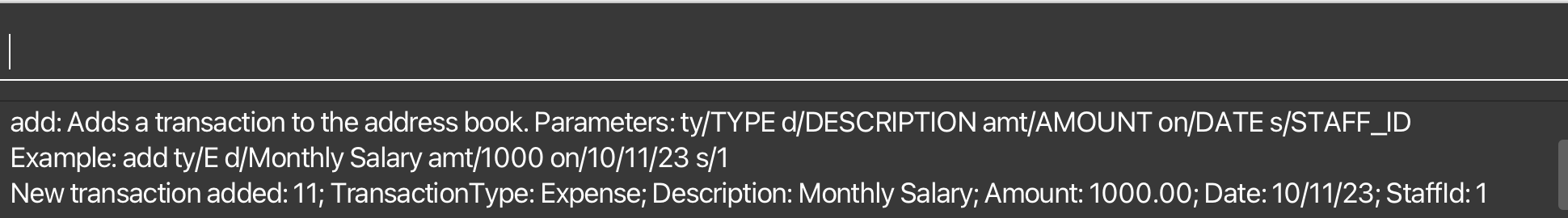
While we can specify the last the last 2 digits of the year, it is not explicit about what the first 2 initial number should be. While it is implicitly implied within the
Quick Startsection based on the example given, it is better to explicitly include it within theUsagepage of the UG.