Are there any other statements before the import statement in this file?
Landie notifications@github.com 于2020年11月11日周三 下午7:49写道:
I was having a strange error when using a function across a script, where, i did everything properly, script works ingame, yet i still get a error that keeps changing everywhere depending on what i delete, nothing made sense, so i decided to make a script with just import scripts.Utils;, and i got this weird error.
if i just do import scripts; it doesnt show an error but that theoretically would never work in-game
update: i just now fiddled with it, undo'ing and redo'ing and it dissapeared, however, the same result happens in other scripts, its a very inconsistent error to get rid of
any ideas?
— You are receiving this because you are subscribed to this thread. Reply to this email directly, view it on GitHub https://github.com/Yesterday17/ZenScript/issues/39, or unsubscribe https://github.com/notifications/unsubscribe-auth/ACCEFLUWJJZ7LFTU57WJA7LSPJ25TANCNFSM4TR4THKA .
 hmmm
hmmm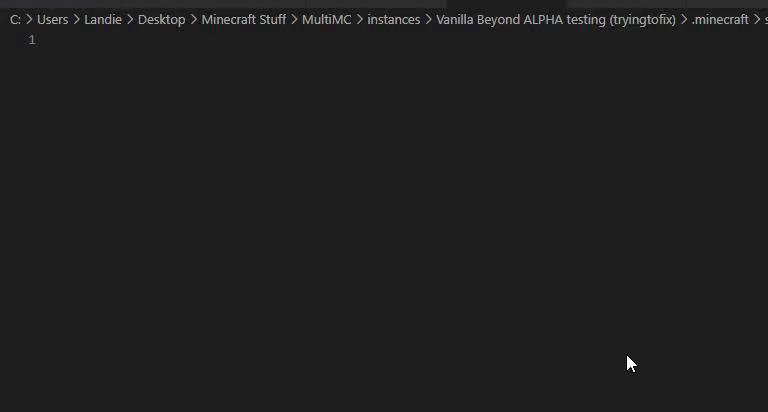
I was having a strange error when using a function across a script, where, i did everything properly, script works ingame, yet i still get a error that keeps changing everywhere depending on what i delete, nothing made sense, so i decided to make a script with just
import scripts.Util;, and i got this weird error.if i just do
import scripts;it doesnt show an error but that theoretically would never work in-gameupdate: i just now fiddled with it, undo'ing and redo'ing and it dissapeared, however, the same result happens in other scripts, its a very inconsistent error to get rid of
any ideas?