Hi, the build tools used by gradle are now determined by which API level that you are building for, it does not matter what is set in GM, it is overridden by gradle. (The setting is kept atm for backwards compatibility when using a lower API level that does not set it) In your Android Studio under SDK Platforms do you have Android 14.0 ("UpsideDownCake") installed?
Description
Here is my configuration for the game for Android, as you can see I've indicated to use build tools 34.0.0 which is the version I've installed through Android Studio (using Android Studio Jellyfish but it also happens with older versions).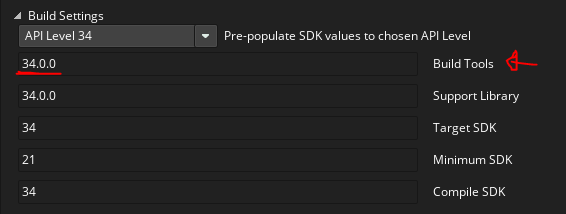
This is my Android Studio SDK manager before building the Android project:
During build in the output window I can see that GMS installs 30.0.3 automatically if its not installed (and is the one that uses):
If I now go to my Android Studio SDK manager I can see that, indeed, I have 30.0.3 installed: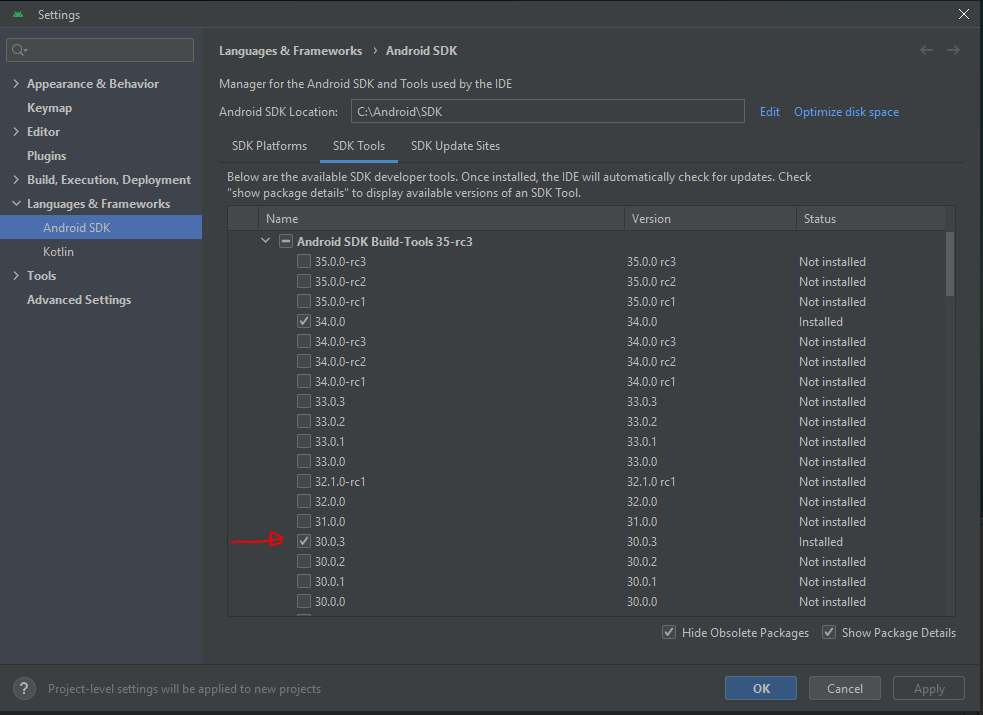
GMS will ignore what is in the configuration and always use 30.0.3.
I include the "Contact Us Package": AndroidIssue.zip
Expected Change
GMS when building for Android will use the specified build tools.
Steps To Reproduce
See above
How reliably can you recreate this issue using your steps above?
Always
Which version of GameMaker are you reporting this issue for?
2024.4.0 (Monthly)
Which operating system(s) are you seeing the problem on?
Windows 10
Which platform(s) are you having trouble building this project for?
Android
Are you running GameMaker from inside your Steam library?
No
Contact Us Package Attached?
Sample Project Added?