Our site is one of those affected by this latest Yoast upgrade, all my gallery page images not redirecting to post page of which there were 400 posts, have spent a week trying to find the problem with not a great deal of help from Yoast except offering to help and waiting for more than 24 hours for them to get back to you with not much help. The latest upgrade of Yoast if you can call it an upgrade, corrupted all of my meta descriptions on 400 pages, my sitemap redirected to the home page and Google Webmaster couldn't find them. As a paid member of Yoast this has been a very disappointing experience, especially with support which has come from three different people and almost robotic in reply, almost a week of downtime for my website.
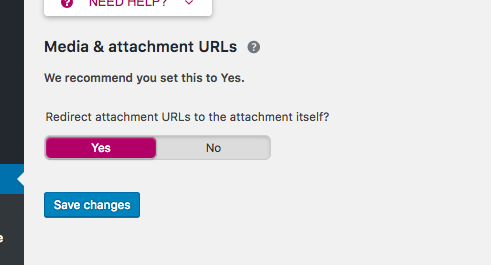




With one of the latest Yoast SEO versions (7.x), the attachment redirection function has changed, breaking some of the pages and not functioning as described in the Yoast Knowledge Base.
See this info: https://kb.yoast.com/kb/redirect-image-attachment-urls/
The options says “Redirect attachment URLs to the attachment itself?” and checking this box does exactly that.
Meanwhile, prior to Yoast 7.x (not sure which one exactly), the option basically was “Redirect attachment URLs to PARENT POSTS WHICH THEY ARE ATTACHED TO?”.
On the info page linked above, the description says: “Redirect will automatically redirect the attachment URLs to the parent post.” and there’s info on how to attach or detach attachment from posts.
This change in behaviour was therefore rather not intentional and is a bug. Further, websites which use image galleries to link to pages or posts which the attachments are attached to are now broken, as link point to images rather than posts.
Please correct this function so that it still redirects attachments to the parent posts which they are attached to.
In an ideal situation, users should have the following options: 1) Redirect attachment URLs to parent posts which they are attached to (on by default AND TURNED ON IF THE CURRENT AND PREVIOUS REDIRECTION SETTING WAS TURNED ON, for backwards compatibility) – use the function which was used in Yoast 6.x 2) Redirect attachment URLs to attachments themselves – use the function which was used in Yoast 7.x 3) Do not redirect attachment URLs
Interlinked with forum post: https://wordpress.org/support/topic/bug-attachments-not-redirecting-to-parent-pages/#post-10101803
Best, Chris