另外我的代码 高亮好像不起作用呢? 我同样用了您的gulp方式来对主题做修改
Open m9rco opened 6 years ago
另外我的代码 高亮好像不起作用呢? 我同样用了您的gulp方式来对主题做修改
![Uploading image.png…]()
另外,感觉您对新作,就http://sora3.coding.me/archives/ 很酷炫呢,要是把header 换到旧的这个上 应该很酷吧
还有一个 favicon 没地方设置呢
在车上没法解答,先做个bug标记一下,你说的tags页没有是指/tags路径没有吗?如果是的话可以看下有没有hexo new page tags生成tags/index.md
是的,但是我生成的 没有样式呢,想要你的样式看看,你是放coding里的吗?可是没找着呢
依然没找着在哪设置的,另外 ,可以参考一下您的配置吗?
如果能生成tags页面的话,应该是有样式的, 样式的css文件是在source/sass/_archive.scss里面,我的示例页面的配置其实差不多的。。。,不过还是贴一下,另外,关于代码高亮的问题,应该是可以的,只要改了对应gulp文件夹里面的变量重新生成应该是有的,
theme: cube
# background display for mobile, not for pc
header:
background: http://cube-1252774894.cosgz.myqcloud.com/background.jpg
# both pc and mobile required title(make it the same as your hexo site _config.yml's title)
title: senrenbankaの部落格
# background display for pc
# you can use url or path relative
# `background: background.png` refers to the path "source/images/background.png"
background: http://cube-1252774894.cosgz.myqcloud.com/background.jpg
# the background image width and height (you can see your image file to get them)
width: 1920
height: 1080
# this variable is used to locate your background
# for example, if you want to locate display your background from top
# you just need to type it: position: 0
position: 300
# this variable is used to make the background header being fuzzy
# if your do not need the filter blur on the top, make it empty, it means that: `blur: `
blur: 5
# yeah, it is just to make your avatar rounded(true) or not(false)
avatar: true
menu:
# index
- title: 首页
icon: home
url: /
# archives
- title: 归档
icon: archive
url: archives
# categories
- title: 分类
icon: categories
url: categories
# tags
- title: 标签
icon: tags
url: tags
# about-me
- title: 关于我
icon: about
url: about-me
sidebar:
links:
- title: GitHub
url: https://github.com/ZEROKISEKI
# icon can be url or path
icon: http://cube-1252774894.cosgz.myqcloud.com/links/GitHub.png
- title: Coding
url: https://coding.net/u/SORA1
icon: http://cube-1252774894.cosgz.myqcloud.com/links/Coding.png
- title: SF社区
url: https://segmentfault.com/u/aonosora
icon: http://cube-1252774894.cosgz.myqcloud.com/links/SF.png
- title: 开发者头条
url: https://toutiao.io/u/148070
icon: http://cube-1252774894.cosgz.myqcloud.com/links/开发者头条.png
friend_links:
- title: 罗大佬
url: https://blog.micblo.com/
# icon only url
icon: http://cube-1252774894.cosgz.myqcloud.com/friend_links/micblo.png
- title: DIYgod
url: https://www.anotherhome.net/
icon: http://cube-1252774894.cosgz.myqcloud.com/friend_links/DIYgod.jpg
- title: 咪西西の部落格
url: https://aonosora.com/
# only path, refer to source/images
friend_links: friend_links.jpg
widgets:
- search
- author
- music
- recent_posts
- categories
- tagcloud
- links
- friend_links
# when you want to use the search, firstly make the `search: true`,
# then you should install hexo-generator-json-content
# run `npm install hexo-generator-json-content -save` (in your hexo directory)
search: true
# supported by DIYgod awesome project APlayer, you can find more on https://github.com/MoePlayer/APlayer
# and you can see the doc on https://aplayer.js.org/docs/#/
# mode can be `random`, `single`, `circulation`(loop), `order`(no loop)
# if you have the lrc file, make the `showlrc` true, else make it false
music_setting:
auto: false
mode: circulation
narrow: false
mutex: true
showlrc: true
theme:
preload: auto
maxHeight: 513px
# if you use path, make sure your hexo _config.yml has set the correcting url
# url: http://www.yoururl.com/path/to/.mp3 or .lrc or ...
# you'd better place your music and image, lrc to another site, and use url instead of path
# if you don't want to use this widget, just make that `music: `
music:
- title: Dear friends
author: TRIPLANE
source: http://cube-1252774894.cosgz.myqcloud.com/music/source/TRIPLANE - Dear friends.mp3
lrc: http://cube-1252774894.cosgz.myqcloud.com/music/lrc/Dear friends - TRIPLANE.lrc
image: http://cube-1252774894.cosgz.myqcloud.com/music/image/TRIPLANE - Dear friends.jpg
- title: Butter-Fly
author: 和田光司
source: http://cube-1252774894.cosgz.myqcloud.com/music/source/和田光司 - Butter-Fly (ピアノヴァージョン).mp3
lrc: http://cube-1252774894.cosgz.myqcloud.com/music/lrc/Butter-Fly (ピアノヴァージョン) - 和田光司.lrc
image: http://cube-1252774894.cosgz.myqcloud.com/music/image/和田光司 - Butter-Fly (ピアノヴァージョン).jpg
- title: 宵闇花火
author: 葉月ゆら
source: http://cube-1252774894.cosgz.myqcloud.com/music/source/葉月ゆら - 宵闇花火.mp3
lrc: http://cube-1252774894.cosgz.myqcloud.com/music/lrc/宵闇花火 - 葉月ゆら.lrc
image: http://cube-1252774894.cosgz.myqcloud.com/music/image/葉月ゆら - 宵闇花火.jpg
# before using the comment
# make use you know how to set the params
comment:
# your disqus_shortname
disqus:
changyan:
appid:
conf:
youyan:
# gitment: https://github.com/imsun/gitment
# make sure you know how to set it
gitment:
owner:
repo:
oauth:
client_id:
client_secret:
# some setting about comment module
comment_setting:
changyan:
hide_notice: true
analytics:
baidu:
google:
另外,关于favicon的问题,你可以在站点目录的source文件夹下面放一个favicon.ico试试(强制刷新)
好的 ,麻烦您,能不能看下主目录下的配置文件啊,我怀疑是那里导致 tag 等分页出不来。
我的高亮是直接没有高亮,就白版文字,另外,我指的tag是地址栏的/tag,我希望它是/themes/cube-generator/layout/tag.ejs才是,而不是跑/source 下去找
另外 您的图标放在哪里的呀 ,找了好久没找到 223333
能看一下hexo g产生的结果? 另外有没有示例站点可以提供,我看一下高亮是怎么回事,图标的话,如果你是要找代码的话,是没有的,因为hexo默认只要你在站点目录的source下放一个favicon.ico,就会用这个作为网站图标,比如我这个http://sora1.coding.me/favicon.ico
https://360kids.github.io/2018/07/07/httpCode/ 比如这个 它的高亮就 有点问题
看了一下,这个站点就/tags是无法访问的, 其他的单个tag比如https://360kids.github.io/tags/intellectual/是可以访问,sora1.coding.me的代码目录如下所示,是有tags/index.html的:

站点目录的_config.yml并没有做任何的配置,只是简单声明了theme:cube而已,你看下你的站点的source/tags/index.md是否有指定渲染的路径(layout/tags.ejs),像下面这样:

然后高亮的问题我看了一下,是代码渲染成html元素使用了figure元素,导致highlight.js无法渲染,正常的pre>code是可以渲染的,这个问题我看下能不能让highlight.js对figure元素做一下渲染
会提示page.posts 里没有内容。仅有的一篇文章也是有tags的,我想我应该看看手册
/archive.ejs:16
14| <% } else { %>
15| <ul class="posts">
>> 16| <% page.posts.forEach(function (post) { %>
17| <li class="post">
18| <a href="<%- url_for(post.path) %>"><%= post.title %></a>
19| </li>
这个下面的错误描述是什么(比如什么xxx undefined之类的)?
page.posts 的值为undefined
这个解决了,发现其实我克隆下来的 和你仓库的不一致 ,我复制了一份就好啦 ,谢谢您
对啦 , 您对那个图标是在哪弄的呀,代码高亮我可以怎样解决呢?
图标的话有两种,一种是直接在站点/source放一个favicon.ico,hexo自动默认那个为图标,另一种是用hexo的辅助函数:
<%- favicon_tag(path) %>
那个path可以在主题/config.yml设置,比如设置一个favicon: xxx, 然后将上面那句话放到/layout/_partial/head.ejs中:
<%- favicon_tag(theme.favicon) %>
关于代码高亮的,这个我目前在改,我看看能不能让highlight.js渲染figure元素
哇哇哇 ,感谢您
呃呃 ,对了,您header 图标是在哪设置的呢?看起来是font awesome,但好像设置起来没什么用
如果说的是上面的menu栏的图标的话, 是font awesome,但是去掉前面的fa前缀,比如fa fa-home在menu只需填home即可, 如果是header背景图的话,在_config.yml应该有对应的说明了
上面的图没有了,不知道您这个tags页面是怎么解决的,我也是找不到这个页面 除了这个还有categories页面和about-me页面,都是这种情况呢。。。
刚刚看了下tags 页是没有的
试试
layout: tags
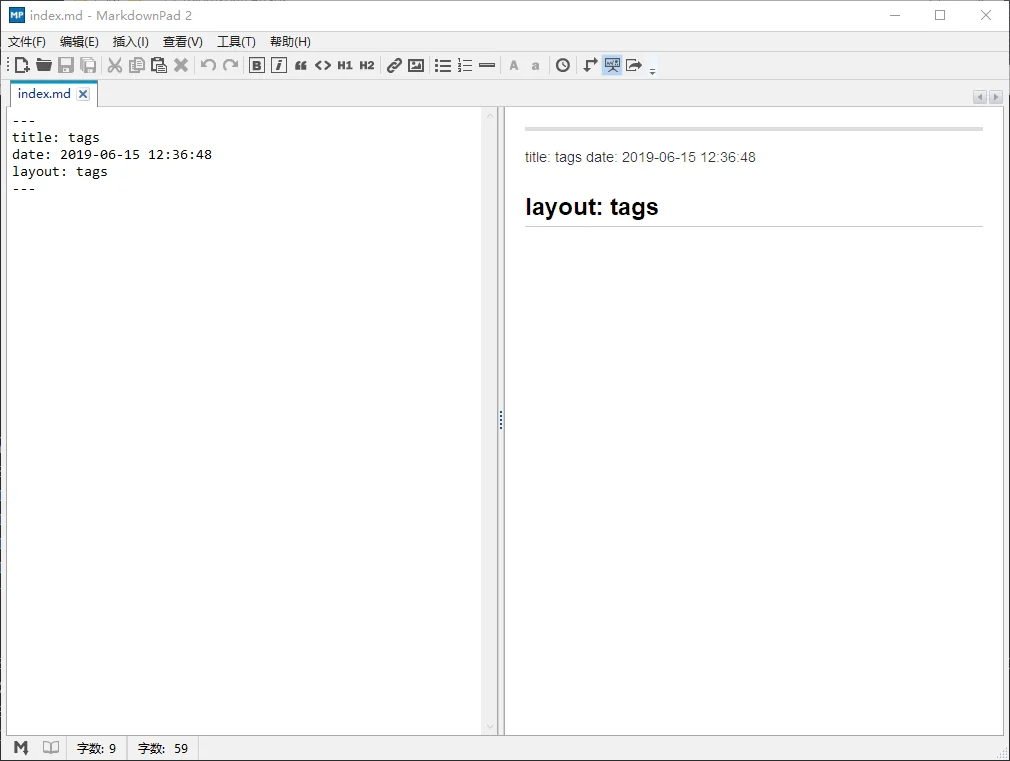
刚刚看了下tags 页是没有的