Team's Response
Hi, thank you for raising this issue up, similar to #562. However, as stated in our User Guide in page 11, we have mentioned that the contents of the results would be overwritten if the file do exists, as shown in the screenshot below, under the IMPORTANT section. Furthermore, we do believe it is more convenient for data files to be overwritten. If an admin wants to use a different set of student data, he/she can move the allocation_results file to a separate folder, or rename the file.
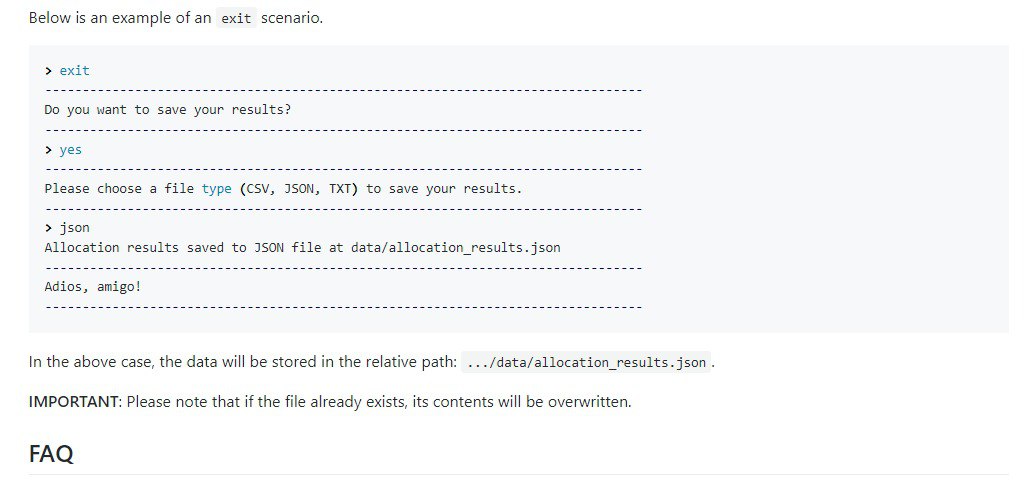
Items for the Tester to Verify
:question: Issue response
Team chose [response.NotInScope]
- [ ] I disagree
Reason for disagreement: [replace this with your explanation]
## :question: Issue severity Team chose [`severity.Low`] Originally [`severity.Medium`] - [x] I disagree **Reason for disagreement:** I understand that an IMPORTANT note is placed in the user guide. However, it is more practical to place this warning in the actual product instead (e.g. a confirmation prompt) because once the user types "yes" once, the action is irreversible, causing unintentional data loss. Important notes indicated in the user guide should be reflected in the program to prevent user errors. This issue is not just a minor inconvenience because it involves the risk of permanent data loss, which directly impacts usability. Additionally, this issue is not rare, as it is reasonable for users to consistently save different sets of data using the same file type (e.g., always saving in CSV format). Without a warning, users are more likely to encounter this problem.
I am able to save 2 different sets of allocation results if i choose different file types, but if i already had an allocation result saved in CSV file format, and choose to save new allocation results with CSV again, the previously saved file would be overwritten. There are no indications that the previously saved file would be overwritten in this case. I do not see why I can only save different results by choosing different file types to be saved as, when same file types with different names can exist simultaneously.