Your images show that the stream has stopped, which is good. Your top output shows that the bulk of your cpu is taken up by zmc. This is likely the case even if you aren't watching at all. Stopping the streams isn't really about saving cpu... zms jpeg encoding can take a fair amount, but generally is way less than zmc.
Describe Your Environment ZoneMinder 1.37.58
PLAY on Montage page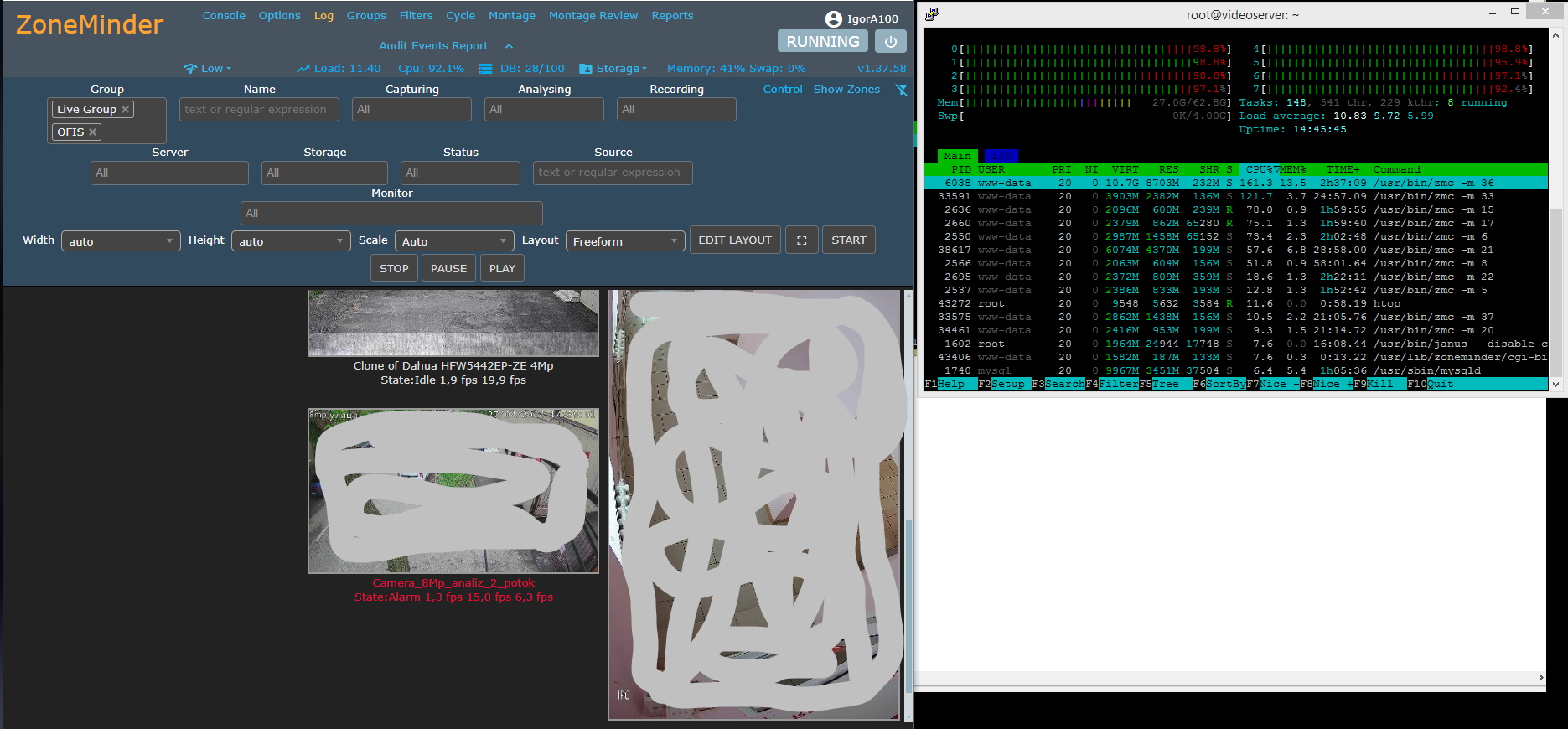
PAUSE on Montage page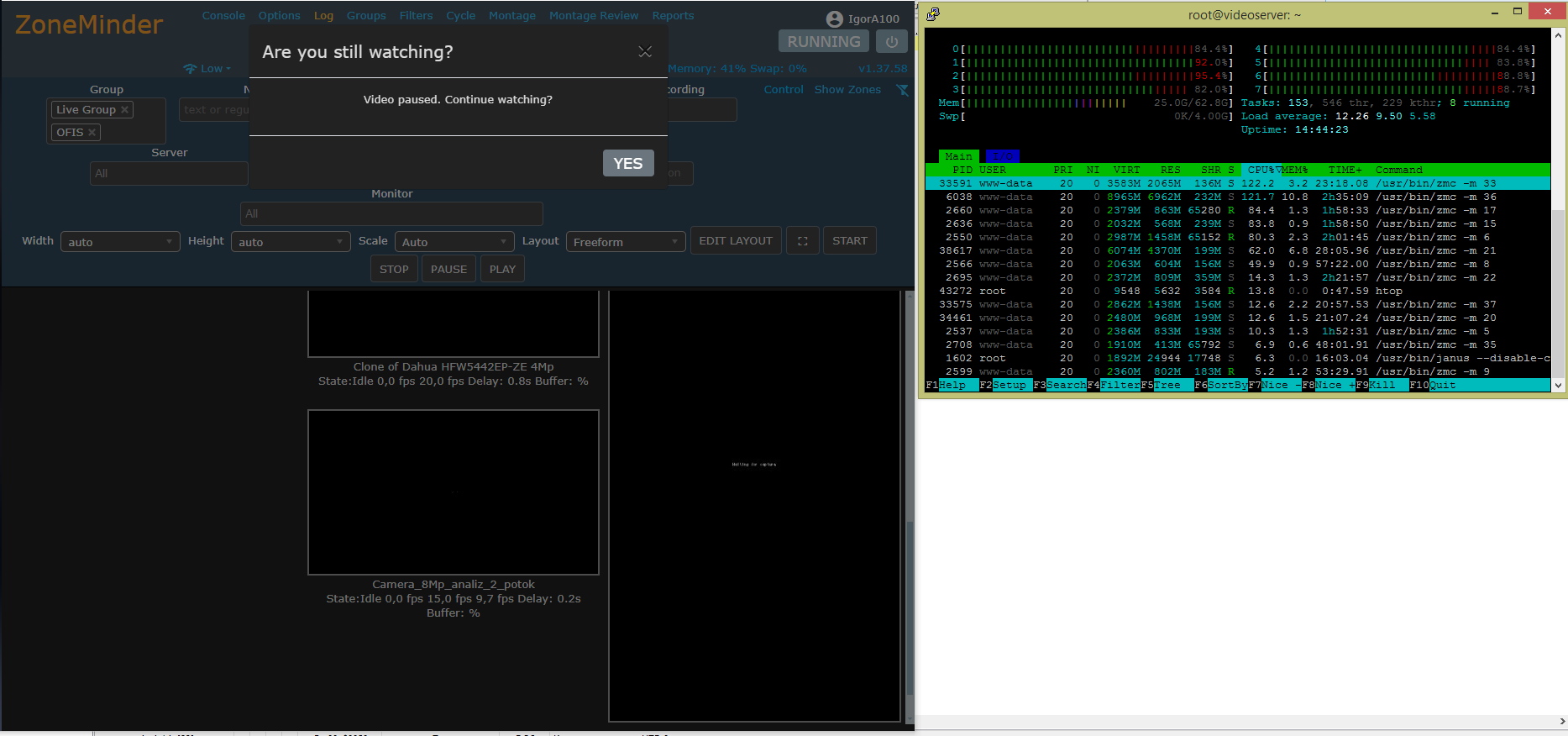
Console Page (Everything is fine)