This is a great Idea, I have recently been playing around with vscode treeviews so possibly may be able to get this to work.
On a side note, in that issue you linked, you do know that I have a comment two up from yours right lol. I have clicked on every link in that issue and learned about all I can from it, it was actually what let me to doing tokenisation on this addon in the first place.
Anyways, ill look into that over that soon and will be messing around with seeing if it can be added.
Maybe it would be possible to add the tags in the list of symbols to jump to through DocumentSymbolProvider.
Check out this issue to get comments of a file according to its language.
After that, it would make it possible to add a panel listing them. Inspirations from TODO List and Todo Tree
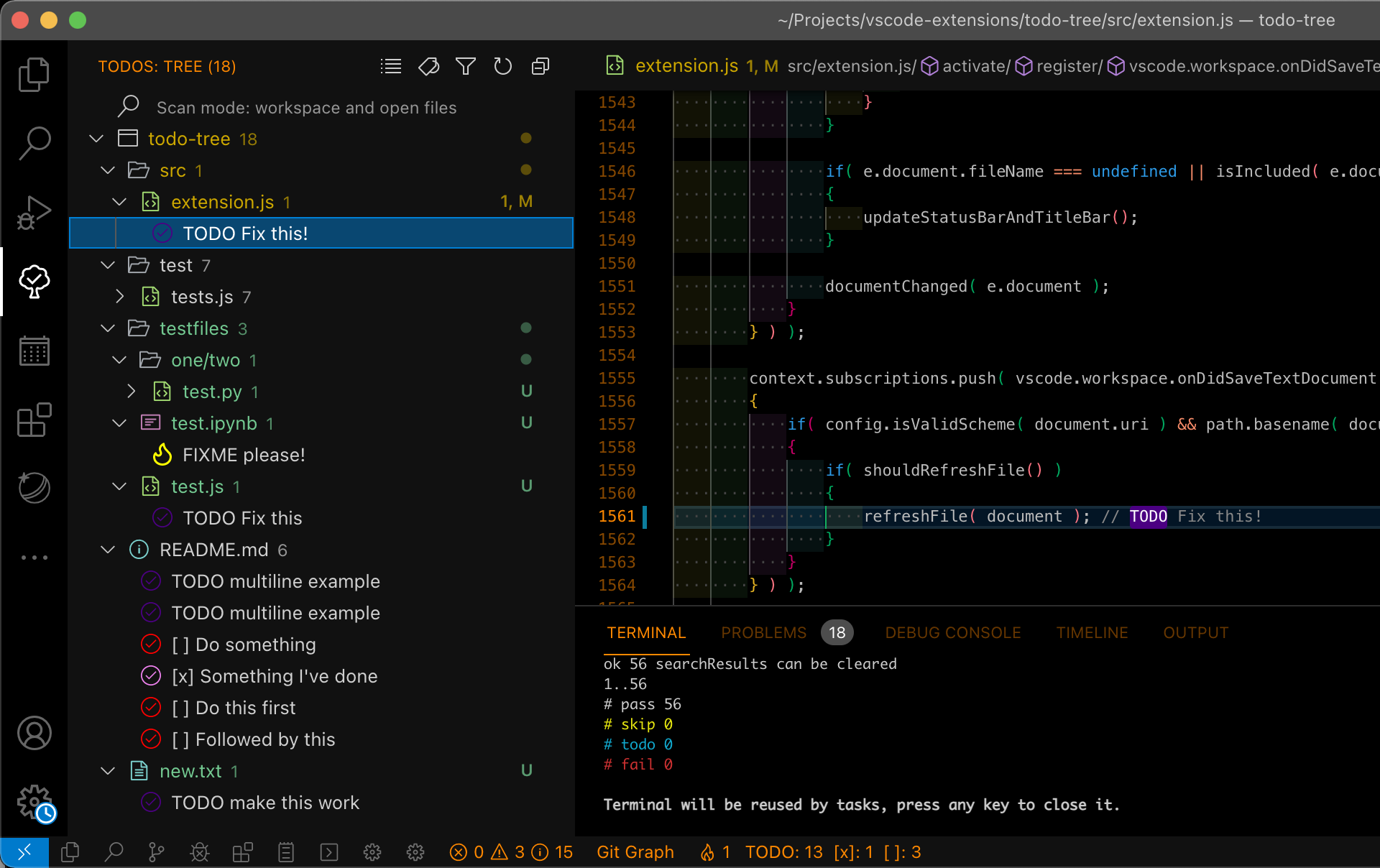
With this, tags should be available in outline and breadcrumbs and through the palette with
@. A command to only list tags from the extension in the palette would be useful so we could run a fuzzy query to filter and jump.