If you use Godot 3, the flow with GDNative is the same as with GDScript. You create a VoxelStreamScript and attach your script to it. I don't think it will directly appear in that list AFAIK, or maybe you should give it a class_name (not sure if that works correctly tho).
Also... not sure why the dropdown shows you VoxelStreams AND VoxelGenerators, why it's not showing VoxelGeneratorScript, and why it's showing VoxelStream and VoxelGenerator which are both abstract classes Oo
Which version of the module are you using actually? Because one possible reason is you are using a very old one...

If I want to implement my own custom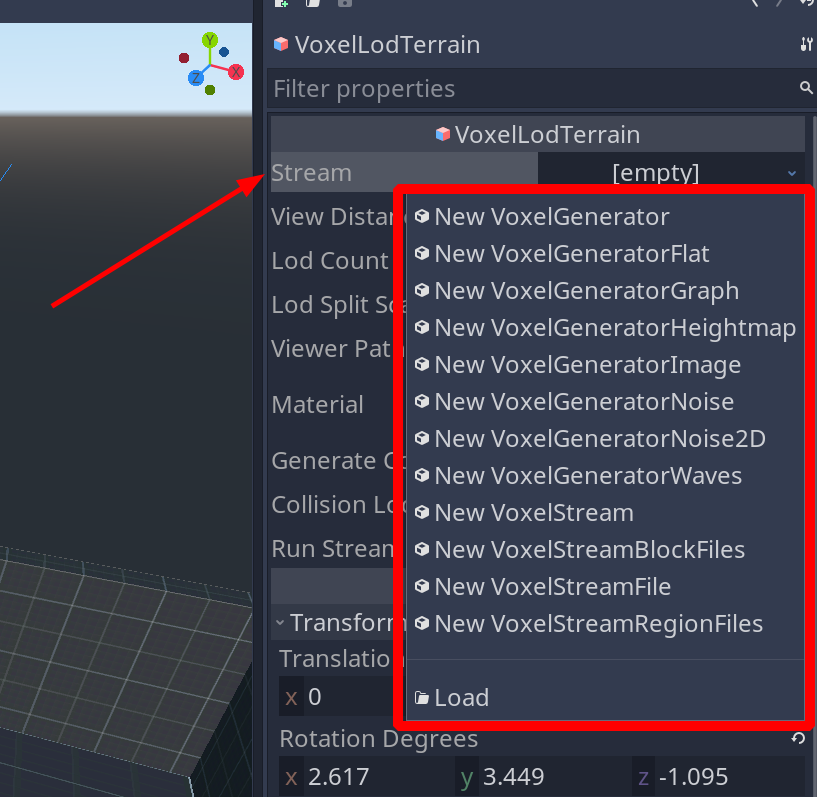
VoxelGeneratorin C++, does it need to be published and loaded as a Godot editor plugin? is GDNative insufficient? In my case I can get Godot to see and load my GDNative class, but I have no idea how to get it to show-up in this list, hence I wonder if my trouble is that my custom code must be published as a Godot editor plugin: