You can set the WP_CLI_LOGIN_LAUNCH_WITH environment variable to override the binary used to launch the URL :)
Closed Log1x closed 6 years ago
You can set the WP_CLI_LOGIN_LAUNCH_WITH environment variable to override the binary used to launch the URL :)
Thanks!
export WP_CLI_LOGIN_LAUNCH_WITH="/mnt/c/Program\ Files/Mozilla\ Firefox/firefox.exe" did the trick. sh wasn't able to find firefox.exe in my PATH but using the full directory worked despite being a little ugly.
sh seems to return a blank Error: for whatever reason but it works nonetheless. :smile:
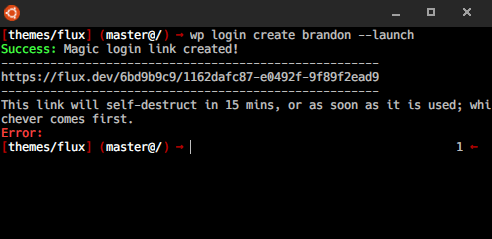
Does there happen to be a way to configure the
--launchbrowser? Right now, it attempts to usexdg-opento launchwww-browseron my Windows 10's Linux Subsystem but I'd rather it just usefirefox.exeor detect an environment variable of what my default browser executable is.