Have you seen issue #17 ? I just posted there what might be a solution to your problem.
As mentioned here: https://stackoverflow.com/questions/48081917/flutter-listview-not-scrollable-not-bouncing Specifically this answer: https://stackoverflow.com/a/48099351 You need to use a AlwaysScrollableScrollPhysics on the physics property from ListView
ListView(
physics: AlwaysScrollableScrollPhysics(),
child: yourWidget()
)
Describe the bug
Our app is using a grid view with liquid pull to refresh. It works great if you have a lis that is long enough to overflow the view and cause it to scroll. However if you have a short list, the grid view is not scrolling and you cannot pull it to refresh.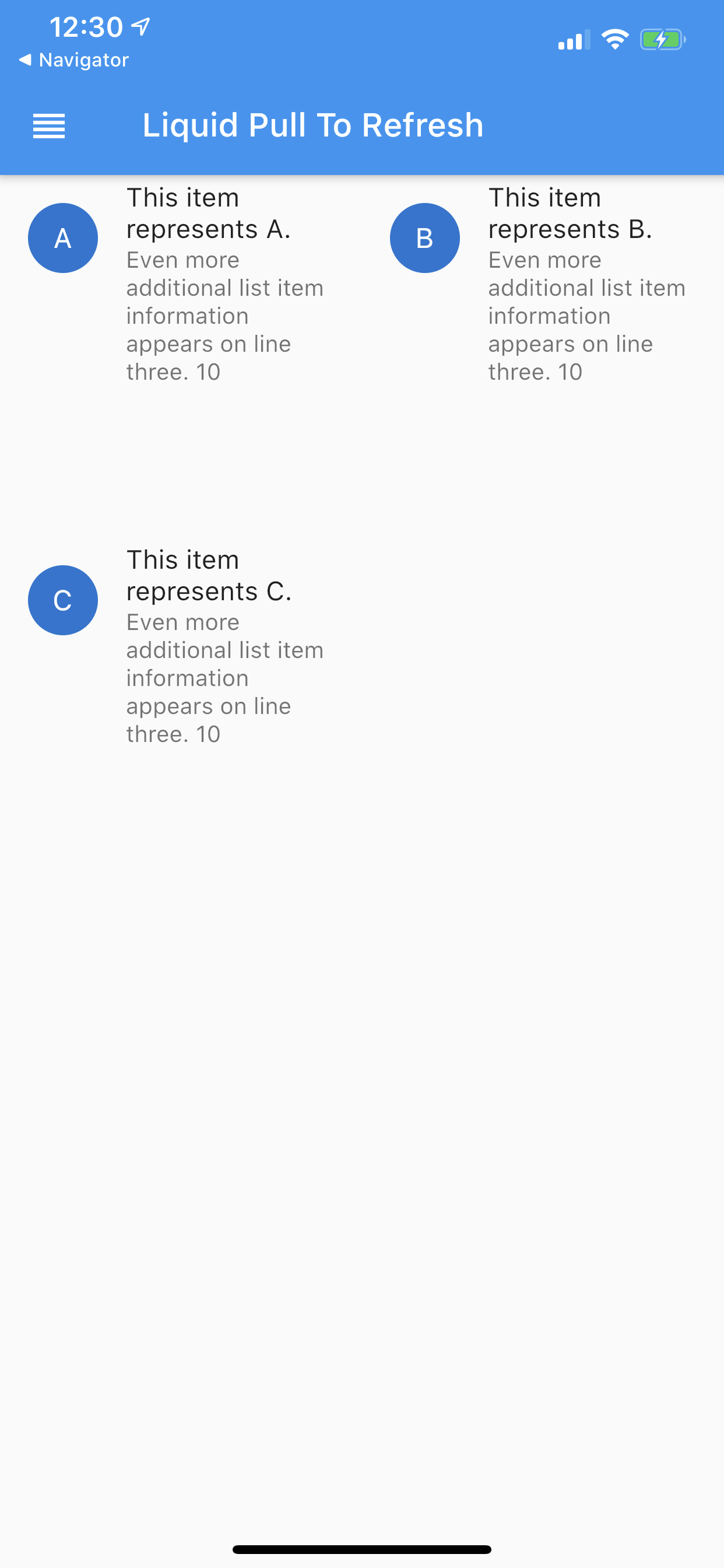
To Reproduce
I attached your sample code edited to use a GridView with only 3 items in it. You can't pull down until you add more items into the list.
Sample Code
import 'dart:async'; import 'dart:math';
import 'package:flutter/material.dart'; import 'package:liquid_pull_to_refresh/liquid_pull_to_refresh.dart';
void main() => runApp(MyApp());
class MyApp extends StatelessWidget { // This widget is the root of your application. @override Widget build(BuildContext context) { return MaterialApp( title: 'Flutter Demo', debugShowCheckedModeBanner: false, theme: ThemeData( primarySwatch: Colors.blue, ), home: MyHomePage(title: 'Liquid Pull To Refresh'), ); } }
class MyHomePage extends StatefulWidget { MyHomePage({Key key, this.title}) : super(key: key);
final String title;
@override _MyHomePageState createState() => _MyHomePageState(); }
class _MyHomePageState extends State {
final GlobalKey _scaffoldKey = GlobalKey();
final GlobalKey _refreshIndicatorKey =
GlobalKey();
static int refreshNum = 10; // number that changes when refreshed Stream counterStream =
Stream.periodic(Duration(seconds: 3), (x) => refreshNum);
ScrollController _scrollController;
@override void initState() { super.initState(); _scrollController = new ScrollController(); }
static final List _items = [
'A',
'B',
'C',
];
Future handleRefresh() {
final Completer completer = Completer();
Timer(const Duration(seconds: 3), () {
completer.complete();
});
setState(() {
refreshNum = new Random().nextInt(100);
});
return completer.future.then(( ) {
_scaffoldKey.currentState?.showSnackBar(SnackBar(
content: const Text('Refresh complete'),
action: SnackBarAction(
label: 'RETRY',
onPressed: () {
_refreshIndicatorKey.currentState.show();
})));
});
}
@override Widget build(BuildContext context) { return Scaffold( key: _scaffoldKey, appBar: AppBar( title: Stack( children:[
Align(alignment: Alignment(-1.0, 0.0), child: Icon(Icons.reorder)),
Align(alignment: Alignment(-0.3, 0.0), child: Text(widget.title)),
],
),
),
body: LiquidPullToRefresh(
key: _refreshIndicatorKey,
onRefresh: _handleRefresh,
showChildOpacityTransition: false,
child: StreamBuilder(
stream: counterStream,
builder: (context, snapshot) {
return GridView.builder(
itemCount: _items.length,
controller: _scrollController,
itemBuilder: (BuildContext context, int index) {
final String item = _items[index];
return ListTile(
isThreeLine: true,
leading: CircleAvatar(child: Text(item)),
title: Text('This item represents $item.'),
subtitle: Text(
'Even more additional list item information appears on line three. ${snapshot.data}'),
);
},
gridDelegate: new SliverGridDelegateWithFixedCrossAxisCount(
crossAxisCount: 2),
);
}),
),
);
}
}