Thank you for your report.
split(true) is a very heavy method, and it takes time to investigate.
I think the reason the floor isn't being drawn is because the animation uses a transparent GIF and doesn't have a second image over the first.
Open EmilienLeroy opened 4 years ago
Thank you for your report.
split(true) is a very heavy method, and it takes time to investigate.
I think the reason the floor isn't being drawn is because the animation uses a transparent GIF and doesn't have a second image over the first.
I have made some others tests and i always get the Uncaught Error: Invalid LZW code when i use the split(true).
And when i use the split(false) lot of frames are incomplete :


if I have a little time, I'll try to find out what the problem is.
split(false) is completed.
In order to reduce the size of GIF animation, if the first and second frames of the animation are the same color, it is often used to make the second frame transparent and display the first frame's color.
Therefore, the result contains a lot of transparent colors when you use split(false).
To solve this problem, split(true) repeats the process of combining the image of the previous frame with the image of the next frame.
I think there's an error somewhere in this process.
Sorry, split(true) has a lot of bugs.. I have been tempted to rewrite my library.
There is a solution by using canvas.
xhr.onload = function (e) {
var arrayBuffer = e.target["response"];
var gif = gifken.Gif.parse(arrayBuffer);
var canvas = document.createElement("canvas");
canvas.width = gif.width;
canvas.height = gif.height;
var ctx = canvas.getContext("2d");
ctx.clearRect(0, 0, gif.width, gif.height);
gif.split().forEach((splited) => {
var img = new Image();
img.src = gifken.GifPresenter.writeToDataUrl(splited.writeToArrayBuffer());
ctx.drawImage(img, 0, 0);
var img2 = new Image();
img2.src = canvas.toDataURL("image/gif");
document.body.appendChild(img2);
});
};
I tried your solution, but it seem not work for me.
I only get empty images.
 I don't know what is wrong, the code used (copy/paste from your solution) :
I don't know what is wrong, the code used (copy/paste from your solution) :
import gifken from 'gifken';
var xhr = new XMLHttpRequest();
xhr.open("GET", './assets/tenor.gif', true);
xhr.responseType = "arraybuffer";
xhr.onload = function (e) {
var arrayBuffer = e.target["response"];
var gif = gifken.Gif.parse(arrayBuffer);
var canvas = document.createElement("canvas");
canvas.width = gif.width;
canvas.height = gif.height;
var ctx = canvas.getContext("2d");
ctx.clearRect(0, 0, gif.width, gif.height);
gif.split().forEach((splited) => {
var img = new Image();
img.src = gifken.GifPresenter.writeToDataUrl(splited.writeToArrayBuffer());
ctx.drawImage(img, 0, 0);
var img2 = new Image();
img2.src = canvas.toDataURL("image/gif");
document.body.appendChild(img2);
});
};
xhr.send();I also use webpack to bundle and serve my files during the developement. You can find the repository of the code here
The onload was needed.
import gifken from 'gifken';
const xhr = new XMLHttpRequest();
xhr.open("GET", './assets/tenor.gif', true);
xhr.responseType = "arraybuffer";
xhr.onload = (e) => {
const arrayBuffer = e.target["response"];
const gif = gifken.Gif.parse(arrayBuffer);
const canvas = document.createElement("canvas");
canvas.width = gif.width;
canvas.height = gif.height;
const ctx = canvas.getContext("2d");
ctx.clearRect(0, 0, gif.width, gif.height);
Promise.all(gif.split().map((splited) => {
return new Promise((resolve, reject) => {
const img = new Image();
img.onload = () => resolve(img);
img.onerror = (e) => reject(e);
img.src = gifken.GifPresenter.writeToDataUrl(splited.writeToArrayBuffer());
})
})).then((values) => {
values.forEach((img) => {
ctx.drawImage(img, 0, 0);
const newImg = new Image();
newImg.src = canvas.toDataURL("image/gif");
document.body.appendChild(newImg);
});
});
};
xhr.send();It work ! Thanks a lot 👍
Trouble
I'm tried to split some gifs using the readme example and i get this error
Uncaught Error: Invalid LZW code. When i setfalseinto thesplit()params it work but some frame isn't complete.Example
For example here each two frame, the floor is missing :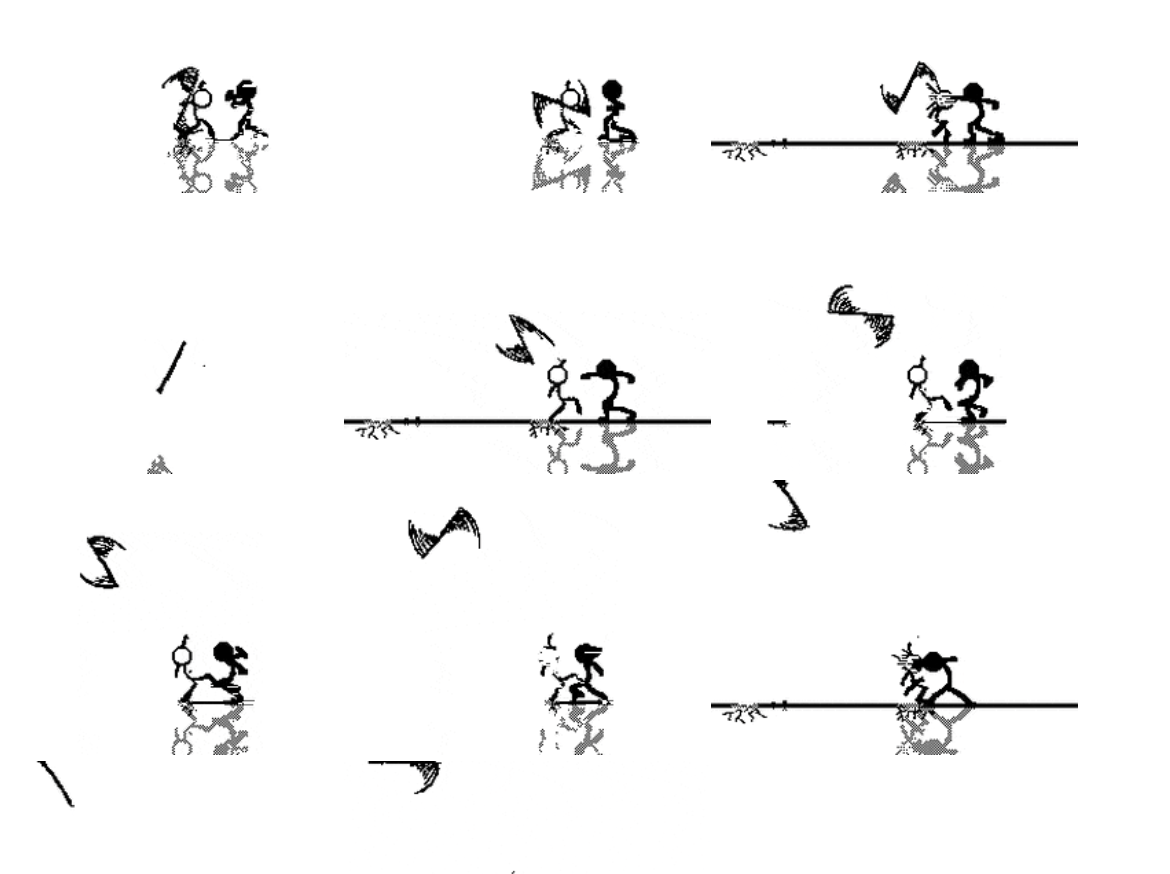
Code
I'm using the 2.1.1 version of gifken.