Interesting, I was not previously aware of this feature. Thanks @h0tk3y!
When I tried to use AceJump with LightEdit mode, it worked for me. First, I enabled "Generate Shell Scripts" in the JB Toolbox:
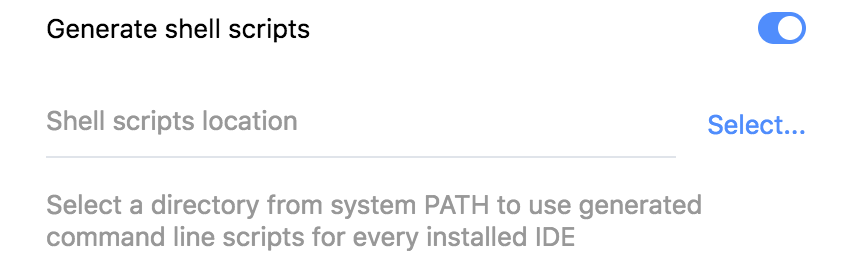
Then I opened a text file in LightEdit mode using idea file.txt and pressed Ctrl+;. I was able to use AceJump as usual.
I am using IU-203.5981.155 with AceJump 3.6.3. Can you reproduce?
IntelliJ IDEA 2020.3 (Ultimate Edition)
Build #IU-203.5981.155, built on November 30, 2020
Licensed to Breandan Considine
Subscription is active until July 17, 2021
For educational use only.
Runtime version: 11.0.9+11-b1145.21 amd64
VM: OpenJDK 64-Bit Server VM by JetBrains s.r.o.
Linux 4.15.0-122-generic
GC: ParNew, ConcurrentMarkSweep
Memory: 4029M
Cores: 8
Registry: pdf.viewer.enableExperimentalFeatures=true
Non-Bundled Plugins: AceJump, IdeaVIM, com.firsttimeinforever.intellij.pdf.viewer.intellij-pdf-viewer, org.plugin.dot.id, com.vladsch.idea.multimarkdown, nl.rubensten.texifyidea
Current Desktop: ubuntu:GNOME
Is your feature request related to a problem? Please describe.
When I run IntelliJ IDEA LightEdit mode (e.g. by using the shell command
idea -e file.txt, AceJump keyboard shortcuts don't work. The plugin's actions are not available viaCmd+Shift+Aeither.Describe the solution you'd like
It would be nice to have AceJump navigation capabilities in the LightEdit mode, too.
Describe alternatives you've considered
The IdeaVim plugin seems to load, but as of now, it has a bug that doesn't allow me to escape to the normal mode once I enter the edit mode.