The issue happens in GPUInfo framework (/System/Library/PrivateFrameworks/GPUInfo.framework/Versions/A/GPUInfo). get_gpu_EFIATYROM(__GPUWranglerGPU*, __CFDictionary*) function (__Z17get_gpu_EFIATYROMP16__GPUWranglerGPUP14__CFDictionary) is accessing ATY,Rom# property, which seems to be present but of different type. Basically the code looks as follows:
CFDataRef theData = (CFDataRef)GPUWranglerGPUCopyProperty(a1, 0LL, "ATY,Rom#");
if (theData != NULL) {
/* other code */
const char *str = (const char *)CFDataGetBytePtr(theData);
size_t strLen = strlen(str); ///< crash here, str is 0x7c8
/* other code */
}The problem is that ATY,Rom# has CFStringRef type, and thus CFDataGetBytePtr returns some trash (0x7c8), which therefore crashes the whole thing.
The reason ATY,Rom# is set as data is because AMDRadeonX6000Framebuffer.kext in AMDRadeonX6000_AmdRadeonController::reportControllerProperties() function (__ZN34AMDRadeonX6000_AmdRadeonController26reportControllerPropertiesEv) actually sets it as a string when not present:
if (fProvider->getProperty_1("ATY,Rom#") == NULL) {
const char *romName = vbiosHandler->getRomName();
if (romName == NULL)
romName = "NOT-DETECTED-???";
/* virtual bool setProperty(const char * aKey, const char * aString); */
fProvider->setProperty("ATY,Rom#", romName);
}The string will not be present when a GPU without Apple EFI ROM is used and thus this code will be in use. Filed FB7694132.
As a temporary measure add the following kernel patch in OpenCore:
Find: 41 54 59 2C 52 6F 6D 23 00
Replace: 41 4D 44 2C 52 6F 6D 23 00
Identifier: com.apple.kext.AMDRadeonX6000Framebuffer
Count: 1


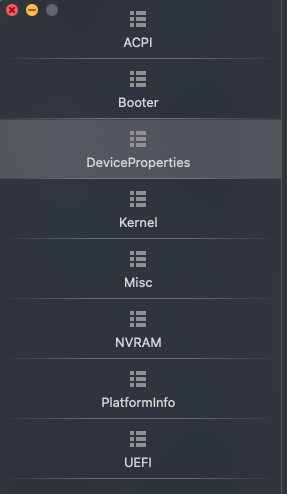
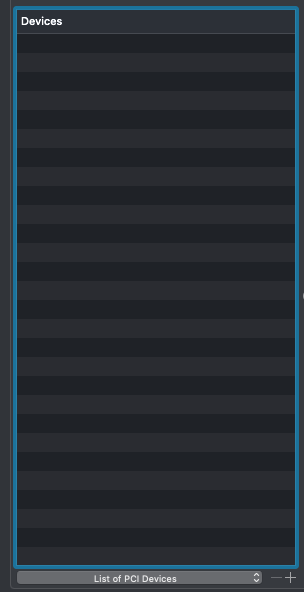


Z390 - ASUS-Z390F i9 9900k 5700XT OC 0.5.8 Latest - Lilu 1.4.4 and Whatevergreen - 1.3.9
When clean install using 5700XT installer fails with crash. Installer Log 6-May-2020.txt
Removed pikera mod and used RX580 worked perfectly.
After install switched out RX580 to 5700XT and re-added pikera. Runs fine.