Sorry it took me a bit until I got back to this. I think this is a good place to coordinate for now. Other folks can chime in if they have idea's and we'll close the issue once the edits to the guide pages are complete.
There is a learn guide repo but it contains mostly projects and sample code used in learn guides. Not the content of the guide pages.
These all look like they'd be great additions to the current guide pages. I will work on making some minimal sample code to illustrate the background size options and get some screenshots taken so we can show examples of how they different options affect the look.
I can get make images illustrating how the origin point works with multi-line text strings while I'm at it.



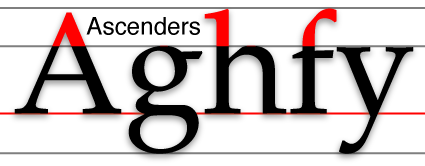



@FoamyGuy Here are my collection of thoughts on updates for the learn guide for
adafruit_display_text\label.py. I just realized that maybe this belongs in a separate repository with the learn guides, but I couldn't identify the location. If you know an alternate location, let me know. If you have time to review this list, please add your suggestions and then we can discuss how you want to coordinate or divvy-up any work on the learn guide.Documentation updates:
Briefly describe differences in font typefaces: Fixed width vs variable width (proportional). We can handle both! Explain that
BuiltinFont'sterminalio.FONTcan be used with a TileGrid resource-efficiently since it is a fixed-size font. (There is an open issue over in circuitpython about using TileGrid withBuiltinFont(issue https://github.com/adafruit/circuitpython/issues/2566.)Define the baseline position (halfway up the M glyph). There is already an image in the current learn guide. Indicate that is is mostly important if you are formatting multiple lines of text and they need to align. Define ascenders/descenders, since this useful for understanding the background options.
anchor_pointandanchor_position: reference the candy hearts exampleExplain background size options:
background_tight = False(default): Background dimensions include room for ascenders and descenders for the font, even if the text does not have any ascenders/descenders. [Note: Ascenders and descender dimensions are sampled from these letters: M, j, ' (apostrophe)]background_tight = True: Background dimensions are set with the minimum bounding box for the text.padding_*: adds (positive numbers) or subtracts (negative numbers) this many pixels from the bounding box on the specified side (_top, _bottom, _left, _right)Special tips on BDF loaded fonts: