I don't have an answer for certain, but a few questions and observations that may be related:
- What is your power source? and what brightness level are the LEDs on. Turning on many pixels brightly can use a lot of power, if your source cannot handle the amount needed it could result in some in the strand not turning on, or other issues.
- Is the photo in your post taken while running the exact code that is also in your post? If so, it's worth noting that the code seems to be attempting to set the pixels all to (255,0,0) which would be red (depending on color order). But in the photo the lights are lit up many different colors not all the same color, red or otherwise. If the pixels are lighting up different colors from what the code is setting to them it makes me wonder if bytes per pixel configuration is not matching your strip, maybe your strip contains 4 bytes with RGBW?

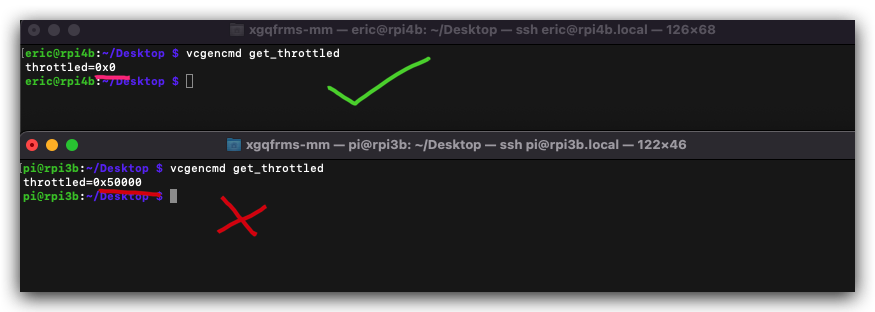
not support more than 30 LEDs bug
environment
Raspberry Pi
3B, BCM GPIO18PIN5V/2.5Aunofficial power supply (⚠️ There may be alow voltageerror)Python
3.9.2one
WS2812BRGB LED strip of1Mlong with60 LEDspackages
codes