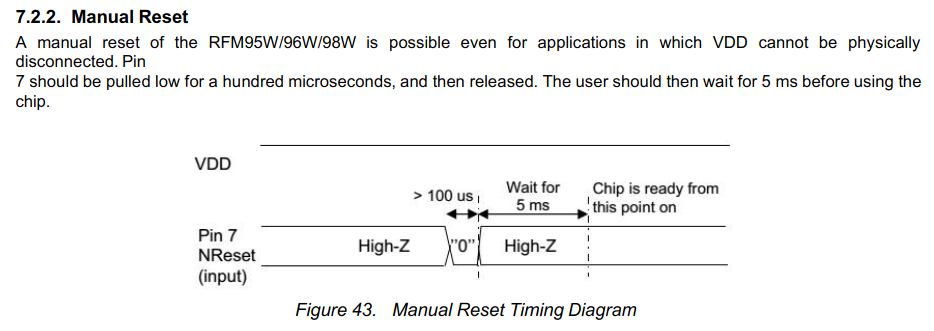In the arduino code -- it is just toggled https://github.com/adafruit/RadioHead/blob/master/examples/feather/Feather9x_TX/Feather9x_TX.ino#L90
Tony DiCola did the intial CP lib and did it that way -- I recall some discussion like "don't mess with it" ;-)
edited to add -- but looking at "blame" in the CP library -- it looks like I added the PULLUP. I think you can just toggle it as an output.
Is enabling internal pull up required for the reset pin? Or is simply setting to input adequate? Use case is for a board that lacks internal pull ups on inputs pins.