This gets problematic even with our default colors:
Default, OK:
Fall, OK:
Summer, we lose the white text on default bg, and default text on black bg:
Textadept, same as summer, but a bit less:
The default colors should probably closely match Lite XL's default theme, and let the user and/or the color scheme customize the terminal main colors.
Edit: for reference, the script used is the one at the bottom of this page https://tldp.org/HOWTO/Bash-Prompt-HOWTO/x329.html.
 Textadept, same as summer, but a bit less:
Textadept, same as summer, but a bit less: 
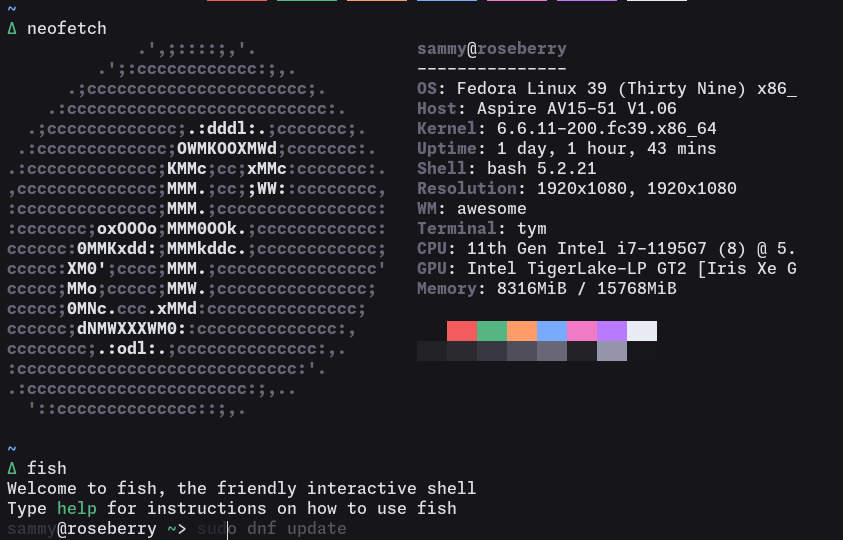
Without changing the terminal colors adjust the visual appearence of the terminal to blend with the editor's style.