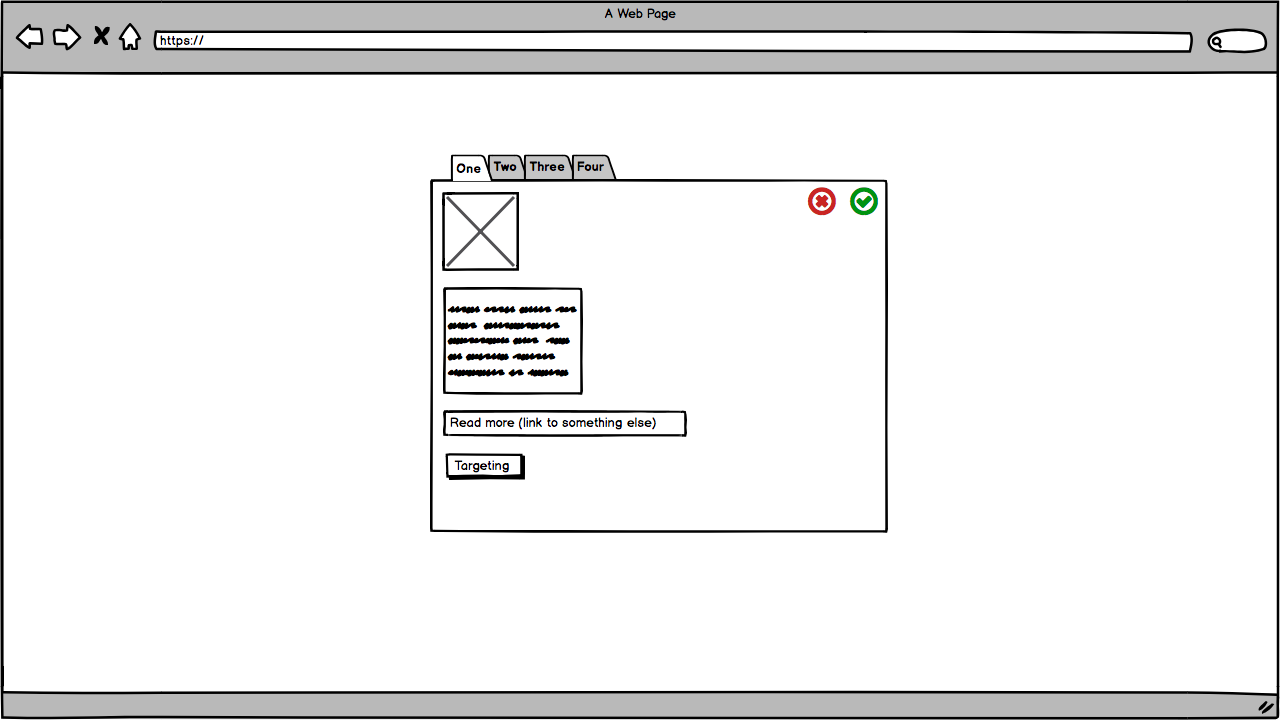I would rather we don't enforce the type of component that can be used for the carousel and accept any component (text, title, image, teaser, list etc.). What would make the carousel different from the container would be the possibility of switching between items (manually or automatically). For editing the items I would rather we rely on the native editing dialogs of each component.
[Request To Comment] To anybody who intends to use the Core Components, please provide your feedback about the following requirements for the Carousel component. We want to make sure that we build a component that fits your needs, so don't hesitate to tell us how that component should work, so that you will be able to use it.
User Story
As an author, I want to create a carousel on my page, so that a rotating list of teasers is displayed to the visitors.
Acceptance criteria
Behavior for the page visitors
Editing capabilities for the authors
Notes
foundation/components/carousel) and slideshow (foundation/components/slideshow) components.Wireframes
Example of a possible appearance for page visitors: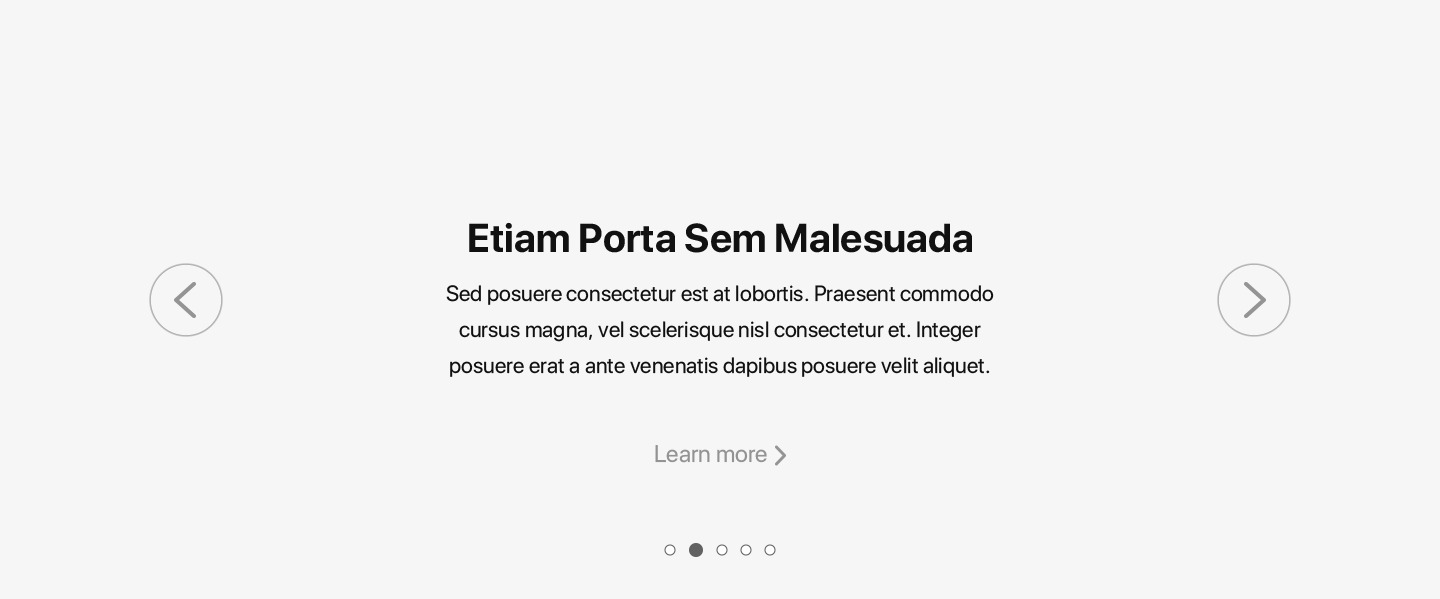
Possible authoring with placeholders that unfold like accordions to edit the different carousel items: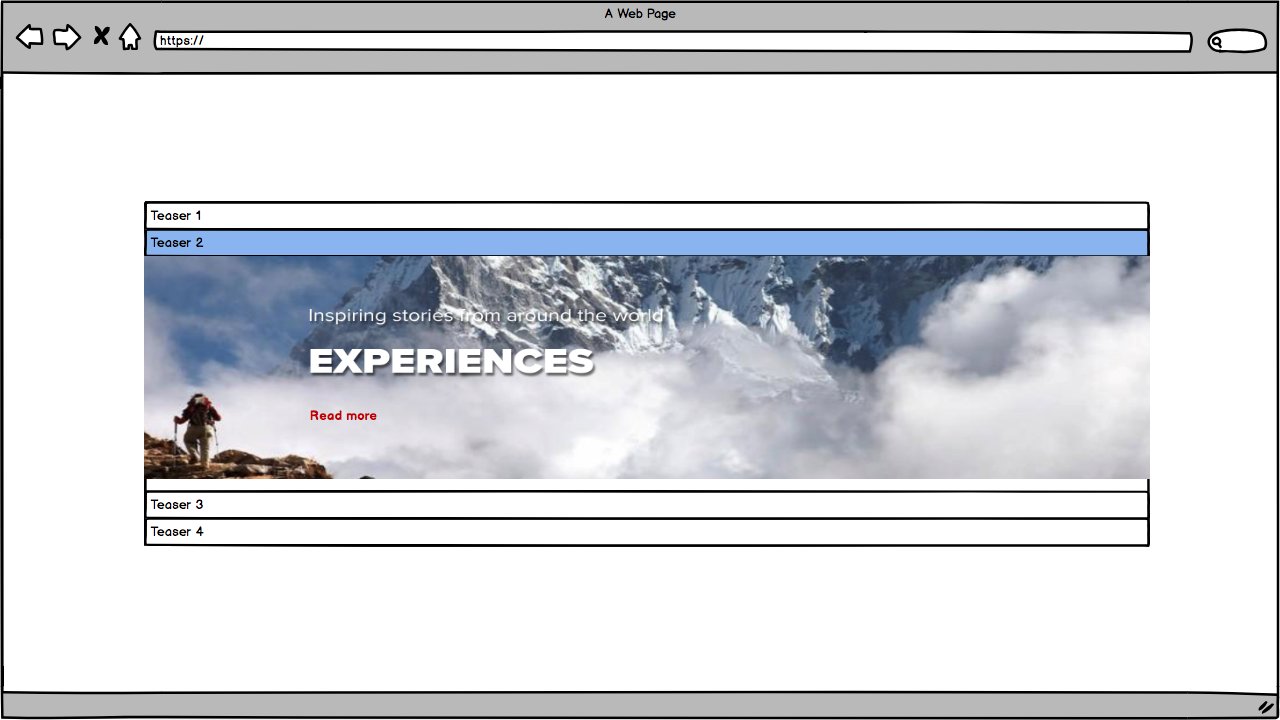
Possible edit toolbar dropdown to select the item to edit: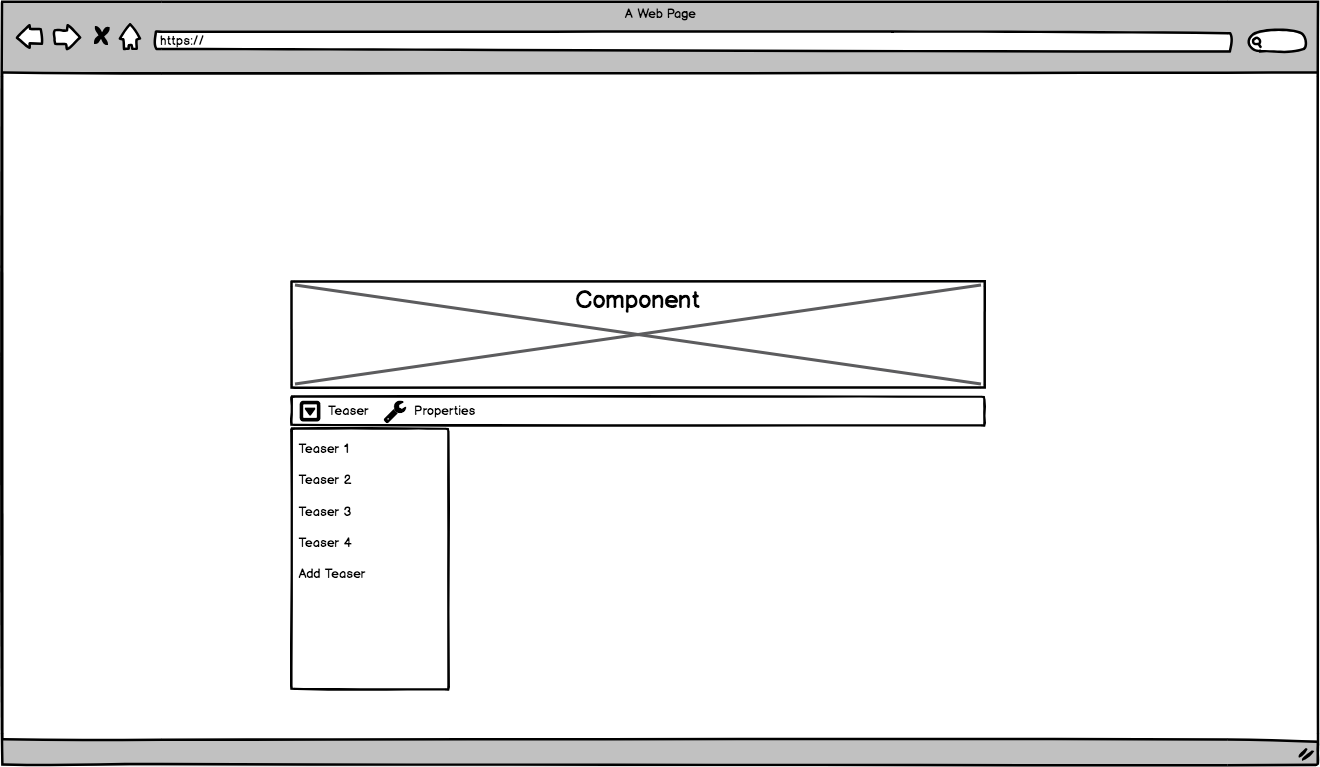
Possible authoring with the different carousel items as tabs in the edit dialog: