Hi, you can't update the state like that (State is not yet ready at that moment). Try this instead:
class MyTestEntryState
{
public string? Text { get; set; }
public string? PlaceholderText { get; set; }
}
class MyTestEntry : Component<MyTestEntryState>
{
string? _text;
string? _placeholderText;
public MyTestEntry Text(string? text)
{
_text = text;
return this;
}
public MyTestEntry PlaceholderText(string? placeholderText)
{
_placeholderText = placeholderText;
return this;
}
protected override OnMountedOrPropsChanged()
{
State.Text = _text;
State.PlaceholderText = _placeholderText;
base.OnMountedOrPropsChanged();
}
public override Entry Render() => new Entry()
.Text(State.Text ?? "")
.Placeholder(State.PlaceholderText ?? "");
}BUT: from what I see you don't need at all a stateful component, like this:
class MyTestEntry : Component
{
string? _text;
string? _placeholderText;
public MyTestEntry Text(string? text)
{
_text = text;
return this;
}
public MyTestEntry PlaceholderText(string? placeholderText)
{
_placeholderText = placeholderText;
return this;
}
protected override OnMountedOrPropsChanged()
{
State.Text = _text;
State.PlaceholderText = _placeholderText;
base.OnMountedOrPropsChanged();
}
public override Entry Render() => new Entry()
.Text(_text ?? "")
.Placeholder(_placeholderText ?? "");
}or even better, not using a Component, everything could be down to:
public static class Theme
{
//custom Entry with font, size color etc, reusable
public static Entry Entry(string text, string? placeholder = null)
=> new Entry()
.Text(_text)
.Placeholder(_placeholderText ?? "");
}Why are you using a stateful component?
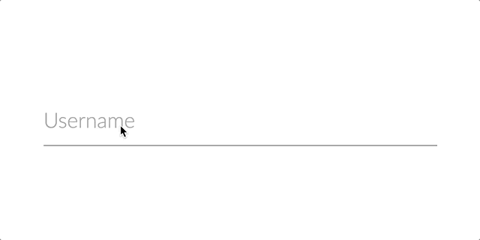
This issue is on iOS - not sure about Android.
1.0.137
I have the following simplified custom component, when I use it on a page the State doesn't update:
Render method on any Component Page: