2014-05-03 00:57:44: christoph.thielecke@gmail.com uploaded file Screenshot_2014-05-03-09-54-30.png (117.7 KiB)
screen shot of poi search
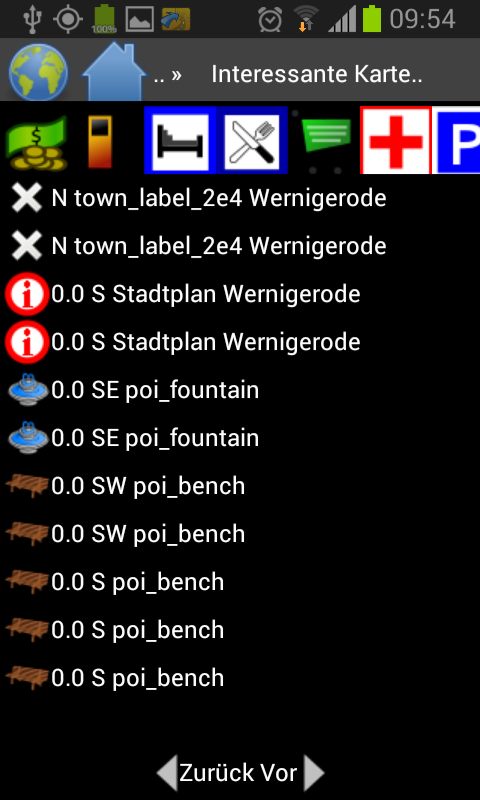
Open aerostitch opened 10 years ago
Screenshot_2014-05-03-09-54-30.png (117.7 KiB)screen shot of poi search
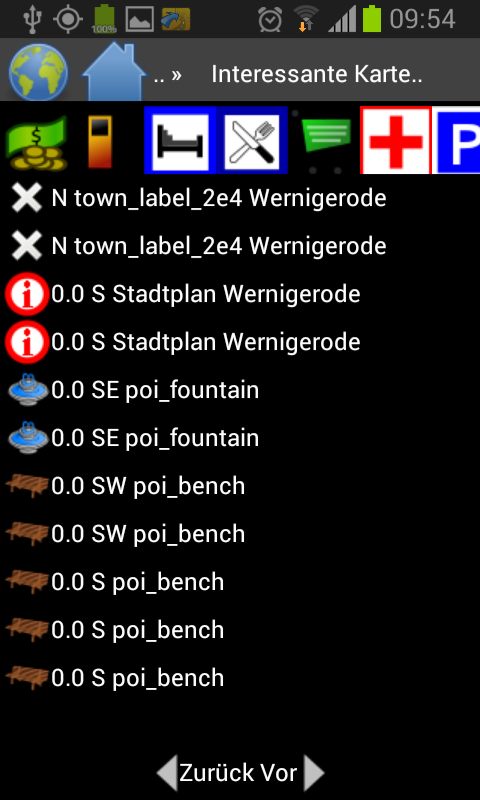
I'm using Android version on Samsung Galaxy S2
It seems that a generally filter is there (without category) which is not shown on android (compare with pc version on attached picture: navit_screenshot_pc.png)
Also, there is no filter after changing to category.
navit_screenshot_pc.png (70.5 KiB)screen shot of poi search (pc version)
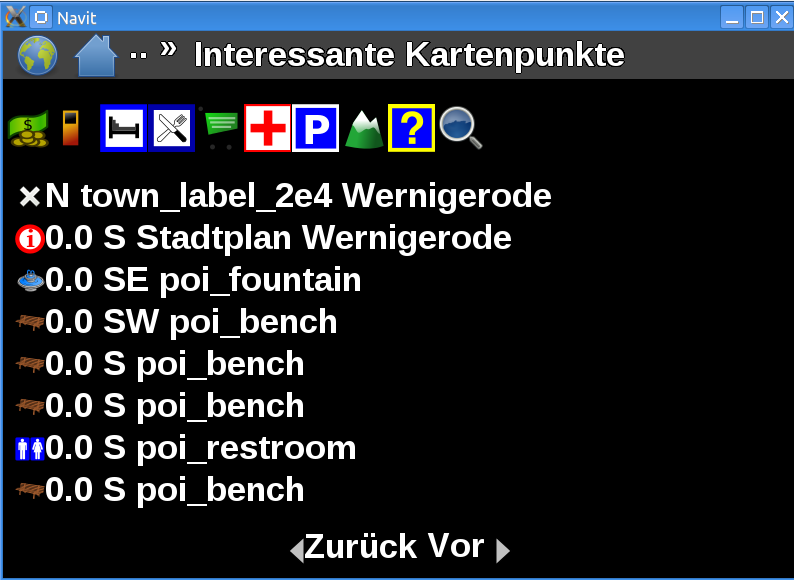
Issue migrated from trac ticket # 1207
component: gui/gtk | priority: major | keywords: poi search, usability
2014-05-03 00:49:54: christoph.thielecke@gmail.com created the issue