PPTP,L2TP,OpenVPN之VPN三合一安装包 2011年8月5日 | 分类: Linux, VPN | 标签: centos, Freeradius, l2tp, Linux, lnmp, mysql, OpenVPN, pptp, sh, shell, VPN, vpn三合一安装包, 三合一安装包, 快速安装系列
注意本地址在墙外,安装中断可以用screen -r vpn恢复,生产环境谨慎使用
yum -y install screen screen -S vpn wget -c http://nchc.dl.sourceforge.net/project/vpn3in1/vpn3in1.tar.gz tar zxvf vpn3in1.tar.gz ./vpn3in1.sh 2>&1 | tee vpn3in1.log
2014.1.20修复openvpn生成证书错误; 2012.8.25更新:本地完整安装包; 2012.3.19更新:添加对自定义下载安装包地址的支持; 2011.8.5更新:添加对centos 6.0支持; 2011.7.2更新:添加验证已安装mysql的root用户密码是否正确;添加Daloradius,RadiusManager,apache。详细安装可以看图示; 2011.5.8更新:添加可选使用本机freeradius服务或者使用远程freeradius服务器,如果使用远程则不会在本机安装freeradius及mysql服务; 提高Mysql是否安装识别,去除Nginx,phpMyAdmin,daloradius安装,这些功能建议单独安装,还原OPENVPN端口为1194。 已知问题: 1,可选RadiusManage是修改mac地址进行破解,如果vps不支持修改mac地址将导致无法连接。 2,L2TP不能记录callingstationid,OPENVPN使用UDP端口不能记录acctstoptime 根据palfans修改而成,http://www.palfans.net/3-in-1-vpn-package/
开启mysql远程帐号脚本 mysql -u root -proot; grant all on . to username@'%' identified by 'password'; flush privileges; 其中 all 指定相关的操作, .说明数据库和表名, username表示用户名,‘%’这里写Host名称,允许所有就用‘%’,‘password’是密码。这里改成相应的值后进行操作就可以开启远程帐号访问
修改VPN服务器radius认证为远程服务器 修改参数在VPN服务器运行下面脚本
radius_server="radius服务器IP" secret_key="yishanhome.com" etc_dir="/usr/local/etc" sed -i -e "s/name=127.0.0.1/name=$radius_server/" /etc/openvpn/radiusplugin.cnf sed -i -e "s/sharedsecret=testpw/sharedsecret=$secret_key/" /etc/openvpn/radiusplugin.cnf sed -i -e "s/localhost:1812/$radius_server:1812/" $etc_dir/radiusclient/radiusclient.conf sed -i -e "s/localhost:1813/$radius_server:1813/" $etc_dir/radiusclient/radiusclient.conf mv -f $etc_dir/radiusclient/servers $etc_dir/radiusclient/servers.bak cat >> $etc_dir/radiusclient/servers <<EOF $radius_server $secret_key EOF 修改参数在radius服务器运行下面脚本
client_ip="VPN服务器IP" secret_key="yishanhome.com" etc_dir="/usr/local/etc" iptables -A INPUT -i eth0 -p udp -s $client_ip --dport 1812 -j ACCEPT iptables -A INPUT -i eth0 -p udp -s $client_ip --dport 1813 -j ACCEPT cat >> $etc_dir/raddb/clients.conf <<EOF client localhost { ipaddr = $client_ip secret = $secret_key require_message_authenticator = no nastype = other } EOF
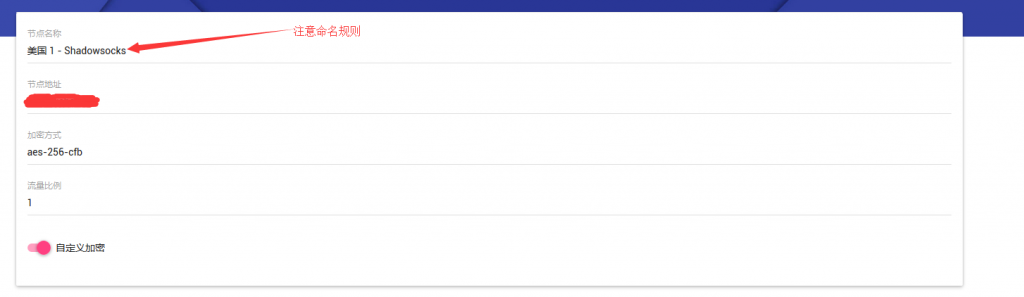
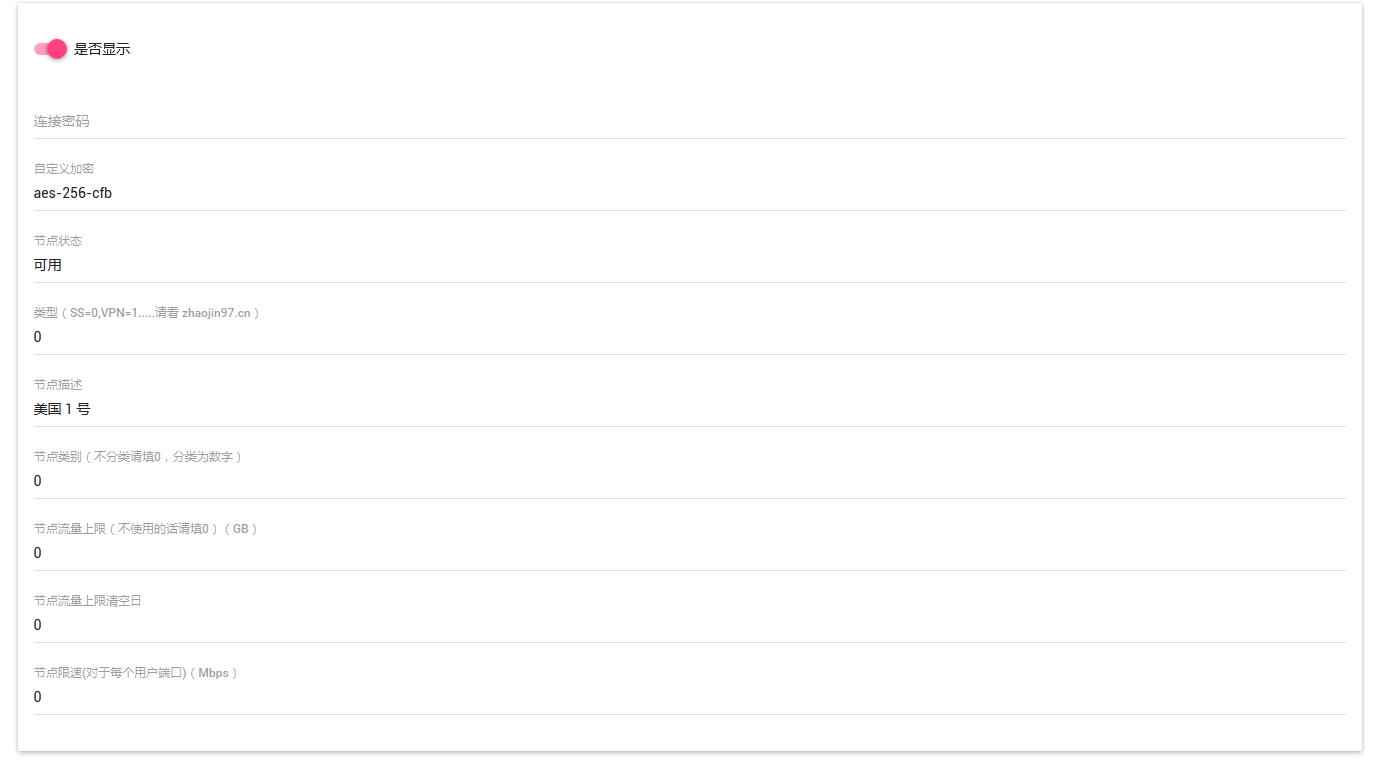
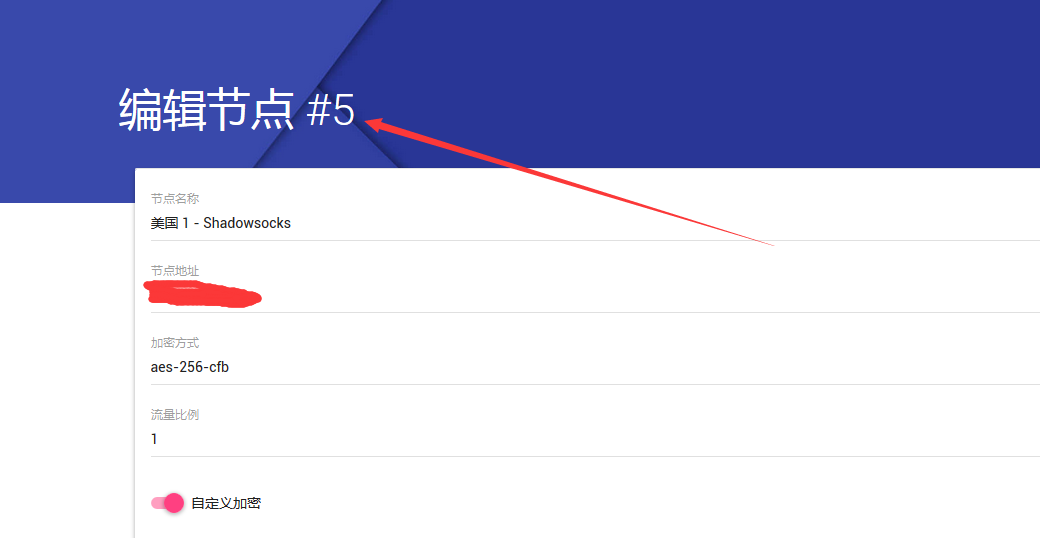
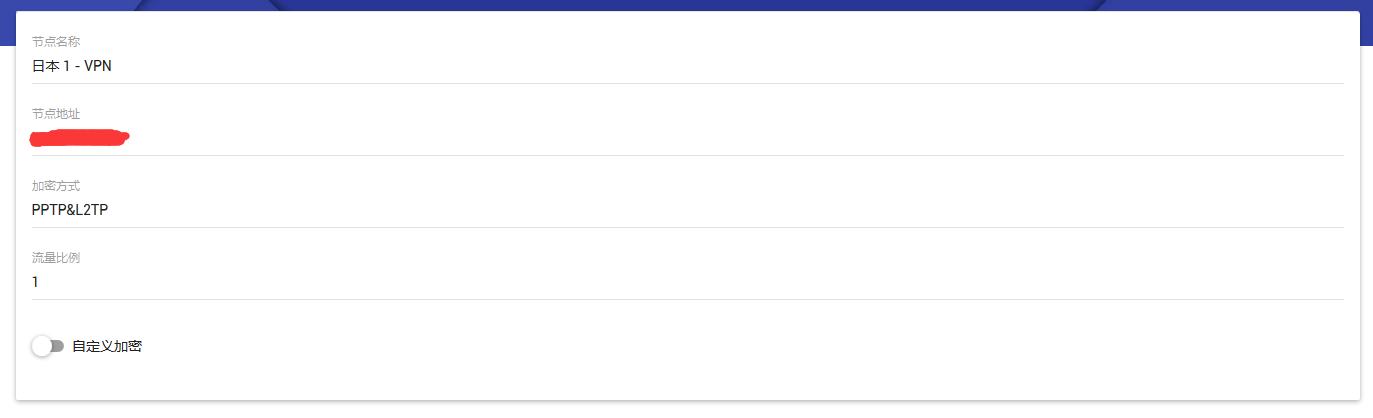
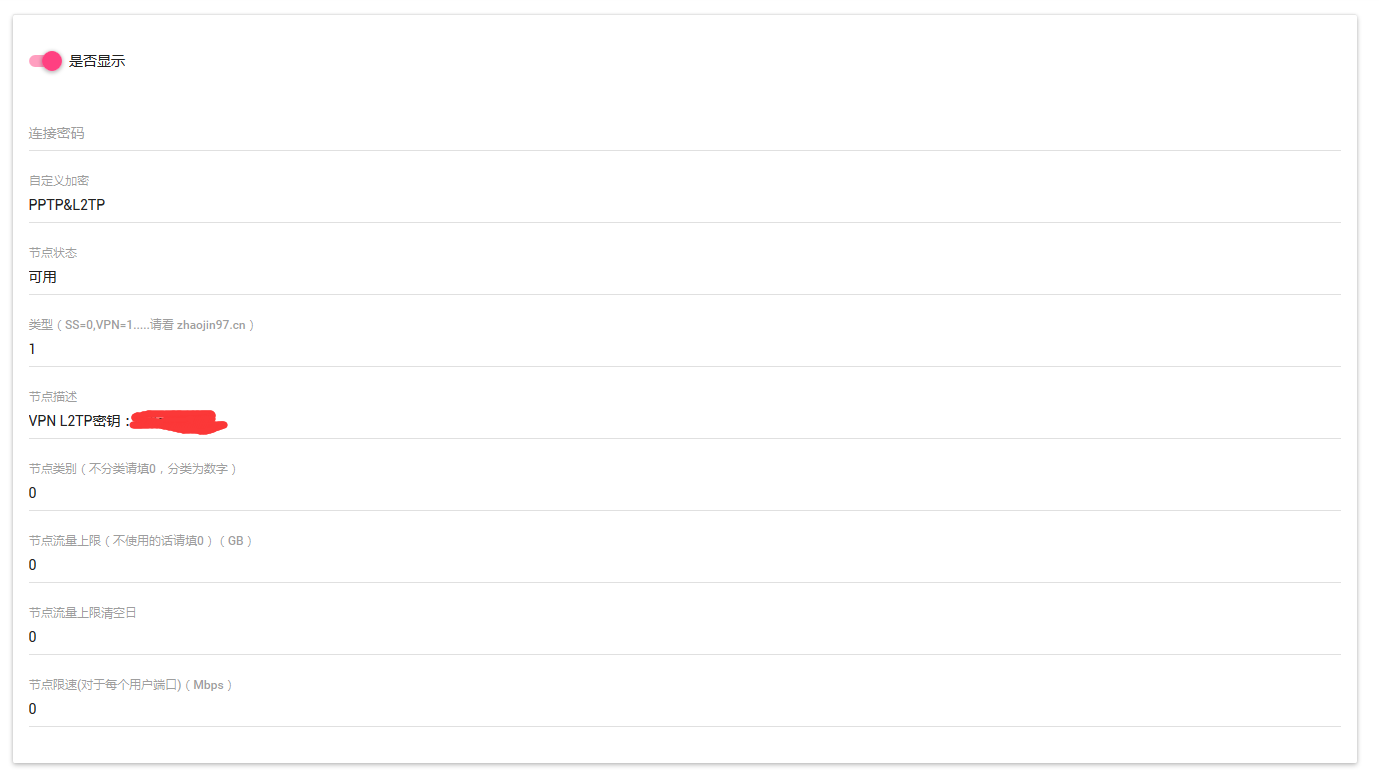

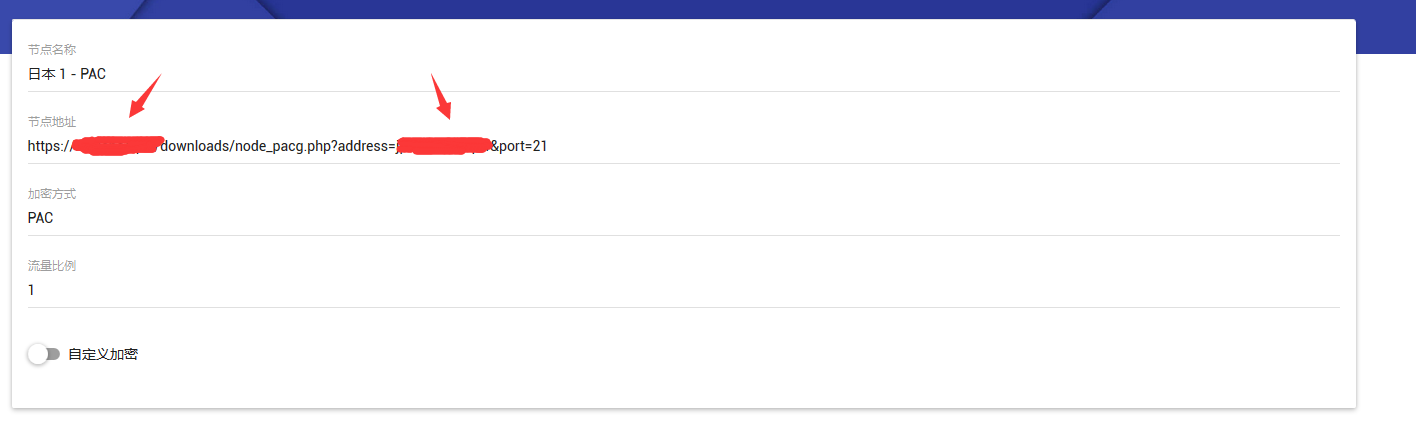
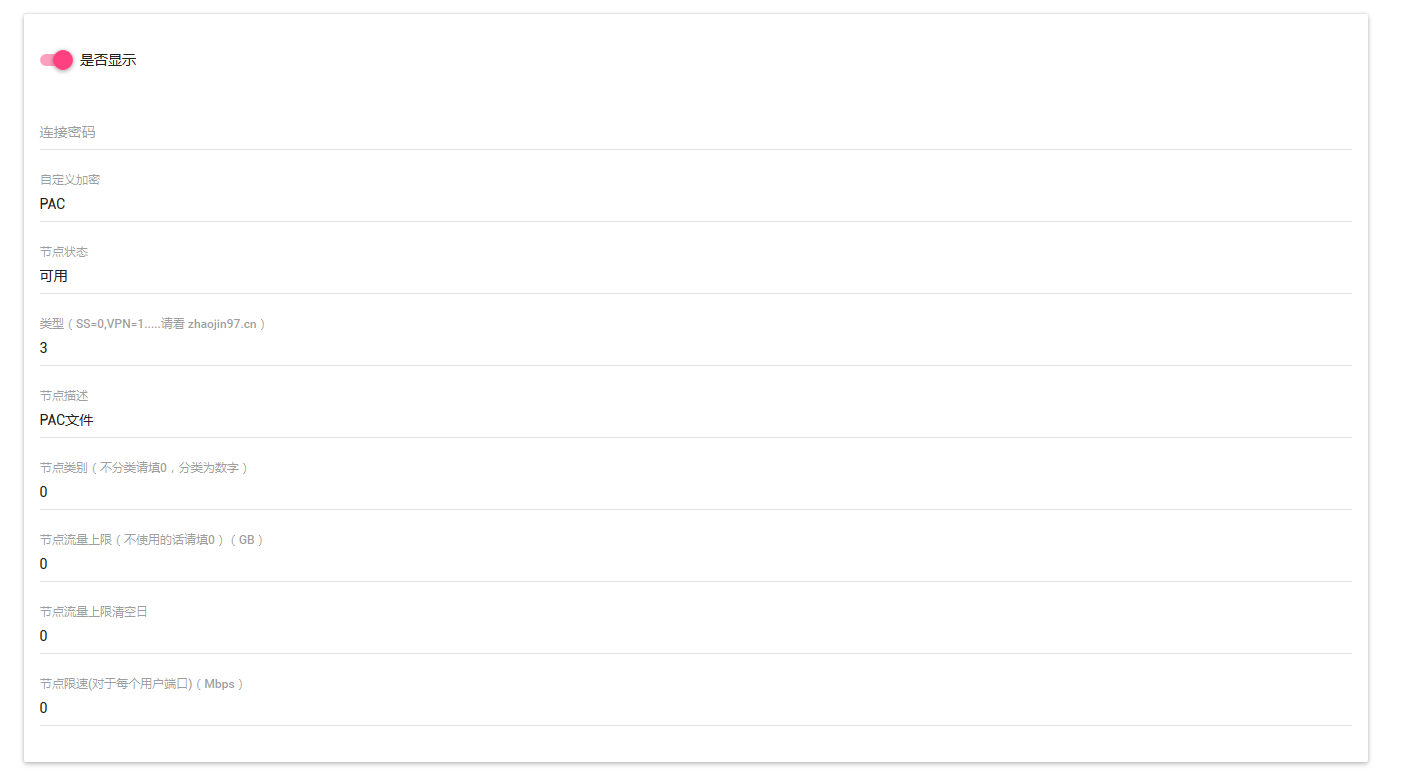
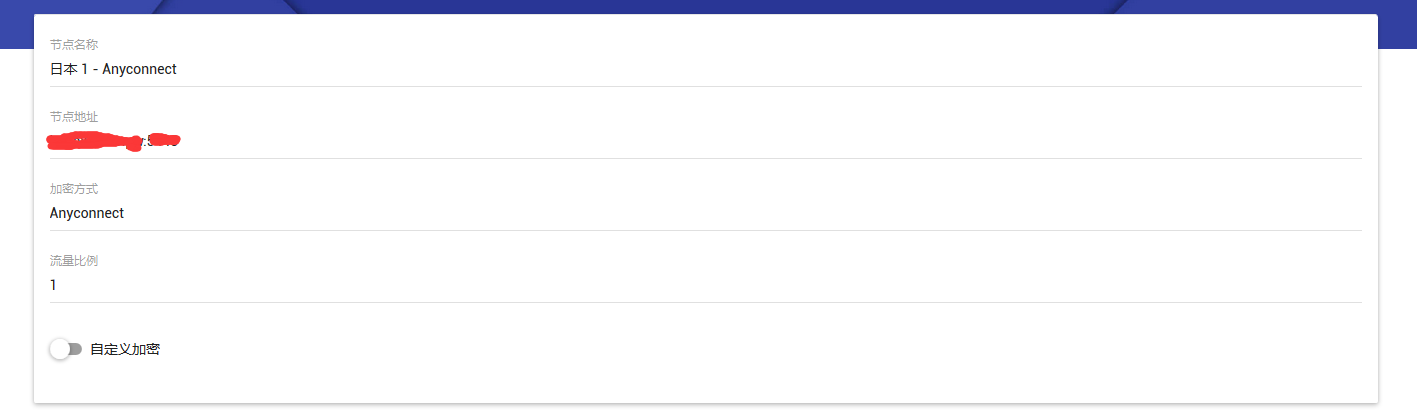

根据这个教程衍生和记录而来。
Centos 6 x64 下进行。
1、依赖 yum install pam-devel readline-devel http-parser-devel unbound gmp-devel yum install tar gzip xz wget gcc make autoconf 2、安装 nettle cd wget https://ftp.gnu.org/gnu/nettle/nettle-3.1.tar.gz tar zxvf nettle-3.1.tar.gz cd nettle-3.1/ ./configure --prefix=/usr/local/nettle make && make install echo '/usr/local/nettle/lib64/' > /etc/ld.so.conf.d/nettle.conf ldconfig 3、安装 gnutls cd export NETTLE_CFLAGS="-I/usr/local/nettle/include/" export NETTLE_LIBS="-L/usr/local/nettle/lib64/ -lnettle" export HOGWEED_LIBS="-L/usr/local/nettle/lib64/ -lhogweed" export HOGWEED_CFLAGS="-I/usr/local/nettle/include" wget ftp://ftp.gnutls.org/gcrypt/gnutls/v3.4/gnutls-3.4.7.tar.xz tar xvf gnutls-3.4.7.tar.xz cd gnutls-3.4.7 ./configure --prefix=/usr/local/gnutls --with-included-libtasn1 --without-p11-kit make && make install ln -s /usr/local/gnutls/bin/certtool /usr/bin/certtool echo '/usr/local/gnutls/lib/' > /etc/ld.so.conf.d/gnutls.conf ldconfig 4、安装 libnl cd yum install bison flex wget https://www.infradead.org/~tgr/libnl/files/libnl-3.2.25.tar.gz tar xvf libnl-3.2.25.tar.gz cd libnl-3.2.25 ./configure --prefix=/usr/local/libnl make && make install echo '/usr/local/libnl/lib/' > /etc/ld.so.conf.d/libnl.conf ldconfig 5、安装 radius 相关 export LIBNL3_LIBS="-L//usr/local/libnl/lib/ -lnl-3 -lnl-route-3" export LIBGNUTLS_LIBS="-L/usr/local/gnutls/lib/ -lgnutls" export LIBGNUTLS_CFLAGS="-I/usr/local/gnutls/include/" wget https://github.com/radcli/radcli/releases/download/1.2.5/radcli-1.2.5.tar.gz tar xvzf radcli-1.2.5.tar.gz cd radcli-1.2.5 ./configure --prefix=/usr/local/radcli echo '/usr/local/radcli/lib/' > /etc/ld.so.conf.d/radcli.conf make && make install ldconfig yum install freeradius-client -y 6、安装正宫–ocserv export RADCLI_LIBS="-L/usr/local/radcli/lib/ -lradcli" export RADCLI_CFLAGS="-I/usr/local/radcli/include/" wget ftp://ftp.infradead.org/pub/ocserv/ocserv-0.10.9.tar.xz tar xvf ocserv-0.10.9.tar.xz cd ocserv-0.10.9 编辑 src/vpn.h
7、证书相关 这里因为我有个泛域名证书,所以就不生成了= =直接用。
mkdir /etc/ocserv/
编辑 /etc/ocserv/server-cert.pem ,把证书文件贴进去,记住只贴一个,就是颁发给你的证书= =你贴证书链后面会报错= =貌似是 CA 证书不科学的原因。
然后 chmod 600 /etc/ocserv/server-cert.pem 还有 server-key.pem ,也是一样的,密钥粘进去,权限设置好。
8、freeradius-client 的设置 我这里只做了登陆的验证。
编辑 /etc/radiusclient/radiusclient.conf
yourserveraddress 指代 radius 服务器地址。 authserver yourserveraddress:1812
然后是编辑 /etc/radiusclient/servers ,
添加
yourserveraddress 指代 radius 服务器地址。yourserversecret 指代 radius 服务器密钥。
配置文件的话,我们回到刚才编译 ocserv 的目录。
主要修改以下几个 try-mtu-discovery = true cisco-client-compat = true server-cert = /etc/ocserv/server-cert.pem server-key = /etc/ocserv/server-key.pem max-clients = 50 max-same-clients = 10 tcp-port = 5444 udp-port = 5444 dns = 8.8.8.8 dns = 8.8.4.4 ipv4-network = 192.168.10.0 occtl-socket-file = /var/run/occtl.socket
ca-cert=。。。。 对没错注释掉
9、防火墙&系统配置
把这行加进 /etc/rc.local 就可以开机自启动了。