references
- Hands-On Machine Learning with Scikit-Learn and TensorFlow, by Aurélien Géron (O’Reilly) Deep Learning for Coders with fastai and PyTorch
- Deep Learning for Coders with fastai and PyTorch, by Jeremy Howard and Sylvain Gugger (O’Reilly)
- GithubRepo
- myKaggle-onofflink
- H/W requirements (NVIDIA Tesla P100 GPUs, which have 16GB of memory.)



Useful links found in the book
TransformersLibrary
Rnn
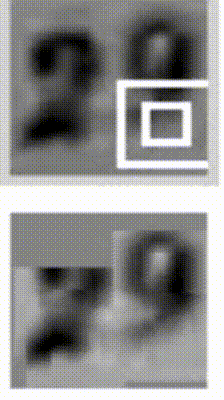
voice and speech recognition: article
Dataset korean hub
Aihub for test and train
Zeroth-korean github
Speech recognition is the ability for a device to recognize individual words or phrases from human speech. These words can be used to command the operation of a system -- computer menus, industrial controls or direct input of speech into an application -- as is the case with dictation software. Speech recognition systems can be speaker independent, typically with a limited vocabulary, or speaker dependent. The former is used when a limited vocabulary is expected to be used within a known context. The latter allows for greater vocabulary size, but at the cost of "training" the system for each specific user. This training typically consists of a user uttering a specific series of words and phrases so the system can learn the user's pronunciation techniques and speech patterns. It then creates a template specifically for each user.