Team's Response
Hi, there is support for CLI navigation. To navigate between pages, use F1, F3, F4, F5, F6. To navigate between tabs, use left and right arrow key.
This can be found in the user interface section of our UG. For example, for navigating between pages:
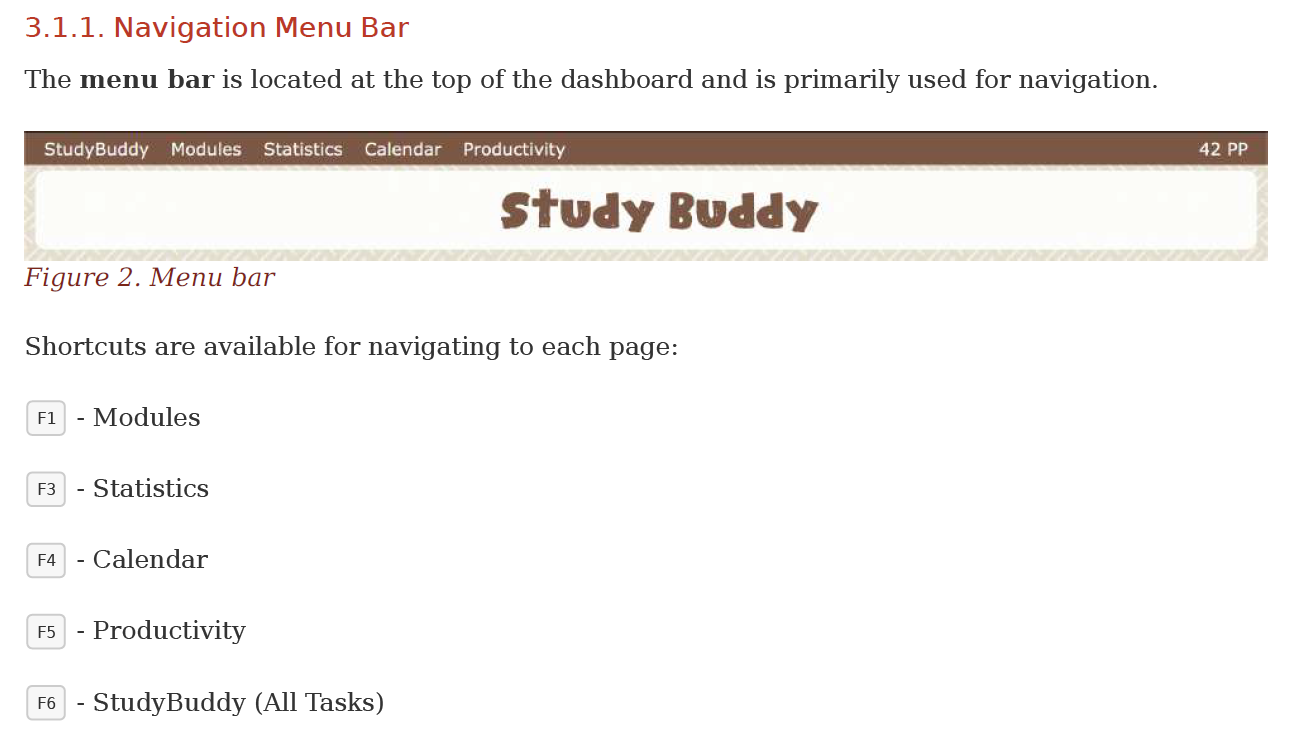
We understand that the tester may not have read the UG properly under time pressure. As there is no action required, we will reject this issue.
Items for the Tester to Verify
:question: Issue response
Team chose [response.Rejected]
- [x] I disagree
Reason for disagreement: I believe that using function keys is not part of a CLI. Based on the dictionary definition, CLI is a "command line program that accepts text input to execute operating system functions". Function keys are not text inputted into the command line.
What I refer to as changing of tabs via CLI would be, for example, inputting statistics and be brought to the statistics tab.
No way of changing between the tabs if user solely wants to use CLI