Not yet. This is the most interesting part for customization because it adds new blocks and components: https://github.com/aimeos/ai-cms-grapesjs/blob/master/admin/jqadm/themes/custom.js#L206-L626
You can add your own ones in the custom.js file of your own extension by adding:
Aimeos.CMSContent.GrapesJS.blocks.yourblock = {
// ...
};
Aimeos.CMSContent.GrapesJS.components.yourcomponent = {
// ...
};For how GrapesJS works and what you can do, read the GrapesJS documentation:
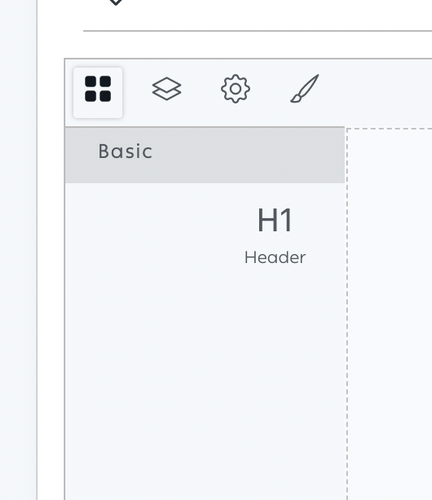
I would like to customize it. any references, examples, instructions I can use.
Thanks