I think a cause of problem is that your bind method doesn't use expanded flag to setup view. To solve this problem you should do something like this:
override fun bind(holder: ItemViewHolder) {
super.bind(holder)
holder.tv.text = title
holder.nestedRV.visibility = expanded
......
}Epoxy reuse Views and its ViewHolders for RecyclerView items. When app calls to controller.requestModelBuild() epoxy creates new ParentDataModel objects but it doesn't creates new Views. Thats why when user expand one item then scrolls down and expanded view will be outside bound of visibility the epoxy can reuse expanded view to show new item which became visible and this item described by ParentDataModel object can has expanded == false property but view will be expanded because of it was changed by previous item (android's View object was changed). That's why you should do full setup of you view in 'bind' method of EpoxyModelWithHolder and don't rely to state of view (Don't think than a. view is just inflated from your xml with default settings),
I made an expandable nested recyclerview using epoxy.
However, there was a problem that the app crashed when scrolling down and up.(error : #1115)
This error was resolved as follows by referring to the here
But now we have another new problem.
If an item is scrolled while it is expanded, it will not be maintained.
expanded state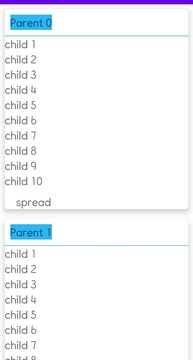
scrolled and return
As in the image, it is scrolled in an expanded state, but the first item is in the default state.
How do I solve it?