I have updated the workflow, just have a try.

if the model error occurs, assign any keyword and clean the cache.

thank you.
Closed andypiper closed 1 year ago
I have updated the workflow, just have a try.

if the model error occurs, assign any keyword and clean the cache.

thank you.
I'm seeing workflow v1.11 and this is not working for me at the moment (I tried deleting and reinstalling the workflow), thanks for looking into this, I'll try again in a few days in case there's an issue in getting an updated version.
This is not showing in the Alfred Gallery, so I downloaded the workflow from GitHub and installed. I also cleaned the cache.
I am still seeing this problem with the value for Model.
[10:26:50.567] About Mac[Script Filter] {
"items": [
{"title":"Andy Piper","subtitle":"User Name","icon":{"path":"icons/user.png"},"arg":"Andy Piper","uid":"user_name","text":{"copy":"Andy Piper","largetype":"Andy Piper"}},
{"title":"zhalen.lan","subtitle":"Host Name","icon":{"path":"./icons/hostname.png"},"arg":"zhalen.lan","uid":"host_name","text":{"copy":"zhalen.lan","largetype":"zhalen.lan"}},
{"title":"f8:4d:89:69:f9:41","subtitle":"Primary Ethernet Address","icon":{"path":"./icons/ethernet.png"},"arg":"f8:4d:89:69:f9:41","uid":"primary__ethernet__address","text":{"copy":"f8:4d:89:69:f9:41","largetype":"f8:4d:89:69:f9:41"}},
{"title":"<?xml version=1.0 encoding=utf-8 ?><root><error>0009</error><locale>en_US</locale></root>","subtitle":"Model","icon":{"path":"./icons/model.png"},"arg":"<?xml version=1.0 encoding=utf-8 ?><root><error>0009</error><locale>en_US</locale></root>","uid":"model","text":{"copy":"<?xml version=1.0 encoding=utf-8 ?><root><error>0009</error><locale>en_US</locale></root>","largetype":"<?xml version=1.0 encoding=utf-8 ?><root><error>0009</error><locale>en_US</locale></root>"}},
{"title":"172.31.0.215","subtitle":"IPv4 Address","icon":{"path":"./icons/ip.png"},"arg":"172.31.0.215","uid":"ipv4_address","text":{"copy":"172.31.0.215","largetype":"172.31.0.215"},"match":"ip_"},
{"title":"Ventura 13.2.1","subtitle":"MacOS System Version","icon":{"path":"./icons/mac.png"},"arg":"Ventura 13.2.1","uid":"mac_os_system_version","text":{"copy":"Ventura 13.2.1","largetype":"Ventura 13.2.1"},"match":"os Ventura 13.2.1 "},
{"title":"ARM64E","subtitle":"CPU Type","icon":{"path":"./icons/cpu.png"},"arg":"ARM64E","uid":"cpu_type","text":{"copy":"ARM64E","largetype":"ARM64E"}},
{"title":"32 GB Total , 0 GB Free","subtitle":"Physical Memory, 0% Free","icon":{"path":"./icons/memory.png"},"arg":"32GB total, 0GB free","uid":"physical_memory","text":{"copy":"32GB total, 0GB free","largetype":"32GB total, 0GB free"}},
{"title":"995 GB Total , 292 GB Free","subtitle":"Physical Disk(startup), 29.3% Free","icon":{"path":"./icons/disk.png"},"arg":"995GB total,292GB free","uid":"physical__disk","text":{"copy":"995GB total,292GB free","largetype":"995GB total,292GB free"}},
{"title":"Locale / Language","subtitle":"en_GB","icon":{"path":"./icons/locale.png"},"arg":"en_GB","uid":"locale_language","text":{"copy":"en_GB","largetype":"en_GB"}},
{"title":"Display Resolution","subtitle":"3024 x 1964","icon":{"path":"./icons/display-resolution.png"},"arg":"3024 x 1964","uid":"display_resolution","text":{"copy":"3024 x 1964","largetype":"3024 x 1964"}}
]
}I'm looking at the code. I am not able to make a successful call to https://support-sp.apple.com/ to retrieve the model information. Is this a valid way to check the Mac model?
I had a look around GitHub for similar code, and I don't know what the reason is, but this network call is not working to retrieve the model information for this M1 Pro MacBook. I've also confirmed that it is not an ad blocker or other network issue - the curl call is definitely reaching the Apple server, but the response is always an error in the XML document.
You might need to fall back to the standard model information (MacBookPro18,3 in this case)
This pull request may be helpful. This works for me (but I don't know if this works universally)
/usr/libexec/PlistBuddy -c "print 0:product-description" /dev/stdin <<< $(/usr/sbin/ioreg -abr -k "product-name")
MacBook Pro (14-inch, 2021)MacBook Pro (16-inch, 2019)

SN=$(system_profiler SPHardwareDataType | awk '/Serial/ {print $4}')curl https://support-sp.apple.com/sp/product\?cc\=${SN: -4} --silent | sed 's|.
paste the output, please.
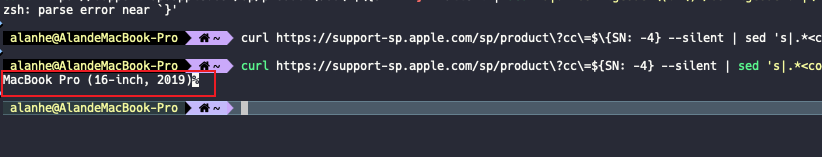I just ran that command and see the same output that is happening in the workflow:
<?xml version="1.0" encoding="utf-8" ?><root><error>0009</error><locale>en_US</locale></root>The new Macs have randomised serial numbers and this web API call no longer works.
Plistbuddy exists on older Macs but I guess the product description key is not available in (maybe non-Apple Silicon?) Macs? I do not know for sure.
🙁
I have updated the workflow, just have a try.
Updates to the workflow aren’t immediately reflected in the Gallery. This is by design, so they can go under review again and give you time to iron out kinks, like in this situation where it turns out it wasn’t yet fixed.
The latest update in particular has a major issue: you’re doing rm -rf $alfred_workflow_cache/** which is dangerous! You have to quote your variables or they’ll split on spaces and you can potentially erase more than intended. The double asterisk also reaches for more than necessary.
The correct code would be rm -rf "${alfred_workflow_cache}" or better yet use the Automation Task Files and Folders → Send to Trash which at least gives the user the chance to recover the files.
@vitorgalvao
I think you are right, I changed the cleaning method. update the workflow.


thank you.
But does cleaning the cache work? Wasn’t that added to fix this issue but turns out it didn’t fix it? Caches are per-Mac and a Mac’s designation won’t change, so cleaning the cache shouldn’t have an effect.
If that change was added to solve a problem but it didn’t solve it, do you still want to release it?
@vitorgalvao
I think the issue is fixed. I think @andypiper did not clean the cache.
trigger the clean keyword
There is no keyword in that, it is empty. Also, the title is all in lowercase. Please don’t rush, there is time to do things slowly and right.
trigger the clean keyword
There is no keyword in that, it is empty. Also, the title is all in lowercase. Please don’t rush, there is time to do things slowly and right.
I think it's just a workaround for any issue - user. Not everyone needs it.
So I set no keyword.
If there’s no keyword, then there’s no way to trigger it. If there’s no way to trigger it, then there’s no point in having it.
If you have to teach a user to set a keyword to run that, might as well just tell them to open the cache directory in the Finder and delete it. It would be faster and less confusing.
You could instead make a modifier in the main keyword, for example. So when a user does ⇧↩ it clears the cache.
OK. I set it. Set up a combination hotkey so that the simple hotkeys are preserved for future function expansion.
@vitorgalvao



Set up a combination hotkey so that the simple hotkeys are preserved for future function expansion.
Good call!
Thank you for the fast changes. Update will be live later today.
@vitorgalvao Thank you for your help too.
Using 1.13 from the gallery on Ventura on an M1 Pro MacBook Pro still demonstrates the same issue with the Model output as originally reported - I've cleaned the cache using the workflow, I also tried uninstalling and reinstalling the workflow, same result.
Using 1.13 from the gallery on Ventura on an M1 Pro MacBook Pro still demonstrates the same issue with the Model output as originally reported - I've cleaned the cache using the workflow, I also tried uninstalling and reinstalling the workflow, same result.
hotkey to clean cache in the latest workflow?
no, does not work with the clean cache hotkey, or manually removing the plugin and cache and reinstalling 😞 never mind.
Describe the bug
The About action is showing a strange error in the row for Model, with XML output.
Workflow Name
About Mac
Alfred Version
5.0.6
MacOS Version
macOS 13 Ventura
MacOS Locale
EN