Thanks for reporting this!
There are integration tests in tests/external.sh which validate that dnss works with some of the public providers, including all the ones you mentioned (cloudflare via ip, cloudflare via domain, quad9). They're run on each commit and weekly from gitlab-ci, and I just run them again from my workstation, and they are all passing.
So I wonder what's causing the failures for you.
Can you run dnss with -v=3, which enables debug logging, and paste the output here so we can debug this further?
Thank you!

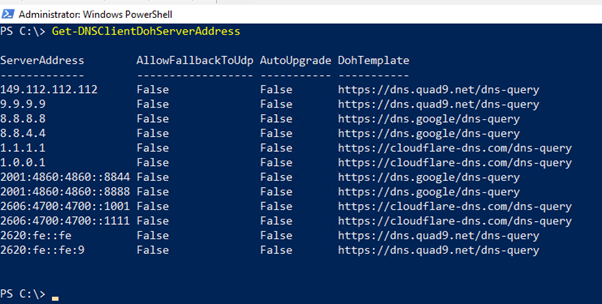
Hi there, nice project! I found this today and i think is awesome project! But, i try to use it and i can't get it working with custom DoH This works fine:
sudo dnss -enable_dns_to_httpsThis works fine too (by IP, but that's wrong):sudo dnss -enable_dns_to_https -https_upstream "https://1.1.1.1/dns-query"But this is not:sudo dnss -enable_dns_to_https -https_upstream "https://cloudflare-dns.com/dns-query"And this is not work:Of cource it doesn't work with Quad9 and my own DoH
Another good idea to add helpful info to readme: To get it working you should disable and stop original resolver which use port 53 This happens if not
I hope you can help. Cheers!