@khac , thanks for logging the bug. This seems to be similar to the bug #54 . We figured the issue is with respect to a bug in our clone skill functionality and fixed it through the PR #56 . However, that fix has not been released in the extension.
Sorry for the inconvenience. We will be working on releasing the patch soon.
In the mean time, to get around this, you can manually install the earlier version of the toolkit from the marketplace and try creating/downloading the skills. Once downloaded, for using the latest toolkit features you can upgrade it back to the latest version. We understand this is painful, is not the best developer experience and will try to address this through our next release ASAP.





 2) Select "Offline Tools" on the toolbar above the code
2) Select "Offline Tools" on the toolbar above the code
 3) Select "Export to VSCode"
3) Select "Export to VSCode"
 4) You will be prompted to select a folder to load your project into. You don't have to create a new folder. A folder with the name of your project will be created for you. Then the project will fail with the error
4) You will be prompted to select a folder to load your project into. You don't have to create a new folder. A folder with the name of your project will be created for you. Then the project will fail with the error  5) Open a new Explorer window and navigate to
5) Open a new Explorer window and navigate to  6) Both of these files need to be edited. Double-click and open with your favorite text editor (in my case it was Notepad++)
6) Both of these files need to be edited. Double-click and open with your favorite text editor (in my case it was Notepad++)
 7) Both of those files have a line beginning with
7) Both of those files have a line beginning with  9) Open up a Terminal
9) Open up a Terminal
 10) Type the command
10) Type the command 
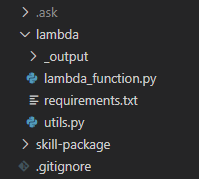
Unable to Download and edit skill on VS Code
When I open the ASK Toolkit and Create
Alexa-hosted skillI can see the change in the developer console, but I am unable to get the files downloaded locally on the machine.The error message I get is
I believe the error is because I am currently not in sync with the Amazon developer console.