I did other tests and noticed that if the loading time of the image exceeds 10 seconds, the NAS will not load the image even though it does not return any errors. I don't know how to modify the code so that it doesn't happen that an image is not loaded in the NAS, without having returned an error message. I hope you can figure out how to solve this problem.

 The video above shows how the first three images were uploaded without problems (see folder "
The video above shows how the first three images were uploaded without problems (see folder "

I have this code to upload image to Synology NAS.
In this video I have not error (see output) but the image don't upload to NAS (see folder). In this video I have no errors (see output) but the upload of the image to the NAS (see folder) has been made, even if after a while that the loading is finished (progress = 1 * 100).
In this video I have no errors (see output) but the upload of the image to the NAS (see folder) has been made, even if after a while that the loading is finished (progress = 1 * 100).
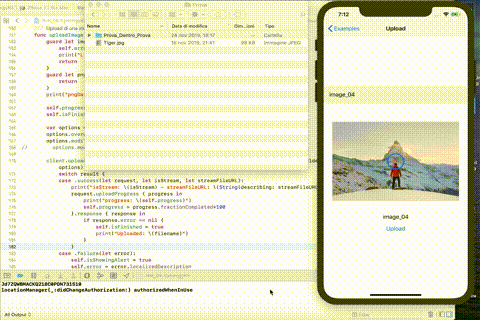
How can I change the code to make sure the image has been uploaded to the NAS? Thank you.