Hi @SleepySquash!
I'm able to use package:windows_taskbar just fine all the way from Windows 7 to Windows 11. I built it for Harmonoid & none of my users have reported any issues.
I can't really say anything, I have only abstracted ITaskbarList3 into a nice Flutter plugin. I see you've mentioned ARM device, which is something I can't say anything about.
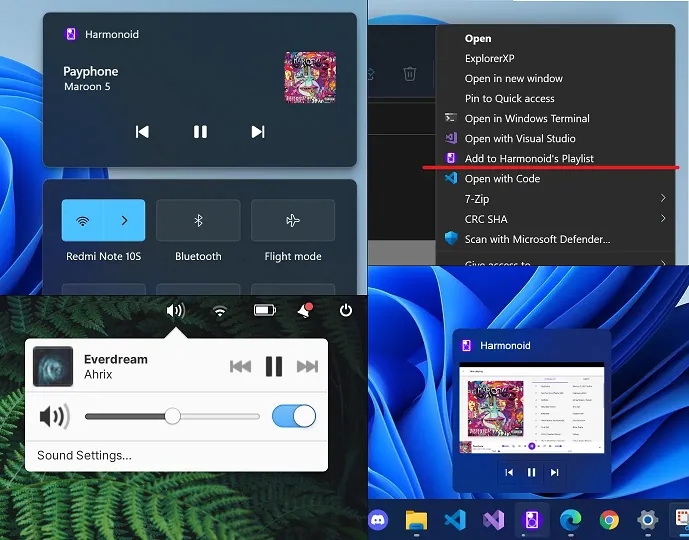

I'm running the example provided both on Windows 10 (x86) and Windows 11 (ARM) computers on the latest Flutter 3.7.2.
Windows 10 works flawlessly: flashing, setting the buttons, setting the overlay icon, everything works as expected.
Windows 11 doesn't behave as smooth. While flashing, setting the buttons, changing the name and tooltip work, the icon itself is not shown neither in buttons nor as a overlay: