I discovered that the empty template can be set in a "global" fashion via Algolia.
//Search for BR6340-02-0.250 > Success
//Search for blah > Failure
var client = algoliasearch('9G2RUKPPGE', '8860a74c330efaf0119818fcdd800126');
const indices = [
['SPR', 'Spacers'],
['SWG_SPR', 'Swage Spacers'],
['FF_STDF', 'Female-Female Standoffs'],
['SWG_STDF', 'Swage Standoffs'],
['MF_STDF', 'Male-Female Standoffs'],
['BSM', 'Ball Stud Males'],
['BSF', 'Ball Stud Females'],
['CHF', 'Chassis Fasteners'],
['MM_STDF', 'Male-Male Standoff'],
['SPR_TRQ', 'Super Torq Swage Standoffs'],
['CPS_1', 'Captive Panel Screw - Type 1']
];
const sources = indices.map(function(indexKeyValue) {
var index = client.initIndex(indexKeyValue[0]);
return {
// source would be edited with the custom source from the other question
source: $.fn.autocomplete.sources.hits(index, {
hitsPerPage: 15,
}),
displayKey: 'code',
templates: {
suggestion: function(suggestion) {
const markup = `
<div class="row">
<div class="col-xs-1 col-sm-1 col-md-1 nopadding">
<img src="${suggestion.image}" alt="" class="algolia-thumb">
</div>
<div class="col-xs-11 col-sm-11 col-md-11">
<div class="row">
<div class="col-xs-6 col-sm-8 col-md-8">
<span>${suggestion._highlightResult.code.value}</span>
</div>
<div class="col-xs-6 col-sm-4 col-md-4">
<span>Available Qty: ${suggestion.quantityAvailable.toLocaleString()}</span>
</div>
</div>
<div class="row hidden-xs">
<div class="col-sm-12 col-md-12 col-lg-12 col-xl-12">
<span>${suggestion.description}</span>
</div>
</div>
</div>
</div>`;
return `<div class="algolia-result">${markup}</div>`;
}
}
};
});
$('#aa-search-input').autocomplete({
hint: true,
debug: true,
templates: {
empty: `<div class="algolia-result"><span> No results were found with your current selection.</span></div>`
}
},
sources
).on('autocomplete:selected', function(event, suggestion, dataset) {
window.location.href = window.location.origin + '/' + suggestion.url
});I've got a couple things going on here that are cool.
- I am iterating over an array that holds the names of the indices that I want to query against. This was able to dramatically cut down on the redundant code that I was going to write based off of Algolia's tutorials.
- I discovered, in more research, that I could have a "default template" in the root autocomplete() function as an option. With that default template it was as simple as adding an 'empty' option to it. This option checks to see if all the datasets are empty, then in my case, display a simple div.
Credit to these authors for getting me to the solution.
- https://github.com/algolia/autocomplete.js/blob/master/README.md#events - Showed me that there was an autocomplete:empty function
- https://github.com/algolia/autocomplete.js/issues/102#issuecomment-236410594 - Discovered that you can add a default template to the root of an autocomplete.
A functioning fiddle can be found here: http://jsfiddle.net/jandk4014/rtkhw7o0/43/
Describe the bug 🐛 For each non-successful multi-index query; InstantSearch will return back the contents found inside the empty option from templates. This causes a very muddled user experience as they'll see this empty response even if a valid record is return from a queried index.
To Reproduce 🔍
I've created a JSFiddle that can be ran by going here
Expected behavior 💭 I expect not to see any empty div message when at least one dataset has valid results. Only show the empty message when all datasets are empty.
Screenshots 🖥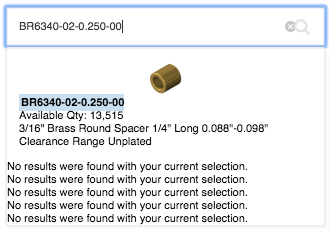
Environment: This issue is visible on any platform.
Additional context It makes me wonder if the empty option can be established outside of the templates portion and applied in a more "global" fashion.