Oopsie, something went wrong :crying_cat_face:
Results
:white_check_mark::white_check_mark::white_check_mark::x::x::x::white_check_mark::white_check_mark::white_check_mark::white_check_mark::white_check_mark::white_check_mark::white_check_mark::white_check_mark::white_check_mark::white_check_mark::white_check_mark::white_check_mark::white_check_mark::white_check_mark::white_check_mark::x::x::white_check_mark:
Tests
:white_check_mark: Code compilation: header.jsonc :white_check_mark: Code compilation: menu-items.jsonc :white_check_mark: Code compilation: menu.jsonc :x: You havent declared vtex.menu@2.x:submenu#major on your menu-item#major-appliances :x: You havent declared vtex.menu@2.x:submenu#small on your menu-item#small-appliances :x: You havent declared vtex.menu@2.x:submenu#electronics on your menu-item#electronics :white_check_mark: Main Category Menu must be stated :white_check_mark: Main Category Menu must have correct children :white_check_mark: Main Category Menu must be on horizontal orientation :white_check_mark: Major Appliances Menu must be stated :white_check_mark: Major Appliances must have correct children :white_check_mark: Major Appliances Menu must be on vertical orientation :white_check_mark: Small Appliances Menu must be stated :white_check_mark: Small Appliances must have correct children :white_check_mark: Small Appliances Menu must be on vertical orientation :white_check_mark: Electronics Menu must be stated :white_check_mark: Electronics Menu must have correct children :white_check_mark: Electronics Menu must be on vertical orientation :white_check_mark: Menu row must be placed as last child of header :white_check_mark: Drawer must be placed as first child of header mobile :white_check_mark: Menu row must have correct children :x: You havent declared vtex.menu@2.x:menu#major as children of vtex.menu@2.x:submenu#major :x: You havent declared vtex.menu@2.x:menu#small as children of vtex.menu@2.x:submenu#small :white_check_mark: Electronics Submenu must have electronics menu as children
Menú
:sparkles: Branch: menu
Introducción
Con el Header ya configurado e implementado, ahora vamos a agregarle el Menú.
La configuración del Menú es un paso importante en la construcción del tema, ya que es el bloque responsable de la navegación del usuario en su tienda.
Debido a su función y relevancia, el Menú tiene una estructura jerárquica compleja, que involucra Menu Items, Submenús y, a partir de este último, cualquier bloque del Store Framework (como otros Menús y Menu Items).
A continuación, puede ver una imagen que ejemplifica la estructura del bloque Menú en la práctica:
Configurando el Menú
Si se compara con las de algunos bloques, la configuración del menú puede parecer más difícil debido a su estructura de menús, ítems de menú y submenús.
Pero el Menú no necesita necesariamente ser configurado siguiendo este escenario más complejo.
A continuación, podemos ver un ejemplo de una implementación básica del bloque, que contiene apenas 3 Menu Items:
Actividad
En esta actividad, entenderemos mejor sobre la configuración del Menú y la jerarquía dentro de este a partir de la construcción de Menu Items y Submenús.
header.jsonc, agregueheader-row#menucomo último ítem en la lista de children del bloqueheader-layout.desktop(configurado en la [actividad anterior]) para que el Menú pueda ser renderizado por el Header de la tienda.header-row#menu:También debemos preocuparnos con el Menú en el layout de otros dispositivos, como mobile. Por eso, agregue
drawercomo primer ítem de children del bloqueheader-row#main-mobile.Pegue el siguiente código en el archivo
menu.jsoncpara renderizar horizontalmente los 3 ítems de su Menú principal:menu.jsonc, de acuerdo con el siguiente ejemplo:Siguiendo el formato establecido por el bloque
vtex.menu@2.x:menu#categories, construya el Menú secundario de Major Appliances declarado en el último paso en el archivomenu.jsonc. Usted debe definirverticalcomo valor de la proporientationy configurar los siguientes Menu Items en la lista de children del bloque:menu-item#refrigerators,menu-item#ovensymenu-item#washers.Cree también el Submenú de Small Appliances:
Construya ahora el Menú secundario de Small Appliances en el archivo
menu.jsonc. Así como se hizo para Major Appliance, usted debe definirverticalcomo valor de la proporientationy configurar los siguientes Menu Items en la lista de children del bloque:menu-item#mixers,menu-item#toastersymenu-item#coffee.Basado en los pasos anteriores, haga lo mismo para Eletronics: cree su Submenú (
vtex.menu@2.x:submenu#electronics) y Menú secundario. Después, construya este último con el mismo valor de prop (vertical) y configure los siguientes Menu Items en la lista de children del bloque:menu-item#cameras,menu-item#laptopsymenu-item#tvs.:information_source: Recuerde acceder a la documentación del Menú si tiene alguna duda durante la actividad.
Resultado esperado: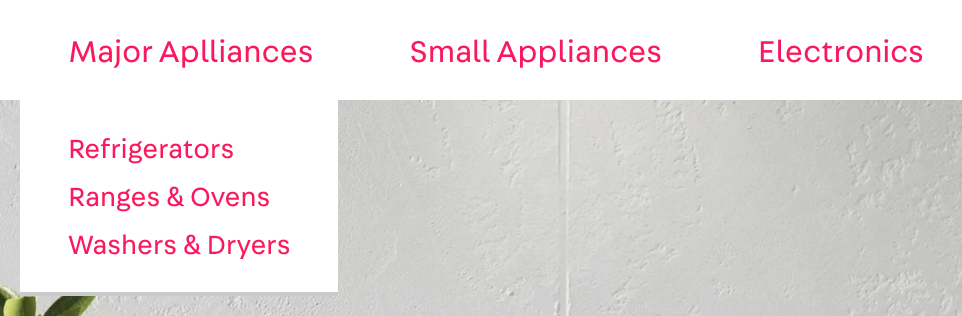
:no_entry_sign: ¿Perdido?
¿Hay algún problema con este paso? ¿Qué tal si nos envía un feedback? :pray:
Crear feedback
Si aún tiene alguna duda sobre cómo enviar su respuesta, puede revisar aquí.