I would guess the same issue as in https://github.com/allegro/typescript-strict-plugin/issues/5#issuecomment-882106427 I think we need to add this issue to readme
Closed marcomoonpay closed 2 years ago
I would guess the same issue as in https://github.com/allegro/typescript-strict-plugin/issues/5#issuecomment-882106427 I think we need to add this issue to readme
But basically
VSCode supports this plugin out of the box. However VScode sometimes uses its own typescript version, not the project one - resulting in not reading local tsconfig. If you are using VSCode be sure to have Use workspace version option selected instead of Use VS Code version. This options can be found by opening the command pallete and selecting Typescript: Select Typescript Version...
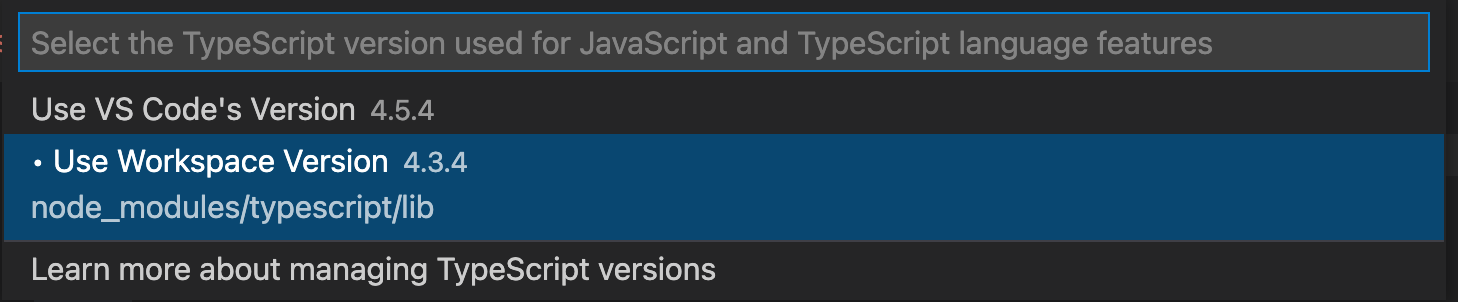
Perfect! It works, thanks a million!
Hi, I'm not sure this is really the place to ask, but I'll give it a try. I wanted to ask you if this TS plugin is supposed to support VSCode out of the box or it requires some special configuration.
Here's what I see in VSCode, the following file has not been marked as non-strict into my project
And here's what I see in Webstorm (desired behavior). Error if the file has not been marked as non-strict into my project
No error on the contrary