@olirose commented on 3 Oct 2017
Here are the 'terms of participation' from the MTDfB sign up journey for both individuals and agents. These were signed off by the Deputy Director for MTDfB (policy and legal).
Individual

Agent

Open govuk-design-system opened 6 years ago
@olirose commented on 3 Oct 2017
Here are the 'terms of participation' from the MTDfB sign up journey for both individuals and agents. These were signed off by the Deputy Director for MTDfB (policy and legal).
Individual

Agent

On 13th March 2019 the Design System team reviewed a Dropbox Paper document discussing the terms and conditions pattern.
The aim was to reduce the number of places containing guidance and code by:
If you need to, you can see the original Dropbox Paper content in the internet archive.
Combine the terms and conditions page discussion on Dropbox Paper with this issue and remove the original Dropbox Paper page.
Help your users understand any important terms and conditions relating to their use of your service.
Try to avoid the need for this pattern by keeping your service simple and incorporating any important conditions of use into the relevant parts of the service itself.
Your service may already be adequately covered by the GOV.UK terms and conditions and privacy policy.
If you still need to create your own terms and conditions then follow the guidance below.
Don’t expect your users to read and accept all the terms and conditions before using your service. Instead, explain any important terms and conditions at the relevant point in the service.›
For example, in the ‘Register as a waste carrier' service some of the user data goes into a public register. This is important and not what users would expect, so they are told that this is happening at the relevant point.
Establish whether you require implicit or explicit consent from your users. This will vary depending on the service and the legal opinion. Common law rule states that the more extreme the term you're asking someone to agree to, the more you have to draw it to their attention.
Here are some ways to obtain implicit or explicit consent:
Implicit consent at start of service By using this service you accept the [terms and conditions]()
Implicit consent at end of service By submitting your claim you accept the [terms and conditions]()
Explicit consent, button To use this service you must accept the [terms and conditions]() [ I accept ]
Explicit consent, checkbox [x] ~I accept the terms and conditions~
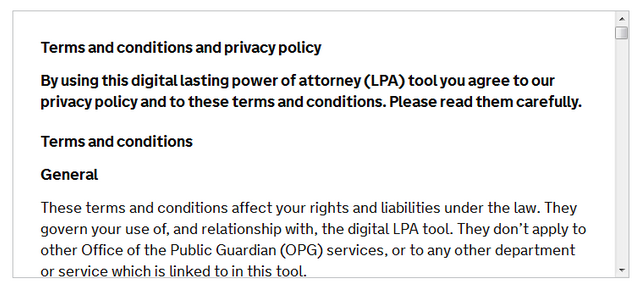
Embedded terms and conditions
In user research for the HMRC exemplar services users consistently either skipped over the T&Cs links or if they did click they commented that they wouldn't usually read T&Cs, that they probably should, or that they would if "[the service] was important”.
2 examples of removing checkbox when agreeing to terms and conditions:
We've just added some guidance on how to 'share findings about your users' with us 📝. This will help us learn more about how your users understand terms and conditions within your service.
What
Help users understand the terms and conditions of using your service.
Why
Most government services have terms and conditions of use. The best services integrate this information into the service at the relevant points, rather than burying it all in a long page that users won't read.
Anything else