Consider how some users might be entering a date from reading it off material where it's displayed as letters. e.g. a passport.
so consider allowing various formats for month e.g. 3, 03, MAR and MARCH
in our testing we see users enter months as numbers

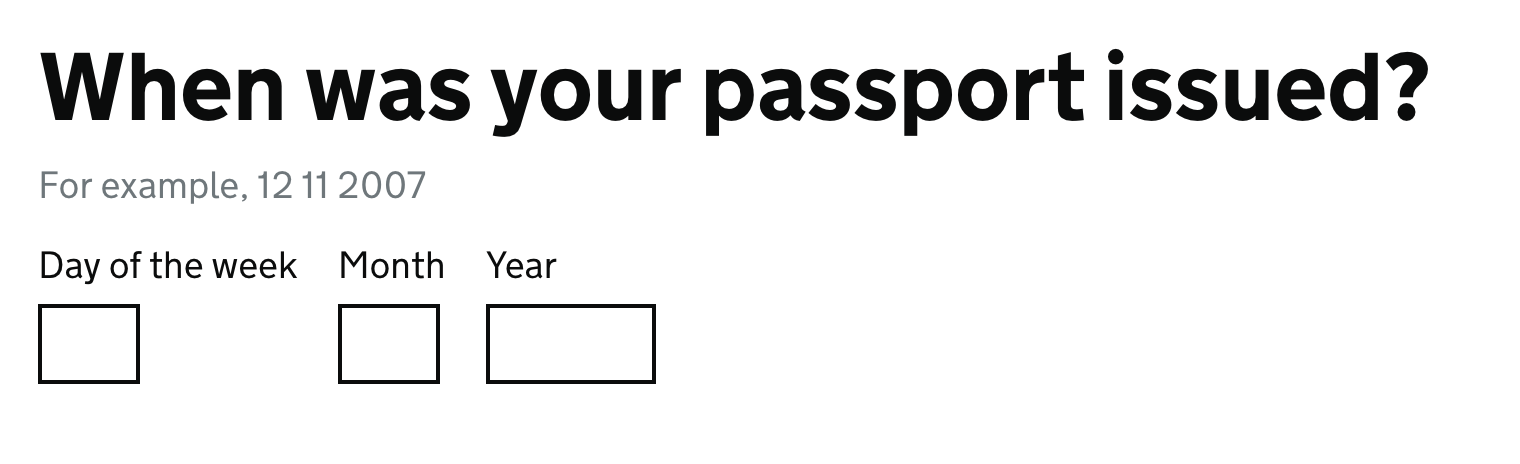




Use this issue to discuss this component in the GOV.UK Design System.
Anything else
Related to the 'date picker' component issue