ALTO has had a NamedEntityTag since 2014 so there is some precedent for semantics now. I wonder if the main challenge is that ALTO attempts to support the reconstruct of the original appearance of the object, and that requires some way to render interlinear annotation symbols. My understanding is that Unicode's provision is rarely implemented and is not intended for markup languages. The characters can be mapped out with ALTO's glyph support but that introduces other problems. I have a few examples I will add to this issue.


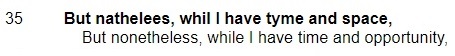
Aren't those already properly dealt with by Unicode interlinear annotation code points or standoff annotation? Explicit semantic markup isn't part of ALTO right now and introducing it might be a slippery slope into TEI territory.