And if you try to added this line:
var cb = ChildBrowser.install(); (before windows.plugins.childbrowser.openExternal('http://www.apple.com');)?
On Tue, Nov 20, 2012 at 4:21 PM, jbatchelor notifications@github.comwrote:
This will be Day 2 of trying to get this thing to work. First off, I have to say that the instructions for installation of this plugin are scattered all over the place. It would be nice if the developer would kindly consolidate and give us an official installation procedure guide that is reproducible 100% of the time.
I have tried creating a Cordova project per the Cordova guide (go to the ios/bin folder, ./create, etc), and launching the Cordova app doesn't seem to be at issue, here. However, I have tried following what scattered instructions I could find, and this is what I /think/ the procedure is supposed to be:
- Open your XCode project.
- Drag and drop all the library files from the ChildBrowser-master/src/ios folder onto the Plugins folder of your XCode project's structure.
- Check the "Copy items into destination group's folder (if needed)" box, and leave Create folder references for any added folders" selected by default, and click Finish.
To the Cordova.plist file, under the ExternalHosts item, add a url to whitelist (in this case *) 5.
To the Cordova.plist file, under Plugins, add two items:
- ChildBrowser (string) childbrowser.js
ChildBrowserCommand (string) ChildBrowserCommand 6.
Add to your index.html file a script reference to childbrowser.js, after your script include of cordova. 7.
Copy (in the Finder) childbrowser.js from the ChildBrowser-master/www folder to the www folder of your project. 8.
Add a link to your index.html file. In my case, for testing purposes, I added Test Link 9.
In the js/index.js file that comes from the base ./create of the project, I added:
onDeviceReady: function() { app.receivedEvent('deviceready'); var link = document.getElementById("btnTest"); link.addEventListener('click', function() { console.log('Link clicked!'); window.plugins.childBrowser.openExternal('http://www.apple.com'); }); },
I Run the Emulator, and I can see that the click event is being hit, in the console. However, after that, I get the following errors:
2012-11-20 10:02:58.114 testCB21[5047:c07] CDVPlugin class childbrowser.js (pluginName: ChildBrowser) does not exist. 2012-11-20 10:02:58.115 testCB21[5047:c07] ERROR: Plugin 'ChildBrowser' not found, or is not a CDVPlugin. Check your plugin mapping in Cordova.plist. 2012-11-20 10:02:58.116 testCB21[5047:c07] FAILED pluginJSON = ["INVALID","ChildBrowser","openExternal",["http://www.apple.com",null]]
I'm at wits' end, here... what am I screwing up, or not seeing? Obviously, other people seem to be able to get this to work, so what am I missing?
I'm using XCode 4.5.2, targeting iOS 6.0 (I've tried 5.1 as well, and no difference). I've also tried the advice that someone else here gave of having my plugin reference ChildBrowser (string) ChildBrowserCommand and that doesn't do anything different, either.
Any leads on this would be most gratefully welcome!
— Reply to this email directly or view it on GitHubhttps://github.com/alunny/ChildBrowser/issues/28.
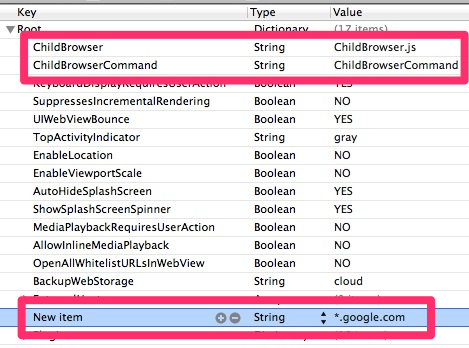

This will be Day 2 of trying to get this thing to work. First off, I have to say that the instructions for installation of this plugin are scattered all over the place. It would be nice if the developer would kindly consolidate and give us an official installation procedure guide that is reproducible 100% of the time.
I have tried creating a Cordova project per the Cordova guide (go to the ios/bin folder, ./create, etc), and launching the Cordova app doesn't seem to be at issue, here. However, I have tried following what scattered instructions I could find, and this is what I /think/ the procedure is supposed to be:
<a href="#" id="btnTest">Test Link</a>I Run the Emulator, and I can see that the click event is being hit, in the console. However, after that, I get the following errors:
I'm at wits' end, here... what am I screwing up, or not seeing? Obviously, other people seem to be able to get this to work, so what am I missing?
I'm using XCode 4.5.2, targeting iOS 6.0 (I've tried 5.1 as well, and no difference). I've also tried the advice that someone else here gave of having my plugin reference ChildBrowser (string) ChildBrowserCommand and that doesn't do anything different, either.
Any leads on this would be most gratefully welcome!