Regarding the main question : I managed to get correct colors by adding this line to all three instances of ffmpeg calls in the vcsi.py script, then re-installing it : "-vf", "zscale=matrixin=709:matrix=709,format=rgb24", (At first I wanted to install the modified script side-by-side with the native one, by giving it another name in setup.py and some other files, but it didn't work, I got a “ModuleNotFoundError”.) So it looks like this : ffmpeg_command = [ "ffmpeg", "-ss", skip_time, "-i", self.path, "-ss", skip_delay, "-vframes", "1", "-vf", "zscale=matrixin=709:matrix=709,format=rgb24", "-s", "%sx%s" % (width, height), ]
And here's the result :
 => made with the current vcsi script
=> made with the current vcsi script
 => made with the modified script, using Bt.709 matrix
=> made with the modified script, using Bt.709 matrix
You can see that the greens are less “flashy” and the reds more vivid, same as the preview generated by SMPlayer. So this should be the default behaviour for “HD” footage (starting from 1280 pixels in width), and there should be an added option to select another color conversion matrix if needed (for instance Canon DSLR cameras are known to generate footage with the Bt.601 matrix).
I can run the intended task with this modified script, but I would still appreciate a feedback regarding this and the other issues I mentioned.
 => MPC-HC
=> MPC-HC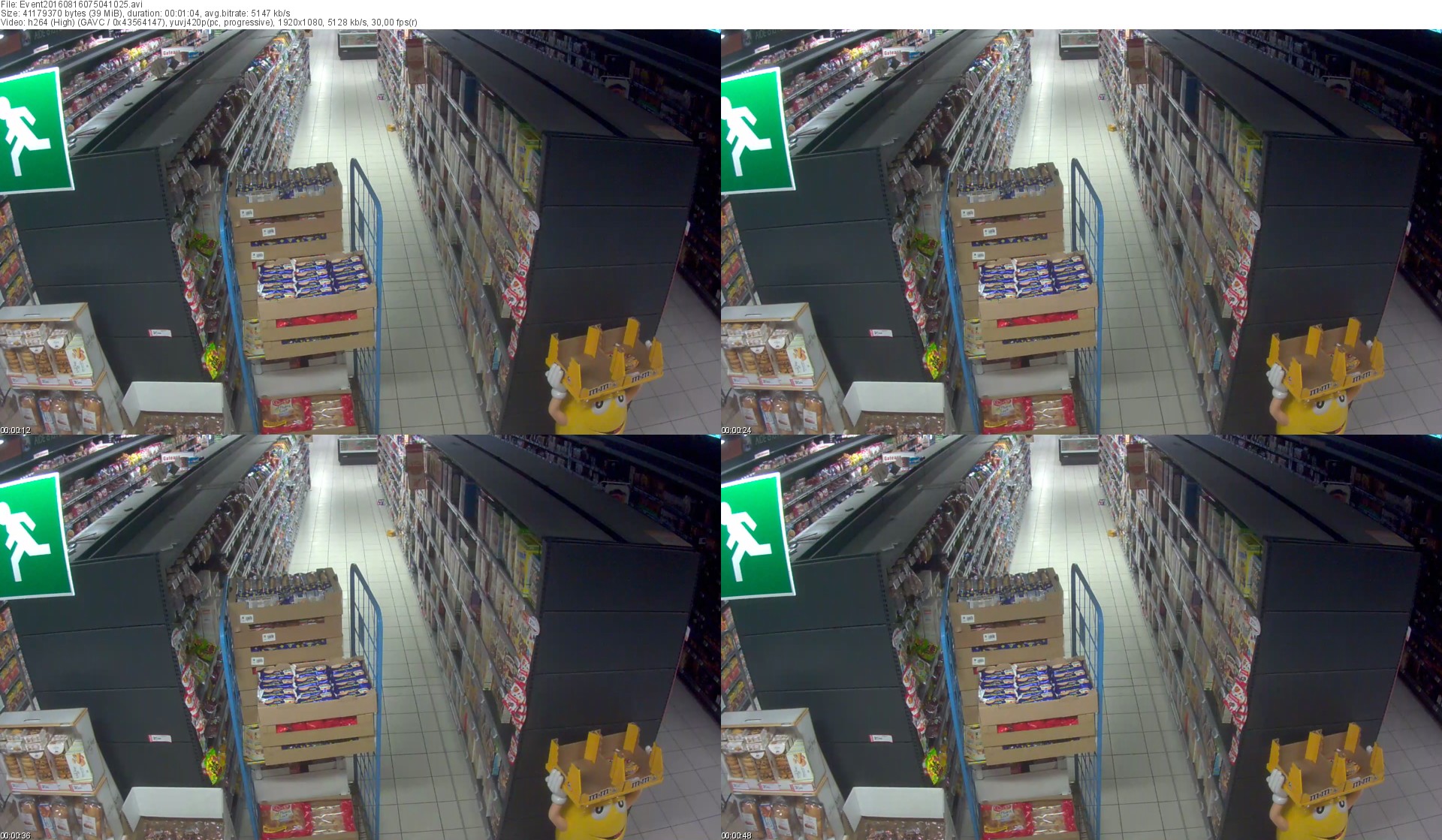 => MTN (JPEG q90)
=> MTN (JPEG q90)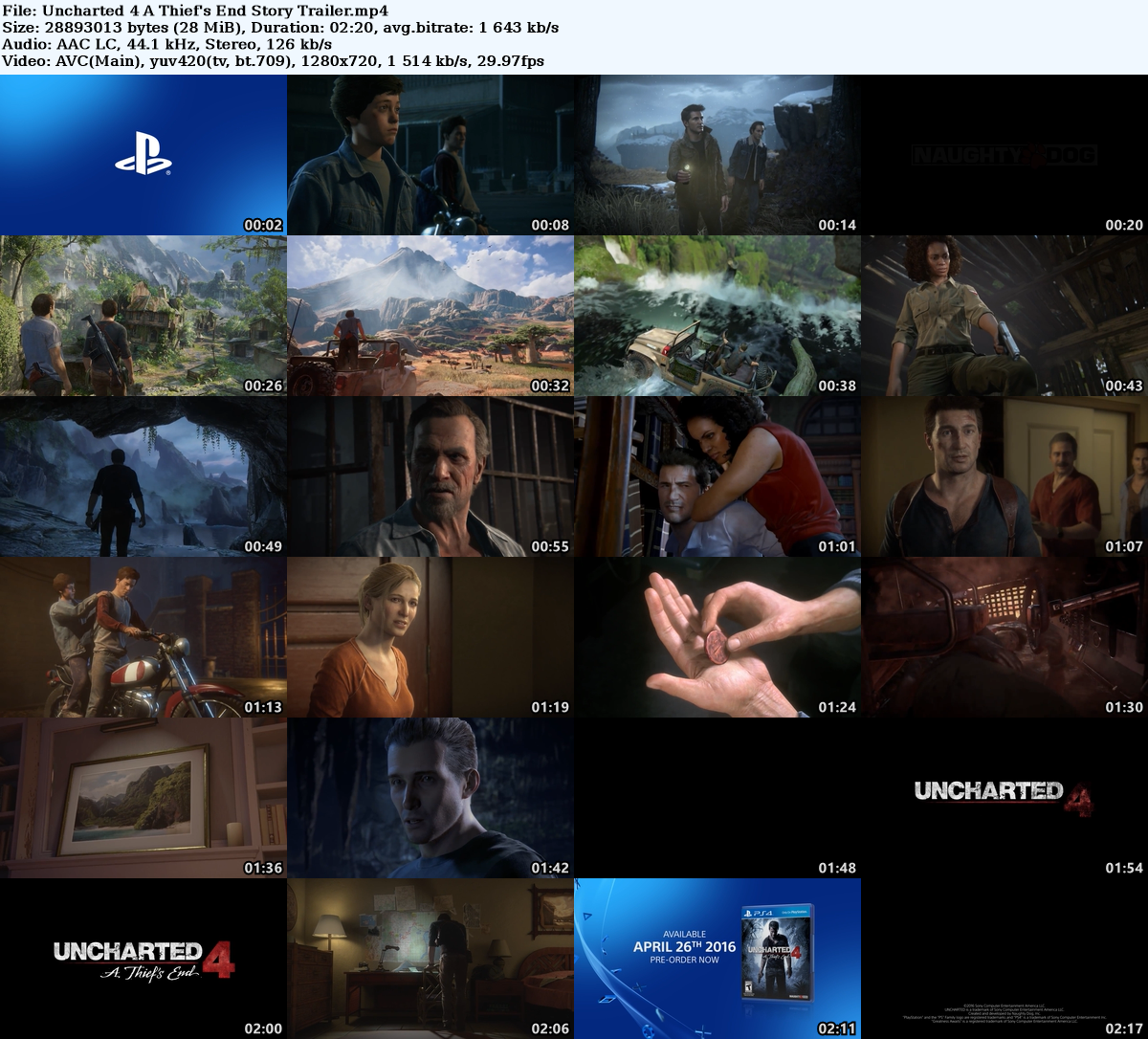 ^From Internal Thumbnail Creator
^From Internal Thumbnail Creator
Hi,
I want to generate thumbnails previews for a very large number or videos, before sorting them out. I tested VCSI and a few other tools for that purpose, but I noticed that most of them got the colors wrong, including VCSI, MTN, Scorp Video Thumbnails Maker, MPC-HC ; only SMPlayer got the colors right, but it doesn't allow to generate those previews in batch, by treating an entire directory, or to be launched by command line, so I can't practically consider using it for this task. The source files are 1920x1080 AVI / GAVC, and the color conversion matrix should be Bt.709, but apparently ffmpeg uses the Bt.601 by default. I asked for guidance on that matter on VideoHelp forum, ran some tests doing screenshots with ffmpeg and the suggested switches : I obtained the right colors (from a video I edited showing at some point a still picture which I took of a red car, so I could easily see if the colors were right or wrong) with the following switch : -vf zscale=matrixin=709:matrix=709,format=rgb24 Now the question is : how could I modify the current VCSI script to integrate that switch so as to obtain thumbnail previews with accurate colors ? I don't know anything about the Python language, but looking at the script I can see that there are three instances of ffmpeg calls, apparently which one is actually used depends upon certain parameters of the frame, which I don't quite understand at that point. Will it work if I just add that switch to those three ffmpeg calls and install the modified script with a new name ?
Side question : I also noticed that the thumbnails generated by MPC-HC were slightly sharper than the others (and those generated by MTN definitely blurrier – perhaps it creates JPEG-compressed temporary files, I can't say, it comes as an already compiled .exe and hasn't been updated since 2008 so I doubt that I could reach the author...). Perhaps this could be improved in VCSI by adding a ffmpeg switch to resize with the Lanczos algorithm instead of the default one ?
Another small quibble : the fields available for the file information header are less complete than with MTN : with the video I used for those tests, MTN can display the general average bitrate, the video average bitrate, and the precise type of codec / format used, namely “h264 (High) (GAVC / 0x43564147), yuvj420p (pc, progressive)“, whereas with the current VCSI script no video bitrate field is proposed in the options, and the format is more broadly designated as “H.264 / AVC / MPEG-4 AVC”. VCSI is still better than MPC-HC and SMPlayer in that regard. The Scorp tool is in between in that regard, displaying “GAVC” (which seems more specific than “AVC”) and the video average bitrate, but with the free licence it puts a giant logo on each generated image, and the colors are also wrong, so it's not usable. Right now VCSI looks like the best option.
By the way, what does the “I” stand for in “VCSI” ?
It would be nice to have a quick feedback, at least regarding the main issue (color shifting), so I could get started with this task which is going to be a long hassle in and of itself ! :^p Thanks in advance.
The relevant threads on VideoHelp : https://forum.videohelp.com/threads/390691-Generating-video-thumbnails-preview-contact-sheet-in-batch-color-issue https://forum.videohelp.com/threads/390710-Screenshots-and-respect-of-the-YUV-RGB-colorspace-conversion