@zQueal Hi there.
Yes I agreed. I should implement a form of backup to also store download configs ( headers / user / user-agent etc.. ) as well alongside the URL into a file so they can be restored later.
what If I have a list of URI in my clipboard?
you can already copy a list of links and paste it to the app.
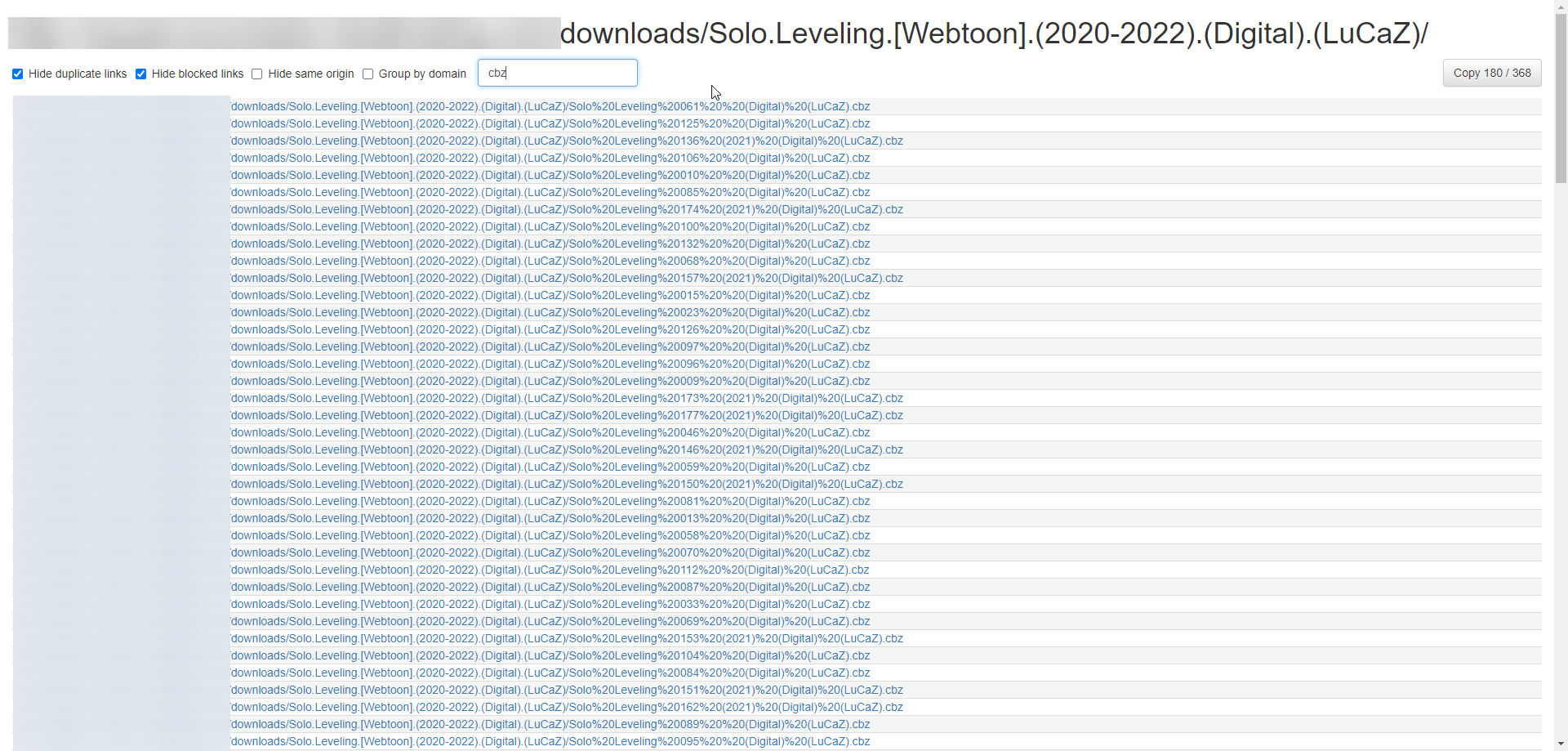
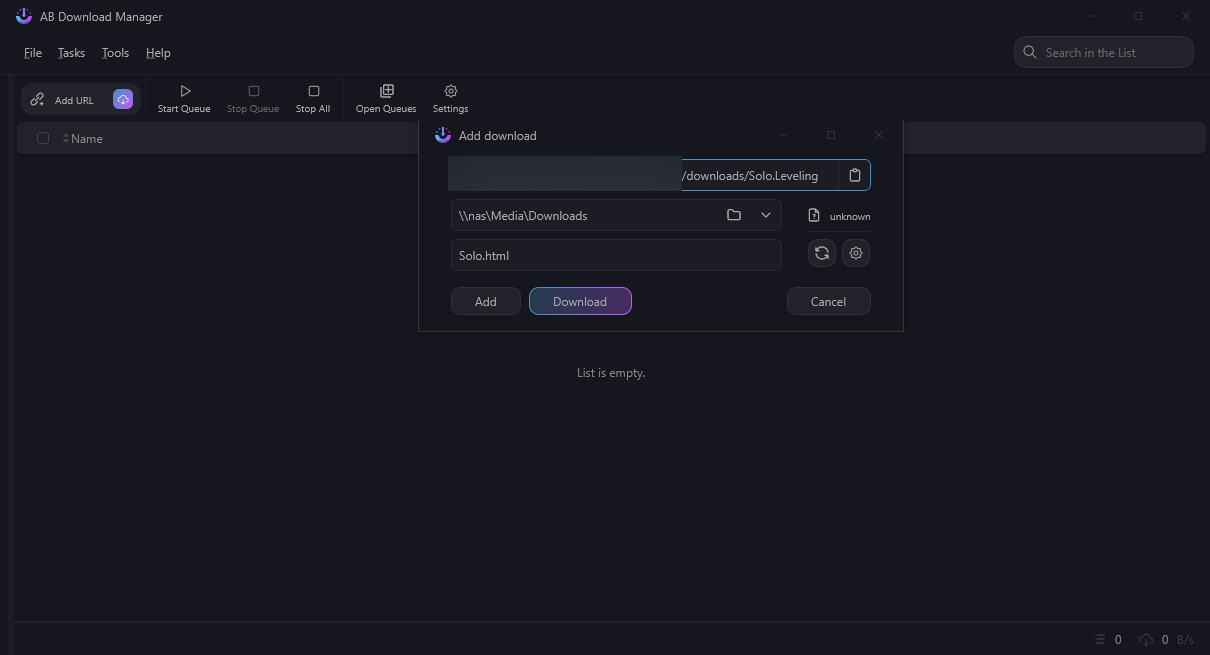
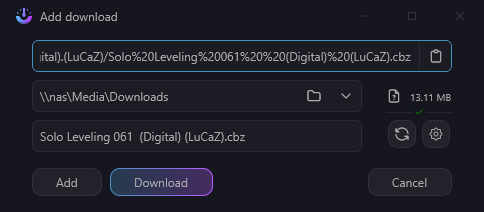
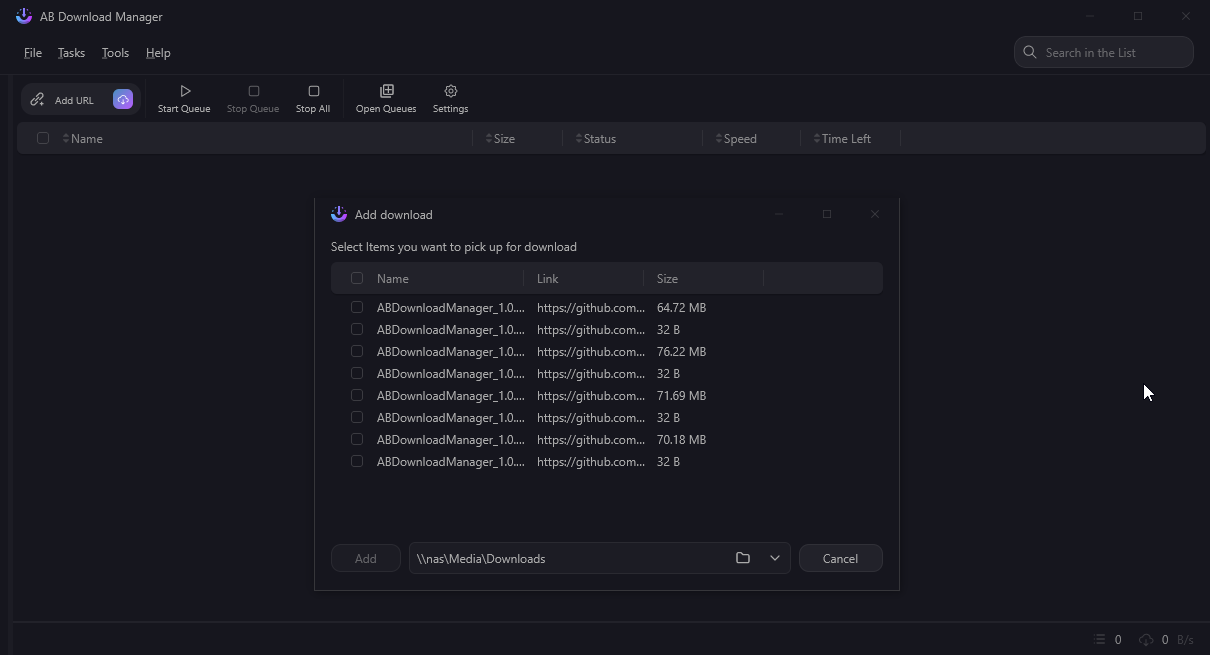
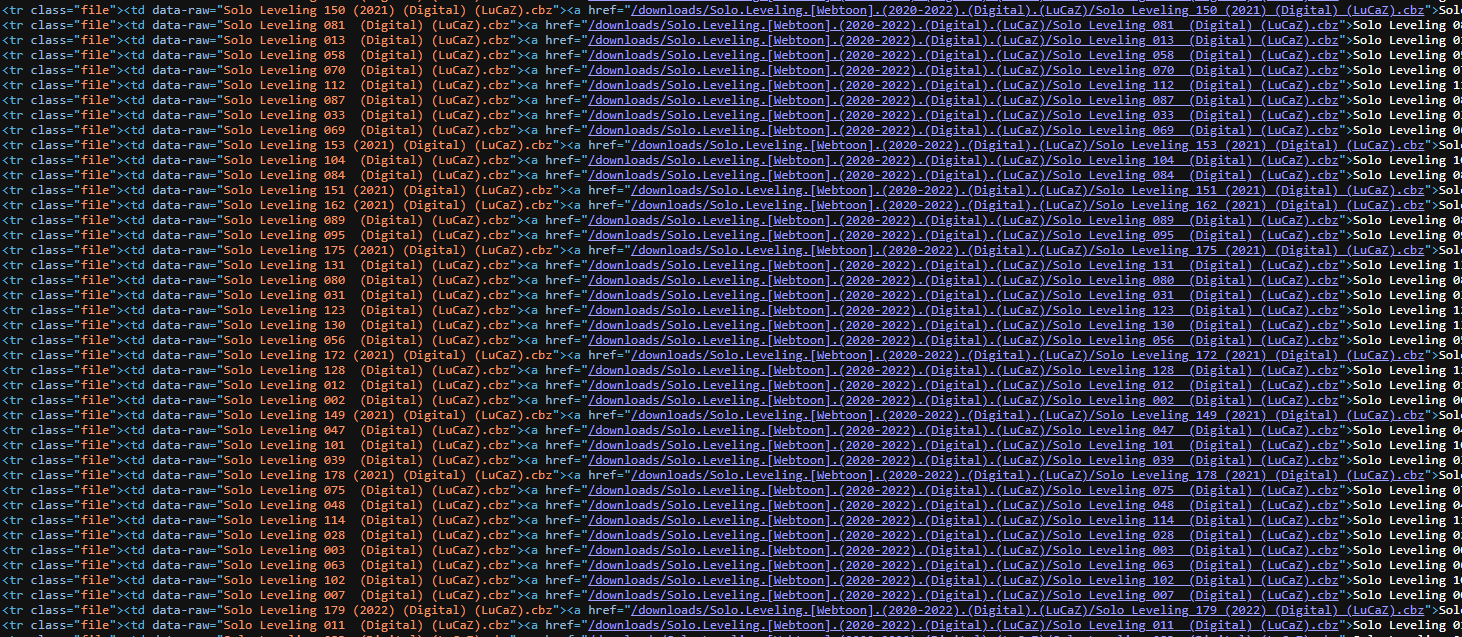
The import from clipboard is nice, but what If I have a list of URI in my clipboard? Or what about just plain file import which dumps a URL list into a queue?